OCM Solution vs Asana – Which Is Best for Change Management?
Introduction – Asana vs. OCM Solution Software
Asana is one of the most widely used project management platforms in the world, praised for its intuitive task tracking, collaborative boards, and visual timelines. While it’s excellent for organizing work, it is not specifically designed for organizational change management (OCM).
OCM Solution’s OCMS Portal, on the other hand, is a dedicated change management software platform built for managing the people side of change from planning to adoption. It provides methodology support, stakeholder engagement tracking, readiness assessments, and adoption analytics—all of which go far beyond what a standard project management tool offers.
If you’ve been searching for “OCM Solution vs Asana”, “Asana change management”, or “best change management software for enterprises”, this in-depth comparison will help you choose the right platform.
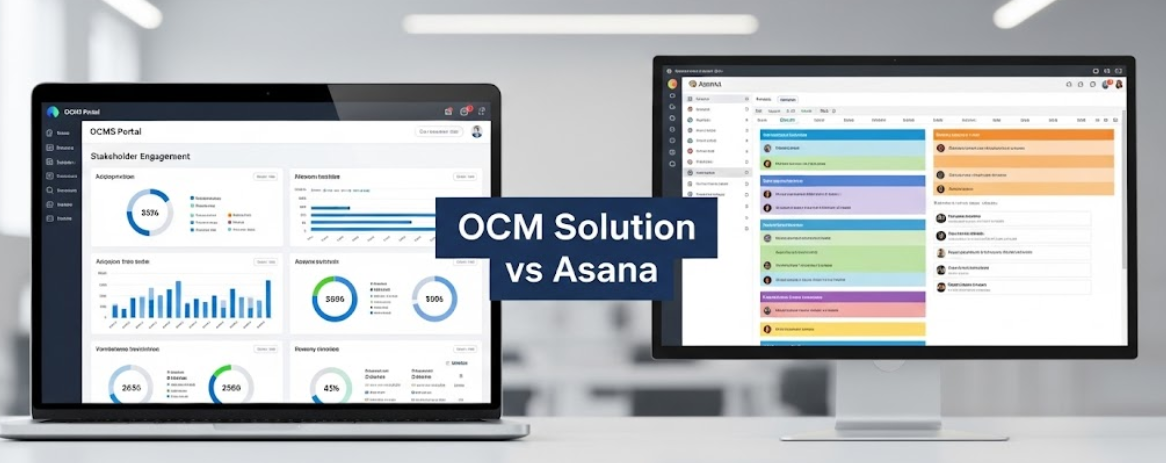
Feature Comparison Table – Asana or OCM Solution Portal?
| Feature | OCM Solution (OCMS Portal) | Asana |
|---|---|---|
| Purpose | End-to-end organizational change management (OCM) | Project and task management |
| Methodology Support | Supports ADKAR, Kotter, Lewin, LaMarsh, and custom frameworks | No built-in OCM methodology |
| Stakeholder Management | Stakeholder database, mapping, and engagement scoring | No dedicated stakeholder tracking |
| Impact & Readiness Assessments | Fully integrated tools with reports | Manual tracking using tasks/notes |
| Adoption Tracking | Real-time adoption KPIs and analytics | Not designed for people-side adoption tracking |
| Portfolio Management | Change portfolio dashboards & initiative heatmaps | Multiple projects with timeline views |
| Automation & AI | AI-assisted communications, sentiment analysis, adoption risk alerts | Workflow automation rules for task/project management |
| Best For | Organizations needing specialized change management software | Teams needing a visual, collaborative task/project management tool |
Asana for Change Management: Pros and Cons
Pros:
Easy-to-use task and project management interface
Customizable templates for simple change tracking
Highly visual boards, timelines, and calendars
Integrations with hundreds of apps and tools
Cons:
No built-in OCM methodologies or frameworks
No stakeholder engagement or readiness tracking features
No adoption analytics for measuring behavior change
Requires manual customization to approximate OCM processes
OCM Solution for Change Management: Pros and Cons
Pros:
Built specifically for managing organizational change
Methodology-flexible: ADKAR, Kotter, Lewin, and more
Stakeholder mapping, readiness assessments, and impact analysis built-in
Real-time adoption metrics and portfolio-level insights
AI-powered communications drafting and sentiment analysis
Designed for both small teams and global enterprises
Cons:
Not a general project management tool; focuses exclusively on change management
Best suited for organizations committed to structured OCM practices
When to Choose Each Platform – Asana or OCM Portal?
Choose OCM Solution’s OCMS Portal if:
You need to manage organizational change with dedicated tools and methodologies
You want built-in stakeholder engagement tracking, change impact assessment templates, go-live readiness, champion engagement, OCM templates, and adoption analytics
You run multiple simultaneous change initiatives and need portfolio visibility
Choose Asana if:
You need an easy-to-use task/project management platform
You want to organize small-scale changes within broader project work
You don’t require structured OCM processes or adoption tracking
Conclusion – Asana vs. OCM Solution
Asana is a powerful, flexible project management platform that can be adapted to handle basic change tracking through custom fields, task boards, and timelines. However, even with customization, it lacks the built-in frameworks, change metrics, and governance features required for managing complex organizational change. Without dedicated OCM capabilities—such as structured methodology support, stakeholder engagement tracking, and adoption analytics—organizations risk missing critical elements needed to ensure lasting change success.
In contrast, OCM Solution’s OCMS Portal is purpose-built for managing the people side of change at scale. It offers integrated tools for change impact assessments, readiness tracking, communication planning, and benefits realization, all within a centralized, analytics-driven platform. These capabilities enable leaders to not only plan and monitor change but also measure adoption and ROI in real time.
Many enterprises find the optimal approach is to integrate the two—using Asana for day-to-day operational and project task management, and OCM Solution for the strategic change management layer that drives engagement, adoption, and transformation outcomes. This combination ensures that both execution and people-focused change are aligned for maximum impact.
FAQs
Not natively. Asana can be customized to track changes, but it doesn’t include built-in OCM tools or methodologies like OCM Solution does.
It can help manage tasks and timelines but lacks stakeholder tracking, adoption analytics, and OCM frameworks.
Asana is a project management tool; OCM Solution is dedicated organizational change management software.
OCM Solution has APIs planned for integration that will allow organizations to align day-to-day tasks with high-level change management strategies.
OCM Solution provides deeper change tracking with adoption KPIs, while Asana offers basic project-based tracking.
Yes, but they are general templates and do not provide full OCM functionality.
OCM Solution offers specialized portfolio dashboards, while Asana is limited to project views.Does Asana have OCM change management features?
Is Asana good for enterprise change management?
What is the difference between Asana and OCM Solution?
Can OCM Solution integrate with Asana?
Which is better for OCM change tracking?
Does Asana have change management templates?
Which is better for portfolio-level change management?
