Go-Live Checklist Template for Planning Go Live Events
 Welcome to Your Go-Live Success Guide!
Welcome to Your Go-Live Success Guide!
Embarking on a project’s go-live journey or post M&A integration? Exciting times await! Picture this: you’ve put in endless hours, countless brainstorming sessions, and numerous tweaks to craft the perfect project. Now, the big day is approaching—the grand unveiling, your project’s time in the spotlight. But before the confetti can fall, there’s a crucial backstage pass you need: your go-live checklist.
Your go live checklist is your trusty sidekick that ensures every detail of your project is in place, every box ticked, and every team member aligned.
In this article, we’re diving into the heart of go-live checklists, exploring why they’re the unsung heroes of successful project launches. From understanding the nitty-gritty of project goals to embracing real-time collaboration, we’ve got your back, ensuring your project takes off without a hitch. So, buckle up, we’re about to elevate your go-live game and make your projects soar!
Looking for a quick summary? You’ll find one next. Want to dig into more detail? Keep going, and you’ll find more to read below the summary.
Quick Summary
What is a Project Go Live Plan?
Go-live, whether in project management or change management, signifies the moment when a project is delivered and becomes operational. In project management, it involves technical aspects such as testing software, verifying user access, and bug resolution. In change management, the focus shifts to the human side of change, ensuring stakeholders are informed, trained, and supported through the transition.
A project go live plan (and the accompanying go live process checklist) should emphasize a holistic approach, integrating technical deployment and stakeholder adoption. Both parts go together, and the tasks on a user adoption project go live checklist template are often dependent upon those from the technical deployment tasks.
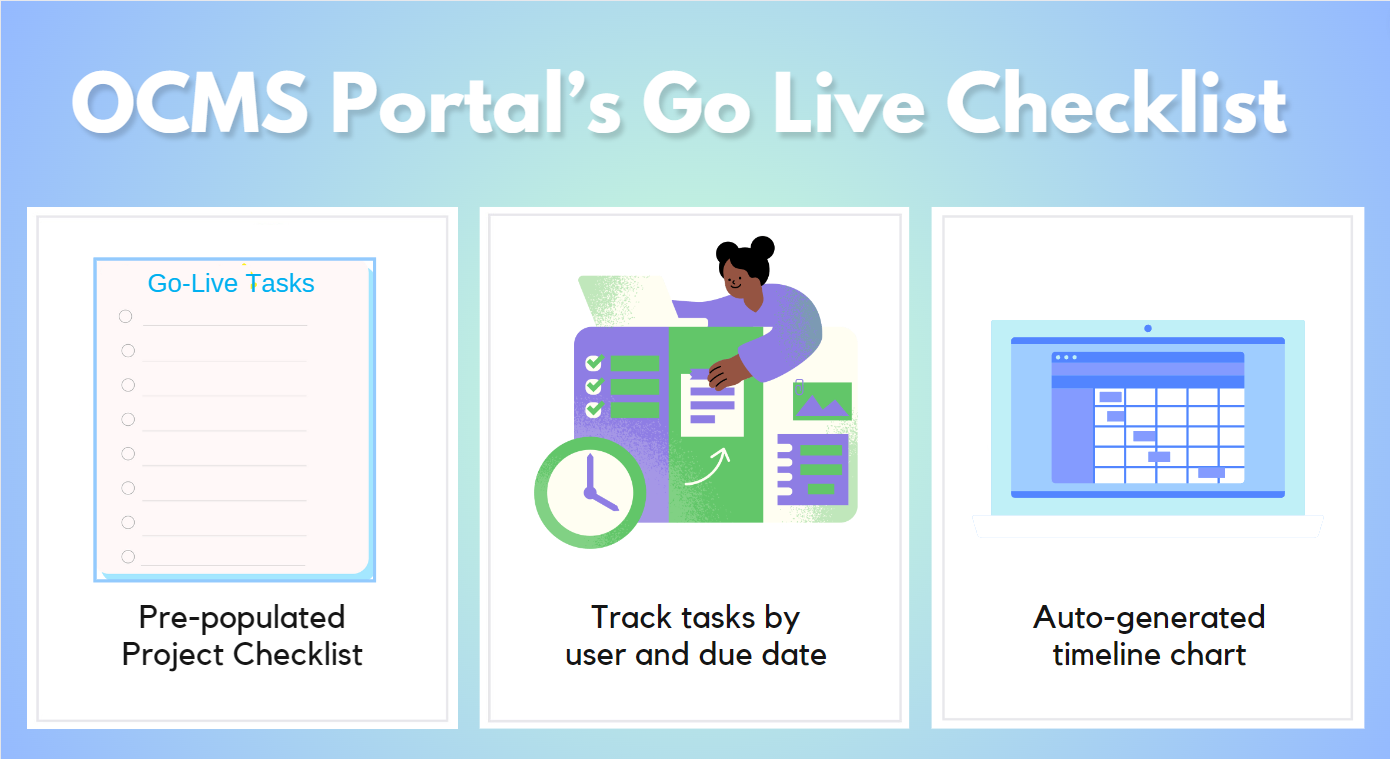
Are you tired of using messy project go live checklist template Excel sheets? Check out the OCMS Portal. This end-to-end simple change management software provides you with everything you need for success, including a full go live checklist template to use. Sign up for free today (no credit card needed).
Go Live Readiness Assessment Overview
The purpose of a go live readiness assessment template checklist is to evaluate project readiness for successful go-live events and identify potential issues in advance. This checklist is a handy sidekick that helps the project and change management teams ensure that nothing important is left out of the go live deployment or falls behind schedule.
So, what types of things are assessed to understand if a project is either ready to go live or going to be successful after it has been deployed? Here are some of the assessment criteria for a business readiness checklist for go live.
- Technical Deployment:
- Number of bugs remaining to be fixed
- Completion status of product/solution documentation
- Percentage of the solution functioning as intended
- Stakeholder/Target Audience Adoption:
- Percentage of stakeholders trained
- Level of acceptance and resistance to the transition
- Identification of groups with sufficient capacity for a smooth transition
Similar to checklists used by professionals like pilots and safety inspectors, a go-live checklist ensures that all necessary requirements are met before a project is launched.
What Preparation Should You Include in a Project Go Live Plan?
You’ve nailed down the objectives, fine-tuned the details, and now, the finish line is in sight on your project. But before you hit that go-live button, there’s a vital roadmap you need: your project go-live plan.
Ever wondered what goes into creating a seamless launch experience? From essential technical checks and user adoption strategies to effective communication tactics and post-launch support, there are several important steps to take to ensure everything goes off without a hitch. Here are some of the key ingredients for a flawless project go-live plan.
Preparation for Go-Live Events
- Conduct ongoing readiness assessments so there are no surprises when the go live event is approaching.
- Do periodic assessments during pre-go-live preparations to identify and address risk areas.
- Follow a comprehensive go-live checklist template to cover all essential tasks.
- Implement pre-go-live activities:
- Ongoing check-ins to ensure the technical and people sides of the project are aligned
- Create pre and post go-live email templates for communicating with impacted audiences
- Assess training success and conduct additional training as needed
- Hold multiple go-live meetings to address any outstanding issues
- Establish post-go-live support and issue monitoring for proactive issue resolution lasting at least 4 weeks or more
Please let us know if you have any questions about a checklist for post M&A integration or putting together a change management plan. We’ll be happy to help!
Go Live Checklist Examples
A Go Live Checklist serves as a crucial tool in change management plan. It helps to ensure the success of a project by preventing oversights during the planning and preparation stages. Similar to checklists used by professionals like pilots and safety inspectors, a go-live checklist ensures that all necessary requirements are met before a project is launched. This comprehensive list acts as a planning tool, guiding both project and change management teams in creating detailed preparation.
The type of checklist for a go live support plan template varies based on the project type. Here are a few go live checklist examples:
- SAP Go Live Checklist: Focused on software and technology product deployment, often related to ERP systems like SAP. It includes tasks such as User Acceptance Testing (UAT), bug resolution, and change control processes.
- Go/No-Go Checklist: A condensed version used in go-live meetings to make a decision: either the project is ready to launch, or it needs more preparation time based on minimum criteria.
- Cutover Checklist: Focuses on transitioning from one system to another, especially critical in large technology projects, ensuring a smooth shift without downtime.
- Application Go Live Checklist: Used by software companies to ensure that all functions for a minimum viable product are in place before the product or update is launched.
- Change Readiness Pre-Go-Live Checklist: Concentrates on enabling individuals and groups to adopt new processes successfully. The go live readiness assessment template includes elements like training, go-live email template deployment, and resistance management.
- Adoption Go Live Checklist Template: Focuses on the period right before go-live and after go-live. It includes things like user sentiment on change proficiency and gathering data metrics, such as usage patterns in a new system.
The OCMS Portal change management software provides a prepopulated checklist with a step-by-step go-live plan. Customize it for your own business readiness checklist for go live. Try it free today (no credit card needed).
Tips for Creating a Good Project Go Live Checklist Template
Creating an effective go-live checklist template is crucial for ensuring a smooth project launch. To craft a successful checklist, consider the following recommendations:
- Understand Project Goals: Fully grasp the project’s objectives and goals to align the checklist with the intended outcomes.
- Incorporate Technical and User Adoption Requirements: Include both technical go-live necessities and user adoption elements in the checklist.
- Seek Feedback: Gather input from leaders of highly impacted groups to understand their perspectives and concerns regarding the go-live event.
- Regular Updates: Update the checklist as needed to accommodate changes in project scope or timeline and share it in a collaborative tool for real-time visibility.
- Thorough Review: Mentally and physically walk through the checklist to identify any overlooked aspects of the go-live plan.
Please let us know if you have any questions or feedback about a checklist for post M&A integration, a project management deliverables checklist, or another type of launch checklist for a change management strategy.
Pre Go Live Checklist Summary Conclusion
Utilizing a go-live checklist is vital for confirming that all essential tasks are completed before a project solution is launched. It serves as a condensed version of documented project requirements, ensuring a successful project rollout.
Without such checklists, change managers might lack clarity about the readiness of impacted audiences, potentially leading to overlooked crucial elements. By involving leaders, the project manager, and OCM team members in the checklist preparation, the go-live process can be comprehensive, covering important factors like post-go-live support.
Ultimately, whether you use a project go live checklist template Excel or a more modern cloud based OCM tool, these checklists are instrumental in answering the fundamental question: “What does go live mean for this project?”
Detailed Deep Dive
Go-Live Plan Guide with Templates and Checklists for Getting Users Ready for a Change
As you may know, a project go live checklist is a template used to track go live activities to ensure the project is successfully implemented without major problems. This can also be referred to as a readiness matrix or a pre go live checklist. It may also be connected to a specific type of project, such as a checklist for a post m&a integration.
In this article, we’ll review go-live preparation in detail and what go-live readiness means. We’ll also include a “how-to” on creating an effective go-live readiness checklist template, and discuss things like a cutover checklist, SAP go-live checklist, and other checklists used in a change management plan.
You can also obtain the OCM Solution free project management templates and use them to manage your go-live activities. These include many project deliverables in project management.
If you’ve been looking for a way to reduce dropped balls when a project launches and mitigate post-go-live problems, this article should be a great resource for you.
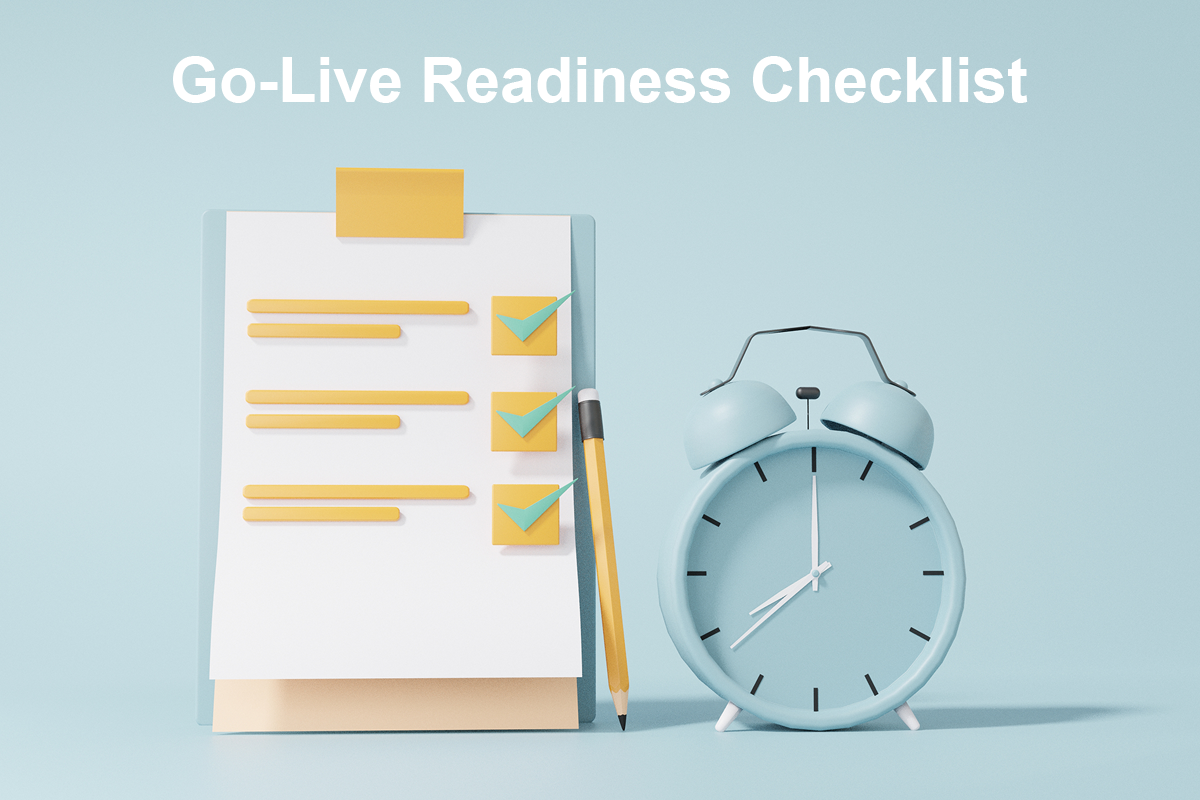
With all types of projects and project management deliverables, you normally have a planning phase where the project is planned, a build phase where the solution is built or designed, and then the phase where the solution is implemented. Sometimes you will also have a Pilot phase and/or a user acceptance testing (UAT) phase.
The phase when a solution is rolled out is called a “go live event” because the project is now a reality, and the project solution is being used by employees, managers, customers, or other intended audience groups.
Are you looking for project and change management tools to help with go-live activities or a checklist for a change management strategy? Please reach out and let us know. Or check out our free go live readiness checklist which is available in the OCMS Portal end-to-end change management software.
Table of Contents: Go-Live Process & Pre-Go-Live Checklist
Keep on scrolling down this page to read each section or click any link below to go directly to that section.
1. What Does Go-Live Mean?
a. Go Live in Project Management
b. Go Live in Change Management
2. What is Go Live Readiness Assessment?
a. How Do You Prepare for Go Live Events?
b. What Makes a Successful Go Live Event?
3. What is a Go Live Checklist?
4. Different Types of Go-Live Checklist Templates
a. SAP Go Live Checklist
b. Go/No-Go Checklist
c. Cutover Checklist
d. Change Readiness Pre-Go-Live Checklist
e. Application Go Live Checklist
5. How Do You Create an Effective Go Live Checklist Template?
a. Outline of a Go Live Plan Template
6. Why Is It Important to Use a Checklist In Your Go Live Plan?
7. OCM Solution Go Live Readiness Checklist
8. Conclusion: Go Live Checklist, Activities, & Planning
9. FAQ: Go Live Readiness Checklist Template & Guide
Is there a best go live readiness assessment that you have used that you would like to share with other project managers and change leads? Please, reach out and let us know.
What Does Go-Live Mean?
The term “go live” refers to the point at which a project is delivered. This could be when a new software tool is launched and put on a website for people to buy. It can also be the date when a new policy being implemented is put into use within an organization.
If you look up the definition of go-live on Merriam-Webster’s online dictionary, it describes go live as meaning, “to begin operating or to become available for use.”
It’s important to understand the distinction between the meaning of go live in project management and go live in change management. Project management is looking at the technical delivery of the solution, such as a tool or system, and will include project management deliverables. While change management is looking at the people side. Meaning, are people ready to adopt the new solution? It will include a project management checklist of activities done by the change management team.
When answering “What does go live mean?” you should include both the technical side of the project and the people side if people are required to adopt the solution that the project is delivering.
What does “Go Live in Project Management” Mean?
Project management teams are often focused on the technical side of change (e.g., designing, building, testing, and rolling out a solution).
For example, in the case of a new software tool being adopted by an organization, the g0live templates used by the project management team would include things like testing the new software in the company’s network, verifying that users had login details, and ensuring that any bugs in the tool are caught and corrected.
As mentioned above, when it comes to go live preparation, project management is most concerned about ensuring the solution (e.g., new product, process, policy, tool, system, etc.) is completed and implemented correctly. This is encompassed in their go live support plan template.
What does “Go Live in Change Management” Mean?
Change management teams are often focused on the people side of change, and are always looking at the project from a different angle – from an impacted users’ perspective – and so the change team’s go-live plan template will be looking at how ready the users, employees, or other stakeholders are to adjust to the changes associated with the project.
In this case, the go-live process will include ensuring stakeholders know about the project and what is changing and have the necessary training and support to successfully transition.
A go live meeting looking at the people side of the project will include discussion on any resistance individuals have to the project and if adequate communications and a go-live email template are being sent out.
For a successful project, you need a project go live checklist to consider both the technical deployment and stakeholder adoption parts of the project.
OCMS Portal Tool for Assessing Go-Live Activities
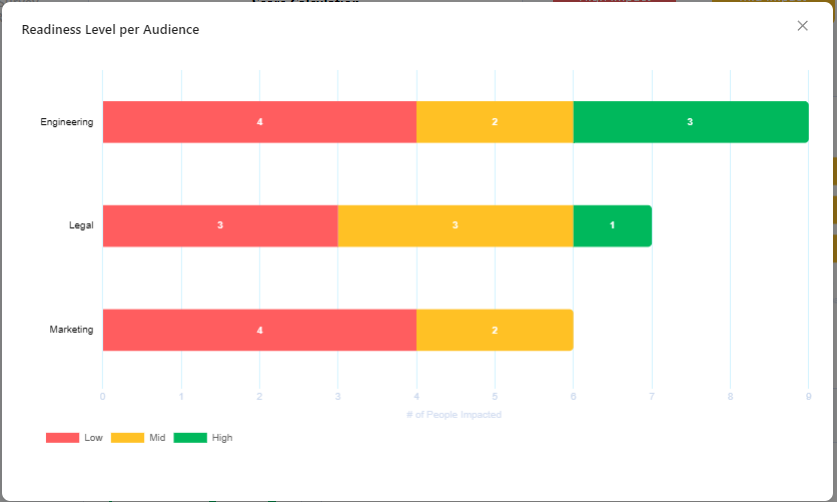
The OCMS Portal with Readiness Assessment Tool helps project teams do comprehensive go live readiness assessment.
Have you been looking for tools and templates to help with go live preparation, like an SAP go live checklist or cutover checklist? Do you need an example of a project deliverable? Please reach out and share your thoughts.
What is Go Live Readiness Assessment?
How do you know if a project is ready for “show time” – in other words, going to be successful on the go-live event date? You do assessments well ahead of that date.
You don’t want to find out at the last minute when there is little time to correct things that there are major problems. Such as the mechanics of a project aren’t ready or that the people that need to use the project solution don’t know what they’re supposed to do.
The go-live readiness assessment is a survey of important key points that help indicate whether or not a project is ready for launching successfully according to the go-live plan.
Some of the assessment criteria that you want to look at to assess go live preparation include:
- Technical deployment criteria
- How many bugs still need to be fixed?
- How much product/solution documentation has been completed?
- What percentage of the solution is functioning as intended?
- How many project management deliverables are remaining?
- Stakeholder adoption criteria
How Do You Prepare for Go-Live Events?
The first go-live readiness assessment is typically done at the beginning of a project to get baseline information. This information then informs the project and change management teams where they need to focus their attention. This first go-live readiness assessment is an example of a project deliverable handled by the change management team.
One or more assessments are done throughout the pre-go-live preparation or to check in on the project, look for risk areas, and prepare the project for the go live event.
What Makes a Successful Go-Live Event?
Preparation and testing help make for successful go live events. It’s important to follow a go live checklist template that covers all aspects of what is considered a successful project. This helps ensure that no balls get dropped and you don’t have any unpleasant surprises at the go live event.
Some of the pre go live activities that improve your chances of success are:
- Doing project risk assessment and management
- Conducting at least 2 or more go-live readiness assessments
- Putting together a go live email template to communicate the go-live event well ahead of time
- Properly preparing stakeholders to adopt the changes being implemented by the project
- Holding several go live meetings to discuss any items that need to be addressed prior to the go live date.
- Putting post-go-live support and issue monitoring in place for at least 4 weeks or more to proactively address any issues
Do you have any questions about what’s included in a go-live meeting or go-live email template? Need to find tools that can help with the go-live process? or post M&A integration? Please reach out and share your thoughts.
What is a Go Live Checklist?
Checklists are used in all sorts of capacities to ensure that important items aren’t missed from the change management plan. For example, airline pilots have a checklist they go through to ensure the plane is functioning properly before takeoff.
Safety inspectors grading a restaurant will also have a checklist of items that need to be covered to clear the establishment to serve food. These checklists improve quality, consistency, and security.
A go-live checklist will similarly help you ensure that your project is not going to fail due to something that was missed in the planning or preparation go live process. It helps you ensure all vital change management steps are taken.
The pre-go-live checklist includes a list of requirements that need to be met before the project can be completed successfully. Using the project go live checklist not only helps with double-checking that all requirements have been met, but also acts as a planning tool.
Both the project management and change management teams can create a go live plan, that goes into more detail, using the go-live checklist template as a starting point.
Go-live in project management is perhaps the most important date there is. It’s the whole purpose of the project, to be unleashed to do what it is supposed to do. Without golive templates and checklists to govern the pre-go-live process, it’s very easy to miss something that could end up derailing the success of the project solution.
Whether you call this document a cutover checklist, a readiness checklist, a post M&A integration checklist, a project management checklist, an SAP go-live checklist, or something else, the goal is the same. Which is to ensure that all requirements have been met to successfully launch the project for those that are intended to use it.
OCM Solution Go-Live Readiness Checklist Template

The OCM Solution Readiness Assessment tool in the OCMS Portal, includes a step-by-step go live plan. This pre-populated pre-go-live checklist guides you through a readiness assessment for user adoption.
Different Types of Go-Live Checklist Templates
The type of go-live plan template and checklist you use will depend upon the project type. Some projects encompass the building and delivery of a software solution, in which case you may be looking for an SAP go live checklist.
If a company is moving from one telecommunications platform to another, then the project manager may be using a cutover checklist. For culture adoption projects, a change readiness go live checklist template may be used.
All of these project go-live checklists have the same purpose, which is to provide a list of requirements that need to be confirmed and checked-off as complete for the project to launch successfully. They are simply tailored to match the type of project that is being deployed.
Here’s an overview of some common types of checklists for go-live in project management:
SAP Go Live Checklist
SAP (Systems Applications and Projects in Data Processing) is a well-known software company that makes ERP (Enterprise Resource Planning software). These types of golive templates are also known as SAP ERP go-live checklists.
The SAP go live checklist will be focused on software and technology product deployment. It will include things like UAT (User Acceptance Testing), bug resolution, and change control processes that you find in ITIL.
Go/No-Go Checklist
Often, in a go-live meeting, the project management team is looking at the bottom line – is enough done to launch the project solution? This is a “go/no-go” decision. Meaning if the minimum needed to launch the project isn’t ready, then the go-live event date will need to be moved up to allow more time for readiness preparation.
The go/no-go checklist looks at just those minimum criteria, rather than the entire list of items that are meant to be done. It’s a condensed version of a full go-live plan checklist.
Cutover Checklist
Cutover is a term used to describe the steps that need to be taken to successfully transition (or cut over) from one system to another. The goal of the cutover checklist is to lay out a strategy that will mitigate any downtime during the move.
A cutover checklist is often used in large technology projects, for example, when a company is moving from one telecommunications system to another or when a vital tool that is required in the daily workflow is being replaced.
Change Readiness Pre-Go-Live Checklist
The change readiness pre go live checklist is focused on ensuring that individuals and groups being impacted by a project are properly enabled to adopt their “new normal” after the project goes live.
What does go-live mean to the people that have to use the new solution or adopt new behaviors? This is what the change readiness checklist addresses. It includes things like confirmation that people have been trained, the go live email template deployment, and post-go-live support preparation.
Application Go Live Checklist
An application go live checklist is used by software companies to ensure that all functions for a minimum viable product are in place before the product or update is launched. It helps coordinate all aspects of an application project, such as the development team, UAT testing, customer experience, and marketing.
Do you have any questions about the go live plan template, change management steps, or other project deliverables in project management? Please reach out and let us know.
How Do You Create an Effective Go Live Checklist Template?
Golive templates need to be well planned because they are going to be the thing that helps to ensure every “t” is crossed and “i” dotted before the project goes live.
Here are some recommendations for creating an effective go-live readiness checklist template:
- Make sure you fully understand the project goals & objectives
- Incorporate both technical go-live requirements and user adoption go-live requirements
- Incorporate feedback from leaders of highly impacted groups (what does go-live mean to them?)
- Update the go-live readiness checklist as needed to accommodate changes in project scope or timeline
- Share the checklist in a collaborative tool where everyone can see updates in real-time
- Walkthrough the checklist mentally and physically (if possible) to find anything that may have been left out of the go live plan
Outline of a Go Live Plan Template
Your project go live checklist for a change management plan is going to vary according to the parameters of the project you’re supporting. However, certain things will remain constant, such as ensuring that users have post-go-live support in place.
Below is an outline you can use and edit when creating a go-live readiness checklist template.
- The project solution has been reviewed/tested.
- The project solution has been signed off as ready to deploy live.
- An acceptable percentage of impacted individuals and groups support the project.
- A go-live email template has been sent out to announce the go-live date and expectations.
- End-users (employees, groups) have been trained successfully.
- End-users have access to the new solution they are expected to begin using as of the go-live event date.
- Post-go-live support has been put in place (help desk, office hours, tutorial videos, guides, etc.).
- Post-go-live bug identification and issue resolution tracking have been set up.
- The final change readiness assessment has been done and it indicates an acceptable level of employee/group readiness for the project launch.
- The project solution documentation is complete
- There has been a go-live meeting to go over the launch day go-live activities.
- A knowledge transfer go live plan has been executed.
Have you been looking for an easier way to conduct a change readiness assessment for a change management strategy? Do you need a go live plan template to guide you through the assessment steps? Check out the comprehensive OCMS Portal change management software with go live activities checklist AND over 100 free templates and resources (like a project go live checklist template Excel).
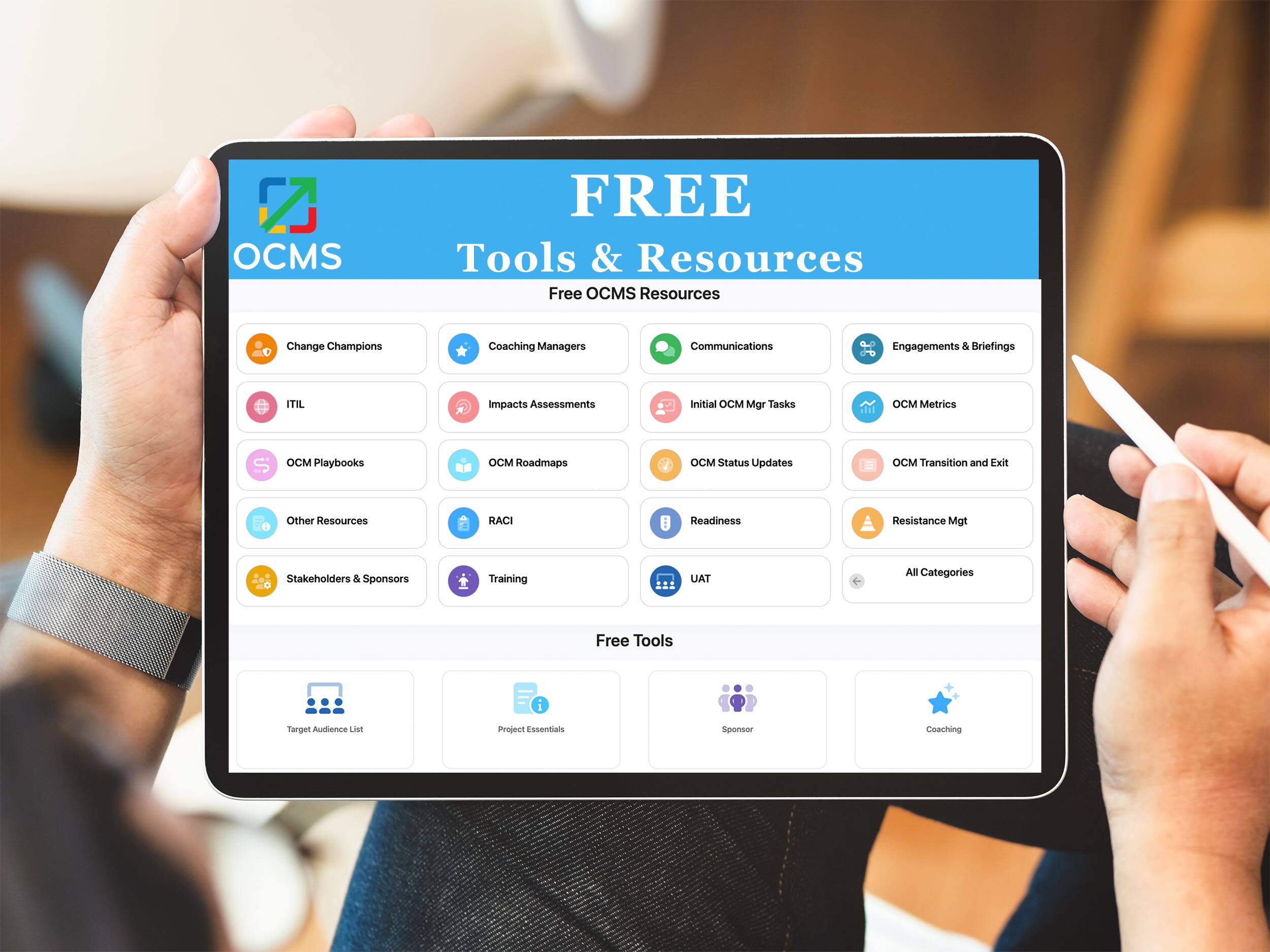
Sign Up for a Free Trial and Get Access to Free Templates, Checklists & More!
Why Is It Important to Use a Checklist in Your Go Live Plan?
A go-live checklist offers a quick and easy way to confirm that all vital tasks are complete before a project solution is launched. It’s a condensed version of all the documented project requirements in your change management strategy that helps to ensure the project is launched successfully.
Without using golive templates and checklists, project managers can be in the dark about how ready the project really is to be launched. Using the project go-live checklist helps ensure that no major balls are dropped when it comes to the go live events day.
OCMS Portal Go Live Readiness Checklist for OCM Tasks
An important part of being ready for “go live day” is to ensure that the people that need to adopt the new project solution are ready to do so. You ensure this by doing readiness assessments. The goal for the last change readiness assessment before the go-live event is that it will show a high level of readiness across the organization.
The go live readiness checklist template in the OCMS Portal software provides you with a powerful, yet simple-to-use tool for assessing your impacted groups for project go-live readiness.
This one-of-a-kind Change Readiness Assessment software also includes a step-by-step go live readiness assessment checklist to guide you through the best practices for readiness assessment.
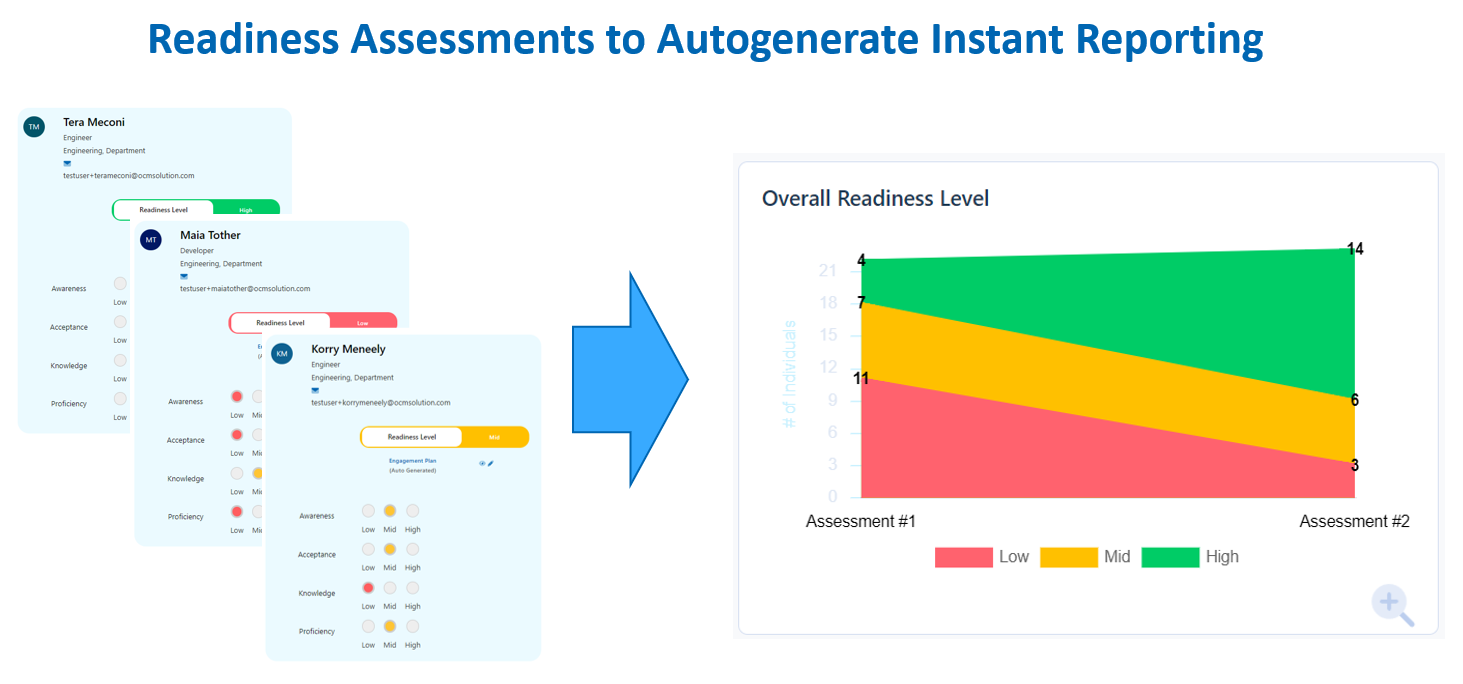
Get everything you need to provide successful OCM support for a project. Try the OCMS Portal for free.
Conclusion: Go Live Checklist, Activities, & Planning
Checklists are a critical part of go live preparation and project management deliverables and help you avoid missing important factors prior to launching a project live in an organization. This checklist ultimately gives you the answer to, “What does go live mean for this project?”
When going through the go live process, preparing the go live readiness checklist template should be one of your priorities. To be effective, bring as many leaders and project team members as possible, including the change manager, into the go live checklist preparation process. This helps ensure nothing important (such as having post-go-live support) is missed.
We hope that this overview of a go-live plan template and the outline above will be helpful to you as you work to drive successful projects. Feel free to reach out to OCM Solution anytime if you feel that there is something else of value, we can add about go live in project management or project deliverables in project management.
FAQ: Go Live Readiness Checklist Template & Guide
How do you prepare for a go live?
Preparing for a project’s go live event date involves doing several cross-checks to ensure that the project solution is ready to be deployed successfully.
One or more assessments are done throughout the pre-go-live preparation to check in on the project, look for risk areas, and prepare the project for the go live event.
What makes a successful go live?
Preparation and testing help make for successful go live events. It’s important to follow a go live checklist template that covers all aspects of what is considered a successful project. This helps ensure that no balls get dropped and you don’t have any unpleasant surprises at the go live event.
What is go live readiness?
Go live readiness means that an organization is prepared to successfully launch a project solution and make it available to its intended audience (known as impacted stakeholders).
What is technical go live?
It’s important to understand the distinction between the meaning of go live in project management and go live in change management. Project management is looking at the technical delivery of the solution, such as a tool or system. While change management is looking at the people side. Meaning, are people ready to adopt the new solution?
Technical go live is when the technical part of a solution (the software, process, etc.) has been successfully developed, tested, and is ready to be made live in the organization.
Note: Content on OCM Solution's ocmsolution.com website is protected by copyright. Should you have any questions or comments regarding this OCM Solution page, please reach out to Ogbe Airiodion (Change Management Lead) or the OCM Solutions Team today. OCM Solution was previously known as Airiodion Global Services (AGS).
External sources: stock.adobe.com, https://www.ls.graphics/free/free-pixel-4-and-pixelbook-go-mockup









