Top Guide | Everything You Need to Know for Conducting the Best Impact Analysis for an Upcoming Change
One of the first things that has to occur in a change management project is an impact analysis. A project impact analysis template gives you a full grasp of how a change project is going to impact individuals in an organization and how.
When asking, “What is impact analysis?” it’s helpful to understand the main goal of change management. The goal is to guide impacted stakeholders through an organizational change.
How do you know who the impacted stakeholders are? By doing a change project impact analysis using an impact analysis template or tool.
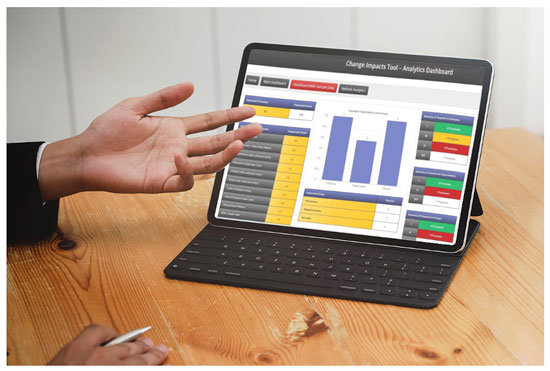
AGS Cloud – Impact Assessment Template Project Management
In this guide, we’ll provide you with everything you need to know about performing an impact analysis for an organizational change management project and how to use an impact analysis tool to do it.
Your change project really can’t get off the ground without first knowing how the change is going to impact job roles, departments, divisions, and groups. That’s exactly the type of information your impact analysis is going to provide.
See Also: The Most Helpful Tips for Dealing with Change in the Workplace
What is Impact Analysis?
An impact analysis is a set of tasks that you’ll perform to identify who is being impacted by a business change and exactly how they’re being impacted.
When a company changes something about the way it operates – such as adopting a process, tool, or technology – or when it makes a change in something like location, leadership, or product line, that change impacts employees.
These impacted employees (stakeholders), may not all be impacted in the same way. For example, if a CRM tool is being changed, the customer service department that works with that tool all day may be impacted the most. While the sales team, that only receives information from the tool into their sales interface, may be impacted to a lesser degree.
Why is that important? Because in the case above, your change management activities would need to provide more support, communication, and training, to the customer service department because their level of impact is higher.
Using an impact assessment template change management tool to assess the impacts, sheds light on important project metrics such as:
- What process/procedure is changing?
- Which divisions, departments, job roles, groups are being impacted?
- What is the level of impact severity for each group?
- What are the training requirements based upon the severity of impact?
What Information is Gathered Using an Impact Analysis Tool?
It’s helpful to use best practices and standard change management methodologies when learning how to do impact analysis. This will help you connect the dots between the data you’re collecting about impacted users, why it’s important, and how you’ll use it.
You’ll be collecting various datapoints for your impact analysis example. Everything from general information that will help with grouping impacted teams (such as their division, department, or group) to details on the processes that are changing.
While you can gather this data yourself and put it in a spreadsheet, trying to get reporting from that for a comprehensive project impact analysis template may take you some time.
If you’re looking to reduce the time it takes for evaluating impacted users, you can use the AGS Cloud Impact Analysis Template and Toolkit. It includes real-time analytics that is generated automatically as you enter your data.
No spending hours trying to scramble and put together report on stakeholder impacts. And no having to recalculate all your charts and graphs by hand because new data has been added. Reporting updates instantly as your data input is edited.
What is impact analysis data that you’ll be entering? Here’s an example of the types of information you need.
The “As-Is” and “To-Be” Processes
To identify the change deltas between the current state and planned future state after the change, you need to document the process flows and mappings of the “As-Is” and “To-Be” processes.
This is basically, what is changing and how it is changing.
Divisions/Departments/Groups Being Impacted
Depending upon the size of your organization, you may be identifying only impacted groups (if smaller) or impacted divisions, departments, and groups (if larger).
Entering this information on the impact assessment template change management database will allow you to break down the level of impact and number of users impacted for each of these. This will be necessary for planning your change communications and change training activities.
Job Roles Being Impacted
When a process is changing, the job role that performs that process may or may not change. For example, if a new CRM app is being put into place, the same job role, “customer service,” may still be the one entering data into the CRM.
However, there may be a process change that requires that a different job role be responsible for that process in the future.
You need to enter into the project impact analysis template whether or not a job role will change because it will inform the type of training needed and who needs that training.
Impact Severity Information
For the impact analysis template, you will also need certain types of impact information that will also inform the activities you’ll be doing to help drive the change project.
Impact information for your analysis that you’ll need includes things like the level of impact to a group, job role, etc. (high, mid, low), and how many people in that group or department are being impacted.
It’s also important to know the date that the impact is happening to inform your project timeline.
Input for Change Management Planning
While doing an impact analysis, the more information you can provide to inform the change project activities, the better. Entering certain types of additional information into the impact analysis example template can save you considerable time later.
If you want to know how to do impact analysis right to set your change project up for success, here is the additional information to gather:
- Change benefits (how will users benefit from the change)
- Training requirements
- Communication and engagement requirements
- Additional pertinent notes
Don’t Miss: Guide to Best ITIL Change Management Processes & Practices
Here’s an Impact Analysis Example
You can set up your own document or spreadsheet where you enter all this data, or you can save time by using the AGS Cloud Impact Analysis Tool to enter data and generate analytics automatically.
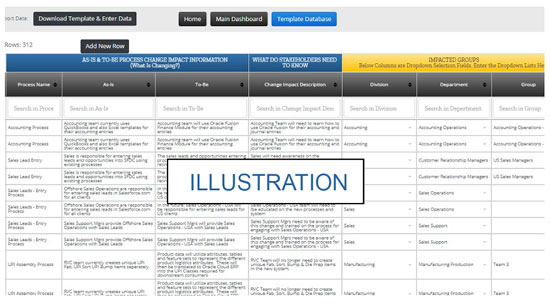
Example: Impact Assessment Template Project Management
This top change management impact analysis template is designed to collect all the information you need for a thorough impact assessment and analysis. It also allows you to enter data from any device, directly into the cloud tool OR to upload a spreadsheet file to populate the impacts analysis tool.
Our impact analysis example tool includes columns for all the key data mentioned above, as well as other information you may find helpful to add. It’s designed to be flexible and scalable to your project and its needs.
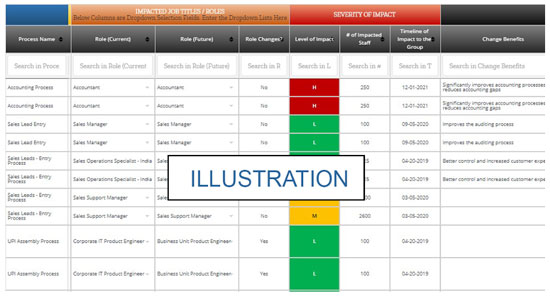
How to Do Impact Analysis with AGS Cloud
Impact Analysis Template Database
You’ll find a user-friendly interface when using the AGS Cloud change impact analysis tool. You can easily tab through to each field and create custom drop-down for the fields Division, Department, Group, and Job Roles. This ensures everyone is working from a centralized list.

What is impact analysis with AGS Cloud? It’s simple & comprehensive!
AGS Cloud was designed to walk the user through each process of change management, so even if you’re new to doing an impact assessment, it will make you look like a pro.
You’ll find that we’ve automated the “Role Change?” column based upon your input in the Role (Current) and Role (Future) columns, saving you entry time. We’ve also put in custom keyboard shortcuts for productivity.
Impact Analysis Analytics Dashboard
Data collection is just the first part, that data then needs to be analyzed. For this to happen, your project impact analysis template needs to be able to transform that data into comprehensive reporting.
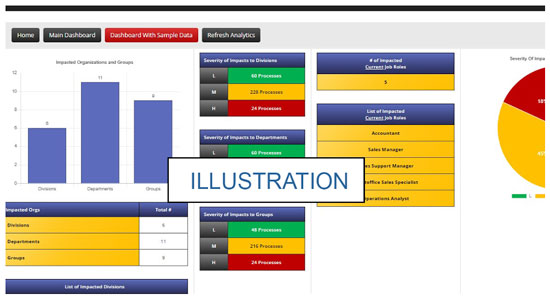
AGS Cloud Impact Analysis Example
This is the magical part of AGS Cloud for many change management professionals. There are no Excel charts to struggle with, no pie charts that you need to try to create on your own. Your data is reflected in real-time in a pre-built analytics dashboard.
Does the Executive Committee need an impact analysis readout for their meeting in 10 minutes? No problem! Your analytics are always ready at a moment’s notice and always up to date.
You can click here to learn more about the AGS Cloud Impact Assessment Tool.
Impact Assessment Template Change Management | How the Data is Used
The analytics data from your impact analysis is extremely important because it will drive the development of your change management strategy and provide a roadmap for several of your activities.
Without using the impact assessment template change management data to inform the project, you’re left in the dark about which departments may need the most training or which job roles are changing for a particular process.
Some of the change management processes that will rely on the data from your impact analysis include:
- User training plan
- Change communications plan
- Stakeholder management
- Resistance management
- Leadership coaching
- And more
What is impact analysis on the above activities?
Here is one example: Your impact assessment analytics tell you where the biggest impacts are happening due to a change in the process. Users that are impacted the most have a higher chance to be resistant to a change.
So, knowing which groups to target with your resistance management plan can help you reduce the chance of having your project derailed due to user resistance.
Each change management project activity will cue off how people are being impacted by the change and how much they’re being impacted.
Impact Assessment Template Project Management | Steps
Next, we’ll go through the steps involved with doing an impact analysis as part of your change management project for organization changes to people, processes, roles, or procedures.
The main goal is to compare the way things are being done now (current state or “as-is” process) to the way things will be done in the future (future state or “to-be” process) and map the processes that are changing.
When using an impact assessment template project management plan, you want to make sure you have a column for each of these, “as-is” and “to-be” states, to help you map out the delta of what is changing.
Related: Prosci ADKAR Change Management Model – Still Relevant?
Step 1: Map the “As-Is” and “To-Be” Process Flows
The first data you want to collect for the impact analysis template are the “as-is” and “to-be” process flow mappings. This is really the heart of the change project – what’s going to change?
This task is often handled by Business Analysts, but depending upon the project scope, the process flow mapping might also be done by a project management team, architect team, IT team, or another group within the organization.
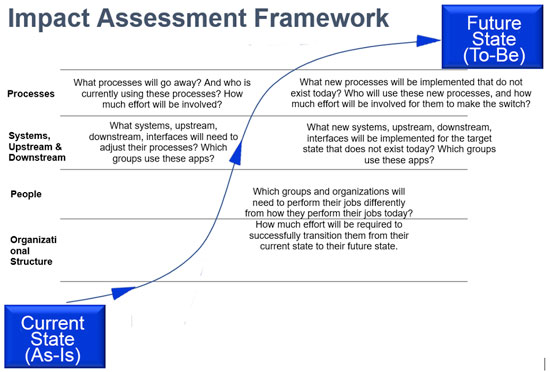
One of your tasks in this step is identifying which individual or team is responsible for mapping the current and future process flows, so you can fully understand what’s happening during the change and input that data into your impact analysis template or spreadsheet.
This step may involve the following:
- Identifying who is responsible for mapping the “as-is” and “to-be” process flows
- Explaining how to do impact analysis and why you need that information
- Creating the template for capturing the information or subscribing to an impact analysis tool (like AGS Cloud)
- Ensuring that the departments/groups and job roles impacted by the process change are identified
- Inputting the “as-is” and “to-be” process flows into your impact analysis template
What If You Have to Do the Process Flow Mapping Yourself?
You may find that you need to do the process flow mapping for the impact analysis example yourself. In this case, here are some tips for where you can gather the right data needed for your analysis of the change impact.
- Interview and collect data from those creating the new process, this may be the project team, IT team, designers, architects, Work Stream Lead, business/org SMEs (subject matter experts), or other teams in the organization.
- You can also review organizational resources to find details on the current and future processes, including:
- Project Assessment and Scope Document
- Business Process Flows
- Job Role Descriptions
- Map Day Workshops
- Functional Decomposition & Architectural Diagrams
- Design Planning Workshops
Step 2: Identify the Impacted Divisions, Departments, and Groups
It’s important to know where to direct your change management activities and what types of impact those activities will have on the daily functions of different divisions, departments, and groups in an organization.
For example, if there is a change that is going to impact the Accounting Department, then you may need to arrange training and the “go-live” date around important activities like running bi-weekly payroll.
Based upon the impact assessment template change management data you collected regarding the “as-is” and “to-be” processes, identify which specific areas in the organization being impacted.
Your organization may not have divisions or groups, in which case you can just enter the department information. Or you may have all three, in which case it’s important to gather that granular data, because different groups within a department or division may be impacted at a different level of severity, and you need to know this.
Popular Article: Best Change Management Certifications | Everything You Need
Step 3: Document Role Changes
Another answer to the question, “What is impact analysis?” is that it’s a guide to tell you who’s job is going to be affected by the change an organization is making.
There are three types of job role impacts during a change:
- The same job role will continue to perform the process, but the way they do it will change.
- A job role that used to perform the process will no longer after the change occurs.
- A job role that did not perform the process will begin performing the process after the change occurs.
This information should also be included in your project impact analysis template so the change management strategy can be planned accordingly.
For example, if a job role is no longer going to perform the process, then their training will be more along the lines of how to effectively “pass the torch” rather than learning the intricacies of the new process.
If someone new is responsible for the process after the change, then they may have more of a learning curve on the process objective than someone who has already been performing it for many years and is now just changing how it’s performed.
When it comes to how to do impact analysis for a job role, you’ll want to have three columns on your impact analysis spreadsheet or template:
- Current Job Role that performs the process
- Future Job Role that will perform the process
- Whether or not that is the same role or a different role

AGS Impact Assessment Template Project Management Example
On the AGS Cloud Impact Analysis Template, we’ve automated some of this for you. Once you fill in the current and future job roles, the role change column will automatically say “Yes” or “No,” and this is used in the analytics dashboard to list out which roles are changing for the process.
Step 4: Analyze the Severity of Impact
For the divisions, departments, groups, and job roles you’ve identified, you now need to add into the impact analysis tool the severity of impact.
Some entities will be impacted more than others by a change, and this will mean that they’ll need a slightly different approach than stakeholders who are only being slightly impacted by a change.
For example, a group with a “high” level of impact from a change may need more active resistance management, a more intensive training process, and more documentation and guides about the new process created for them.
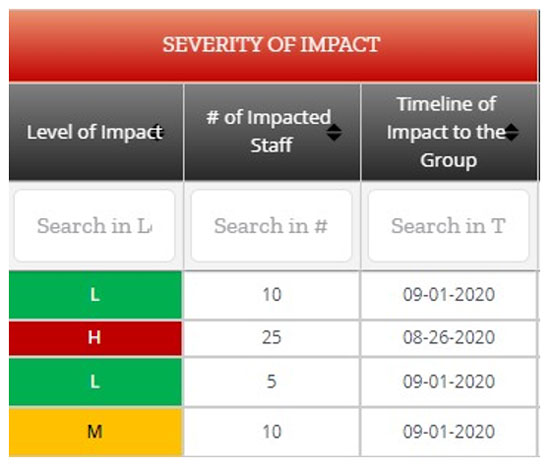
Severity Impact Analysis Tool by AGS
Three key data points that you should collect related to the severity of impact are:
- The Level of Impact (We use an “H” for High, “M” for Mid, and “L” for low)
- Number of staff being impacted in the division/department/group
- Timeline of the impact to that group of people (i.e. their “go-live” date)
Read More: Best Project Management Certifications
Step 5: Use Impact Analysis Template to Document Needs for Training, Communications, Etc.
The more robust you can make your impact analysis spreadsheet, the better. Or if you choose to use the AGS Cloud Impact Analysis Tool, it includes several additional columns you can use to gather other key data related to the impact of the change project on stakeholders.
In our impact analysis example, below, you’ll see some of the additional columns that are helpful to document. These are related to things like training activities, communications, etc. Filling these in while you evaluate the “as-is” and “to-be” flows and role impact analysis is helpful because the information is fresh in your mind.
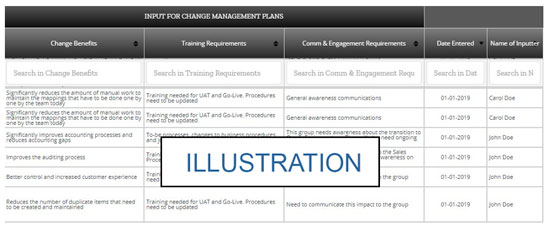
Additional Impact Analysis Example Information
Here is some of the additional information that you’ll find helpful to document during your change impact analysis:
- Change Benefits: Being able to tell a group or individual how a change is benefitting them can help with mitigating resistance to the change.
- Training Requirements: This will be based upon the types of processes changing and level of impact severity to a specific group.
- Communications & Engagement Requirements: This helps lay the groundwork for your change communications plan.
- Other Details: The more data, the better, so you may also want to note the date the analysis data was entered, who entered it, and leave a column to capture additional notes.
Step 6: Use a Project Impact Analysis Template for Your Data & Validate Analytics With Others
Next, you’ll need to validate the data collected with the project team, SMEs, business analysts, and other change project contributors and key stakeholders.
This feedback is essential to ensure you haven’t missed anything, incorrectly identified an impacted group, or skipped a critical flow mapping. To present your information collected to date to these other teams, you should have it gathered in an impact analysis tool or spreadsheet.
This makes it easy for them to review the information and get back to you with feedback that you can then incorporate before finalizing the change impact analysis and presenting it to leadership and other key stakeholders.
If you are using the AGS Cloud impact analysis template and subscription plan or the AGS All-in-One plan, you have the capability of sharing and collaborating with others online. All they have to do is subscribe to the same tool and enter your account number to request access.
This streamlines the process significantly. Others involved with the project can make updates and edits on their end directly into the impact analysis tool, saving you from having to send emails back and forth and then use those to update the information.
Step 7: Present Analytics of Impact Analysis Example to Leadership & Key Stakeholders
Finally, once you’ve updated your data with feedback from others involved in the project, you’re ready to finalize your impact analysis so it can guide the change project.
This is where having a professional cloud-based change impact analysis template is extremely helpful. It saves you countless hours creating tables, charts, and graphs to present the data in a meaningful way.
Once your data is entered into the Impact Analysis Template in the AGS Cloud platform, the work is done! The charts are already there, and the data automatically fills in real-time. We’ve significantly shortcut the process by automating the analytics dashboard.
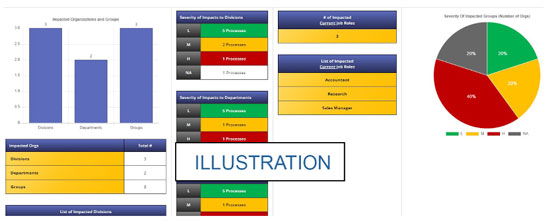
Real-time Analytics in AGS Cloud Impact Analysis Example
When presenting your impact analysis to leadership and key stakeholders, pie charts, bar charts, and analytics tables can help tell the story of the raw data. It’s vital to put the data in context so others can act on it to continue planning and implementing the change project.
What Are the Best Impact Analysis Charts to Use?
In studying business intelligence reporting for change management projects, we’ve found that it’s helpful to have the following analytics charted from the change impact data:
- How many processes are impacted and what they are
- How many users are impacted
- How many impacted divisions, departments, and/or groups you have
- Which specific divisions, departments, groups are impacted
- Which job roles are being impacted and which ones are changing
- The severity/level of impact to divisions, departments, groups, and job roles
See Also: Key Roles of Leadership in Change Management
Change Impact Analysis Tool for Impact Analytics
AGS Cloud was designed by and for change management professionals. It includes nine different modules, including the project impact analysis template, to plan, implement, and measure an entire change project from start to finish.

How to Do Impact Analysis Right (AGS Cloud)
Part of the job of a change manager is to streamline processes and planning as much as possible and to be budget and time-efficient. Using a prebuilt, cloud-based tool for managing impact analysis, as well as other areas of the change project, can mean fewer hours spent on information “wrangling” and putting that information into a comprehensive format.
If you’re interested in learning more about AGS Cloud and our 360-degree tools for change management, you can visit the links below:
Importance of Knowing How to Do Impact Analysis for Change Management
When approaching an organizational change project, it’s vital that you do an impact analysis as one of the first steps. The data collected in an impact analysis template will inform multiple other areas of the change management process.
What is impact analysis? It’s the answer to vital questions that are needed for the change project to happen successfully. These include:
- How should we train users?
- Which users need the most training?
- Where do we need to direct our change communications?
Which departments in the organization are changing the most? - Which leaders should we target first for coaching?
- Who is most at risk of resisting the change?
The change impact analysis is one for the first stops on the journey through a change management project and it’s an important prerequisite to multiple other planning activities.
If you have any questions about how to do impact analysis or about our AGS Cloud Impact Analysis Template, please don’t hesitate to contact our AGS Support Team anytime!
What is Impact Analysis?
Impact analysis is the process of assessing an impact to people, culture, organizations, tools, processes and policies. Organizations and governments implement changes on a regular basis. Conduct an impact analysis is one of the most critical aspect of understanding who and what will be impacted
What is Business Impact Analysis?
A business impact analysis is the process of assessing the impacts to employees, customers, tools, processes and policies from a business change or initiative.
How to do impact analysis?
How do you conduct the best impact analysis for a change? The first step is to conduct an as-is vs. to-be assessment to identify what is changing. The next step is to identify what, when, and who is impacted. And the third step is to determine what impacted users and stakeholders need to know for them to successfully transition from the current state to the future state.
Note: Content on OCM Solution's ocmsolution.com website is protected by copyright. Should you have any questions or comments regarding this OCM Solution page, please reach out to Ogbe Airiodion (Change Management Lead) or the OCM Solutions Team today. OCM Solution was previously known as Airiodion Global Services (AGS).
Images: https://www.pexels.com/photo/black-tablet-computer-on-brown-wooden-table-3740381/, Microsoft 365 Clip Art Image(s) (Bing images licensed under the Creative Commons license system.)






