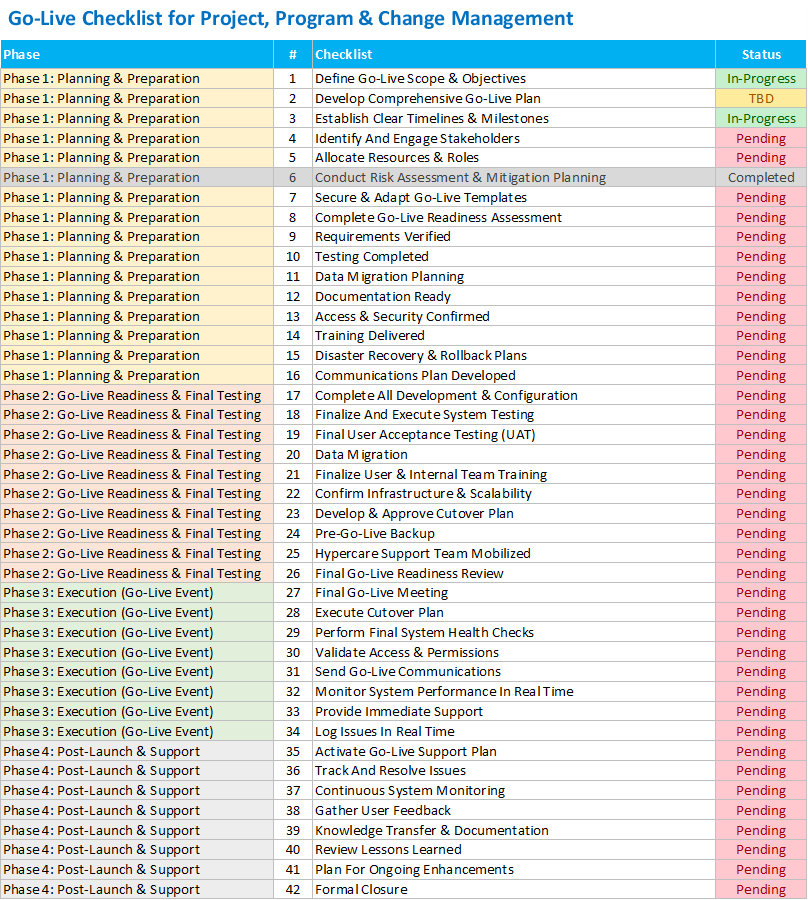Go-Live Checklist Plan & Template for Project, Program and Change Management (Go Live Events or Project Rollout)
Best Go-Live Checklist, Plan, & Template for Project Teams and Change Managers
Going live with a new system, product, process, or application can be one of the most exciting-and stressful-moments for any team. Whether you’re integrating a new enterprise software, rolling out a new platform, implementing a new process, integrating AI, or finalizing a product release, preparation is everything.
In this guide, we’ll show you what “go live” really means, how to apply a bulletproof go live plan, and give you standardized go-live templates, and expert tips to avoid surprises. Let’s simplify your path to success.
We also provide you with the following free downloadable go-live checklist for delivering your project, product, program, or change management.
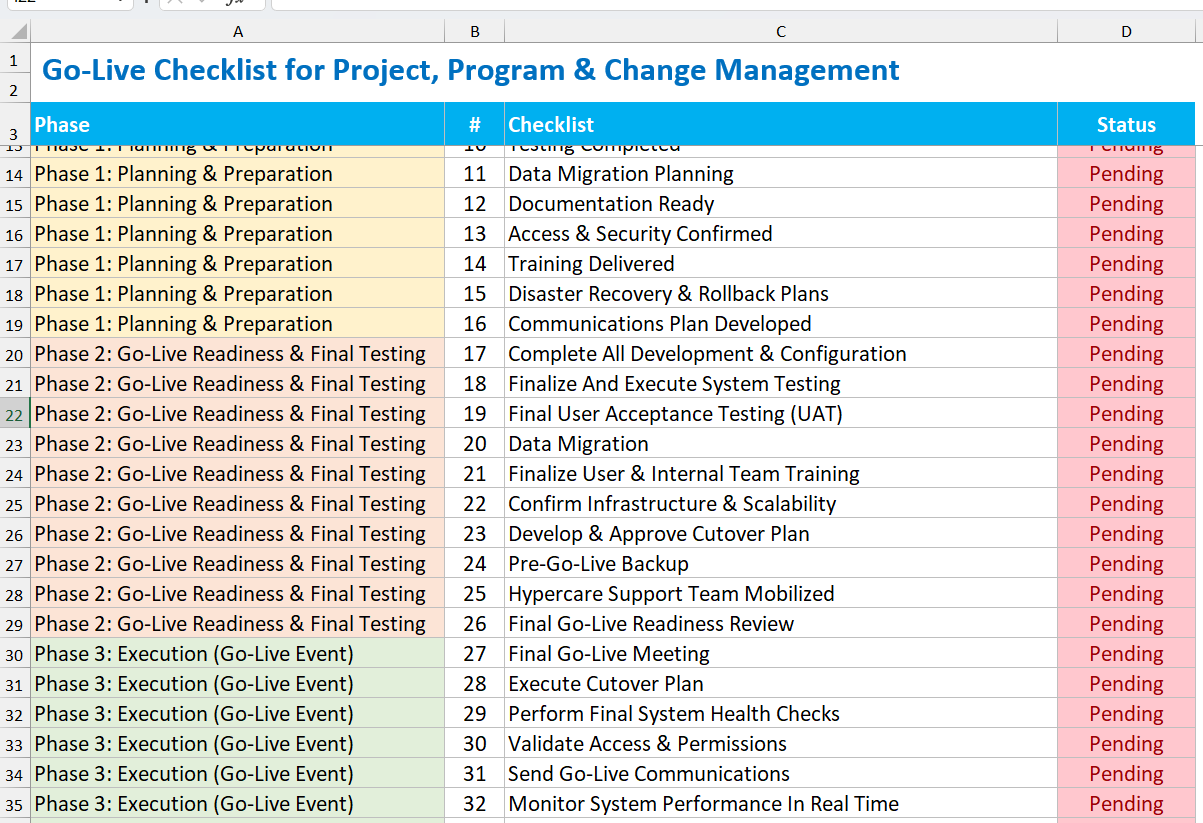
Ogbe Airiodion
Change Management Consultant & OCM Lead
Strategic & Tactical Change Management Implementation
Let’s get started
Watch this video or read the guide below.
What Does “Go Live” Mean?
If you’re wondering, what does go live mean, here’s a simple answer: it’s the point when your system, process, or solution becomes available for real users to use. The go live event is when all planning, testing, change management, communication, tutorial, and setup culminate in a launch.
In most organizations, go live events are high-stakes milestones. Going live isn’t just pressing a button-it’s a full process that requires preparation, impacted users readiness checks, change management communication, support, and sometimes training.
Pro Tip: Think of go-live like opening night for a performance. You want everything rehearsed, ready, and backed by a strong support crew.

Click Below to get the Checklist
Get the Go-Live Checklist Template
Walkthrough Guide: How to Use the Go-Live Checklist
This Go-Live Checklist is designed to provide project, program, and change managers with a structured, step-by-step approach to prepare, execute, and support a successful go-live event. It ensures no critical task is missed, and it allows for transparent tracking across teams.
📊 Go-Live Checklist Structure
The checklist is divided into four key phases:
Phase 1: Planning & Preparation (Items 1–16)
Focuses on scope, planning, risk, documentation, training, and communications.
Objective: Ensure the foundation for go-live is strong and stakeholders are aligned.
Phase 2: Go-Live Readiness & Final Testing (Items 17–26)
Covers final testing, infrastructure readiness, data migration, and cutover planning.
Objective: Validate that the solution and teams are fully prepared for execution.
Phase 3: Execution (Go-Live Event) (Items 27–34)
Step-by-step cutover and launch activities.
Objective: Deliver a smooth transition, minimize disruption, and communicate effectively.
Phase 4: Post-Launch & Support (Items 35–42)
Includes hypercare, monitoring, feedback, lessons learned, and closure.
Objective: Stabilize operations, capture improvements, and transition to business-as-usual.
📝 How to Use the Checklist
Review Each Phase
Begin by familiarizing yourself with tasks under each phase.
Ensure dependencies are identified (e.g., testing must be complete before cutover).
Assign Owners
Each task should have a clear owner or responsible team.
You may add an “Owner” column in the Excel sheet to track accountability.
Track Status
Use the Status column to update progress.
Status values:
Pending = Not started
In-Progress = Work underway
Completed = Finished
TBD = Pending decision or information
Colors help provide a quick visual snapshot of progress.
Monitor Progress By Phase
Filter or group tasks by phase to see readiness at a glance.
Example: Before the Go/No-Go decision, ensure all Phase 1 and Phase 2 items are complete.
Use It As A Communication Tool
Share updates with stakeholders regularly (e.g., weekly status updates).
Highlight completed items to show progress and pending ones to show risks.
Support Go/No-Go Decisions
Before execution, review the checklist with leadership.
A phase should be at least 90–100% complete before moving to the next.
Close The Loop Post-Go-Live
Use Phase 4 to guide hypercare and ensure lessons learned are documented.
Mark the project as “Closed” only when all items in this phase are completed.
🎯 Key Benefits of Using this Go-Live Checklist
- Ensures no critical step is missed during go-live.
- Provides a single source of truth for tracking readiness.
- Promotes accountability by assigning tasks to owners.
- Supports clear communication with stakeholders.
- Facilitates continuous improvement through lessons learned.
This checklist is a living document – update it regularly, share progress with your teams, and use it to keep the project aligned from planning through post-launch support.
Get the Go-Live Checklist Template
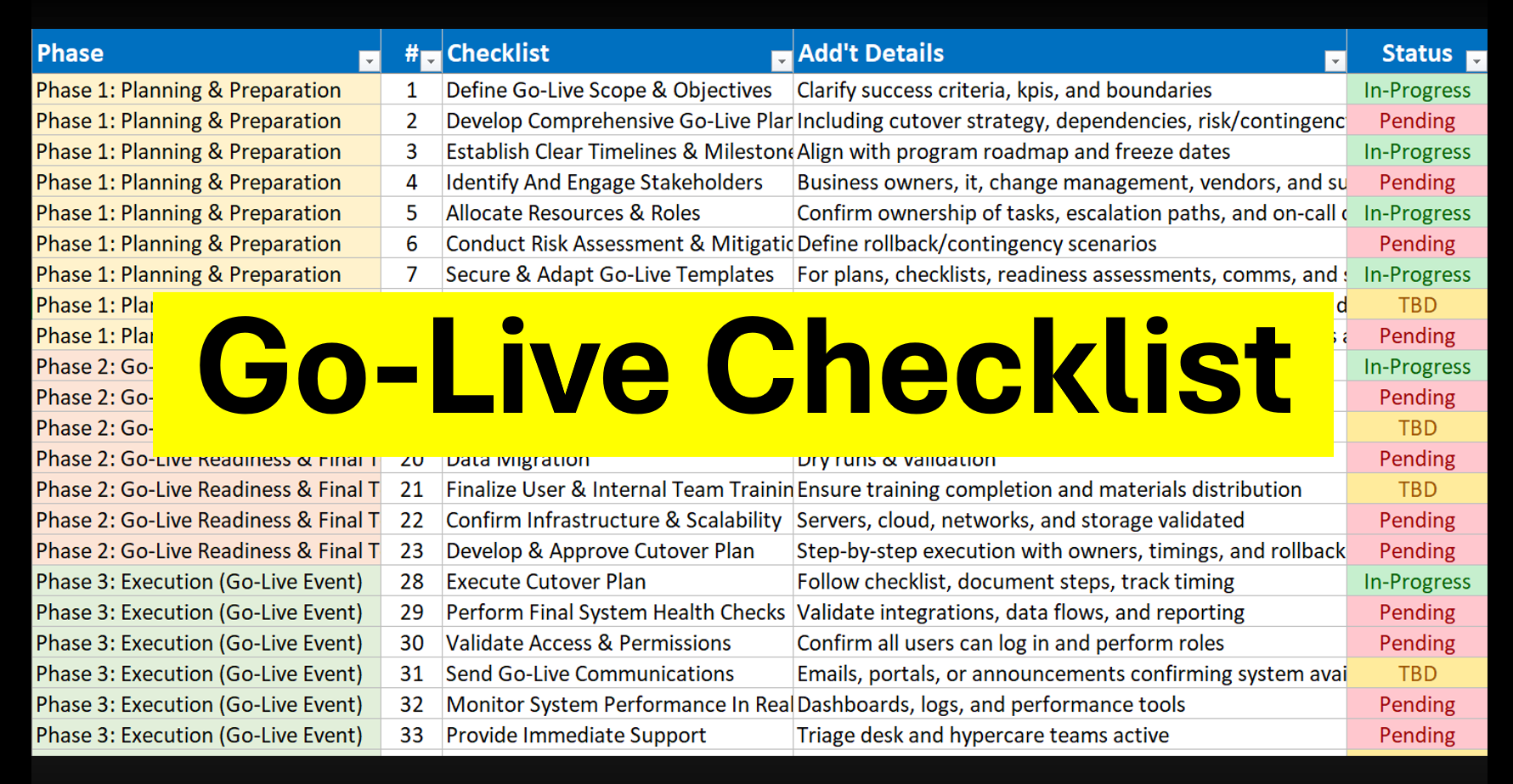
The “Go Live” Event: Executing Your Launch
The “go live” event itself is the culmination of all your planning and preparation. This section focuses on the activities and processes that occur during the actual launch.
- “Go Live” Events & Activities: The “go live” event is the moment of truth. It can be a formal launch, an internal rollout, or a phased deployment. The “go live activities” involve the execution of your cutover plan, final system checks, and initial monitoring.
Quick Actionable Steps for the Go Live Event:
- Execute Cutover Plan: Follow your detailed cutover checklist step-by-step to switch from the old system to the new.
- Perform Final Health Checks: Verify all systems are operational and performing as expected immediately after launch.
- Monitor Closely: Continuously monitor system performance, user feedback, and potential issues.
- Communicate Updates: Keep stakeholders informed of the progress and any challenges.
The “Go Live” Process: The “go live” process encompasses all the steps from the final stages of development through to post-launch support. It’s a continuous flow of activities designed to ensure a smooth and stable transition. This process often involves:
- Go Live Preparation: All the groundwork laid before the actual launch.
- Execution of the Cutover: The actual transition activities.
- Post-Go Live Support: Crucial for addressing issues and ensuring user adoption.
“Go Live” Meetings: Regular “go live” meetings are essential for coordination and communication. These meetings should bring together key stakeholders to review progress, address roadblocks, and make critical decisions.
Pro Tip: Establish a clear communication plan for your “go live” event. This includes who to contact for issues, how updates will be disseminated, and what “go live email templates” will be used for various communications.

Get the Go-Live Checklist Template
Go Live Checklist Examples
A Go Live Checklist serves as a crucial tool in change management plan. It helps to ensure the success of a project by preventing oversights during the planning and preparation stages. Similar to checklists used by professionals like pilots and safety inspectors, a go-live checklist ensures that all necessary requirements are met before a project is launched. This comprehensive list acts as a planning tool, guiding both project and change management teams in creating detailed preparation.
The type of checklist for a go live support plan template varies based on the project type. Here are a few go live checklist examples:
- SAP Go Live Checklist: Focused on software and technology product deployment, often related to ERP systems like SAP. It includes tasks such as User Acceptance Testing (UAT), bug resolution, and change control processes.
- Go/No-Go Checklist: A condensed version used in go-live meetings to make a decision: either the project is ready to launch, or it needs more preparation time based on minimum criteria.
- Cutover Checklist: Focuses on transitioning from one system to another, especially critical in large technology projects, ensuring a smooth shift without downtime.
- Application Go Live Checklist: Used by software companies to ensure that all functions for a minimum viable product are in place before the product or update is launched.
- Change Readiness Pre-Go-Live Checklist: Concentrates on enabling individuals and groups to adopt new processes successfully. The go live readiness assessment template includes elements like training, go-live email template deployment, and resistance management.
- Adoption Go Live Checklist Template: Focuses on the period right before go-live and after go-live. It includes things like user sentiment on change proficiency and gathering data metrics, such as usage patterns in a new system.
Post-Go-Live Plan Launch: Support and Continuous Improvement
Your work isn’t over once you “go live.” The post-launch phase is crucial for addressing issues, gathering feedback, and ensuring long-term success.
- “Go Live” Support Plan Template: Having a well-defined support plan is critical for the period immediately following your launch. This plan outlines how you will handle user inquiries, technical issues, and system outages. A “go live support plan template” can help you structure this vital document.
Key Elements of a Go Live Support Plan:
- Support Channels: How will users get help (e.g., help desk, email, chat)?
- Escalation Procedures: How are issues escalated to the appropriate teams?
- SLA (Service Level Agreements): What are the expected response and resolution times?
- Monitoring Tools: What tools will be used to track system performance and user activity?
“Go Live” Readiness Assessment Template: While often used before launch, a “go live readiness assessment template” can also be valuable post-launch to evaluate the success of your preparation and identify areas for improvement in future launches.
Get the Go-Live Checklist Template
Essential Go Live Checklist
Your go live checklist is your best friend during launch. It ensures no step is missed. Here’s a shorter list that provides the general go live checklist examples to get you started:
Master Project and OCM Change Management Go Live Checklist
✔ Awareness change management communications delivered
✔ User training delivered
✔ Stakeholder change management readiness completed
✔ Final system testing complete
✔ Data migration validated
✔ User acceptance testing (UAT) signed off
✔ End-user training completed
✔ Stakeholder sign-offs received
✔ Backout plan documented
✔ Communication plan in place
✔ Production support teams ready
✔ Monitoring tools activated
✔ Contingency contacts available
✔ Go-live date confirmed and communicated
✔ Final Go/No-Go decision documented
Building a Solid Go Live Plan
A go live plan maps out everything from technical cutover to user communications. It includes who’s doing what, when, and how issues will be handled.
Use a go live plan template or project go live plan to outline:
- Pre-go-live activities
- The live cutover schedule
- Post-go-live support windows
- Communication plans
- Emergency rollback procedures
Your go live preparation should also include a dry run or simulation meeting to ensure the team is ready.
Pro Tip: Use a calendar to visually map out milestones. It’s easier for teams to understand than long paragraphs.
The “Go Live” Plan: Your Roadmap to Launch
A robust “go live” plan is the backbone of a successful launch. It outlines every step, every responsibility, and every contingency. It’s your detailed roadmap from the current state to your desired operational state. This plan should cover everything from technical configurations to user training and communication strategies.
Actionable Steps for Your Go Live Plan:
- Define Scope and Objectives: Clearly articulate what “going live” entails for your specific project and what success looks like.
- Identify Key Stakeholders: Know who needs to be involved, informed, and responsible throughout the process.
- Establish a Timeline: Break down the launch into manageable phases with clear deadlines.
- Allocate Resources: Ensure you have the necessary team members, tools, and budget.
- Risk Assessment and Mitigation: Identify potential roadblocks and develop strategies to overcome them.
Pro Tip: Don’t just create a “go live” plan and then stash it away. Make it a living document that your team reviews and updates regularly. Communication is key!
Potential Templates for a Smooth Launch
Having prebuilt golive templates can save you hours. Here are some templates you can consider using:
- Go live checklist template
- Go live email template (for announcing go-live to users)
- Go live readiness checklist template
- Go live support plan template
- Cutover checklist (for technical handoff and system migration)
- Application go live checklist
Templates aren’t just for documentation-they’re key tools for tracking, accountability, and audit readiness.
The Go Live Readiness Assessment
Before you greenlight launch, conduct a go live readiness assessment. This goes beyond checking boxes-it measures whether people, systems, and processes are actually ready.
Use a go live readiness checklist or business readiness checklist for go live to assess:
- Training completion
- End-user confidence
- System uptime
- Incident response readiness
- Leadership approval
- Communication effectiveness
You can also use a go live readiness assessment template to capture feedback and risk levels.
Pro Tip: Don’t skip the soft side-make sure your people are as ready as your tech.
Platform-Specific Go Live Checklists (ERP, CRM, Cloud)
Different platforms have unique needs and go-live risks. Whether you’re launching a cloud ERP system or a new CRM, using a tailored checklist ensures success.
Oracle ERP & Oracle Cloud
Implementing Oracle solutions? Use an Oracle ERP go-live checklist or Oracle Cloud implementation go-live checklist to cover:
- Cloud provisioning validation
- Oracle Fusion environment readiness
- Role-based security configuration
- Financials and SCM test completions
- Cutover and rollback steps
Salesforce CRM Launches
Rolling out Salesforce? A Salesforce CRM go-live checklist should include:
- CRM data migration validation
- Role and profile assignments
- User onboarding & login testing
- Email templates and workflows tested
- Sandbox to production deployment checklist
- CRM support contacts and escalation paths
You may also want to review a broader CRM readiness checklist before the go-live.
Microsoft Dynamics 365
Deploying Dynamics? Use a Microsoft Dynamics 365 go live checklist to manage:
- App modules (Finance, HR, Sales, etc.) validated
- Workflows, integrations, and Power Automate flows tested
- Security roles assigned
- Support team training completed
- Change logs and rollback scripts ready
The Dynamics 365 project go-live checklist should also include business continuity planning and end-user training.
Pro Tip: Treat platform-specific go-live checklists as add-ons to your master checklist. Don’t skip them-they often contain critical, system-specific tasks.
Your Project Focused Go Live Checklist Template
Here’s a summarized version of everything covered:
| Area | Key Items to Include |
| Checklist | Testing, data validation, communication, support plan, Go/No-Go decision |
| Plan | Activities, timeline, support windows, roles/responsibilities, rollback strategy |
| Templates | Checklist template, email, cutover, support plan, assessment form |
| Readiness Assessment | User readiness, leadership sign-off, systems stability, monitoring, training review |
| Platform-Specific Tools | Salesforce, Oracle, Microsoft Dynamics, CRM checklists |
| Communication & Meetings | Final meeting, email communications, escalation and support channels |
Final Thoughts
A successful go-live doesn’t happen by chance. It happens because of preparation, teamwork, and structured tools like a great go live checklist and go live plan. Whether you’re running a small rollout or a large Oracle or Dynamics ERP deployment, the same principles apply.
Take time to assess readiness, communicate clearly, and support your team before, during, and after the go-live event. Your launch deserves it.
By systematically working through these steps and leveraging the power of detailed checklists and templates, you can transform the daunting “go live” process into a well-orchestrated, successful launch. Good luck!
Pro Tip: Bookmark this article and reuse the templates for every future project launch-it’s your go-live toolkit for this year and beyond.
Want to learn more? Review our more detailed guide below
Quick Summary
What is a Project Go Live Plan?
Go-live, whether in project management or change management, signifies the moment when a project is delivered and becomes operational. In project management, it involves technical aspects such as testing software, verifying user access, and bug resolution. In change management, the focus shifts to the human side of change, ensuring stakeholders are informed, trained, and supported through the transition.
A project go live plan (and the accompanying go live process checklist) should emphasize a holistic approach, integrating technical deployment and stakeholder adoption. Both parts go together, and the tasks on a user adoption project go live checklist template are often dependent upon those from the technical deployment tasks.
Are you tired of using messy project go live checklist template Excel sheets? Check out the OCMS Portal. This end-to-end simple change management software provides you with everything you need for success, including a full go live checklist template to use. Sign up for free today (no credit card needed).
Go Live Readiness Assessment Overview
The purpose of a go live readiness assessment template checklist is to evaluate project readiness for successful go-live events and identify potential issues in advance. This checklist is a handy sidekick that helps the project and change management teams ensure that nothing important is left out of the go live deployment or falls behind schedule.
What Preparation Should You Include in a Project Go Live Plan?
You’ve nailed down the objectives, fine-tuned the details, and now, the finish line is in sight on your project. But before you hit that go-live button, there’s a vital roadmap you need: your project go-live plan.
Ever wondered what goes into creating a seamless launch experience? From essential technical checks and user adoption strategies to effective communication tactics and post-launch support, there are several important steps to take to ensure everything goes off without a hitch. Here are some of the key ingredients for a flawless project go-live plan.
Preparation for Go-Live Events
- Conduct ongoing readiness assessments so there are no surprises when the go live event is approaching.
- Do periodic assessments during pre-go-live preparations to identify and address risk areas.
- Follow a comprehensive go-live checklist template to cover all essential tasks.
- Implement pre-go-live activities:
- Ongoing check-ins to ensure the technical and people sides of the project are aligned
- Create pre and post go-live email templates for communicating with impacted audiences
- Assess training success and conduct additional training as needed
- Hold multiple go-live meetings to address any outstanding issues
- Establish post-go-live support and issue monitoring for proactive issue resolution lasting at least 4 weeks or more
Are you leading or responsible for a mid-to-large project implementation? We can help. Learn more about how Airiodion Group can help you and your organization: Top Rated Change Management Consultants.
Learn more about how Airiodion Group can help you and your organization: Top Rated Change Management Consultants.
Please let us know if you have any questions about a checklist for post M&A integration or putting together a change management plan. We’ll be happy to help!
Go Live Checklist Examples
A Go Live Checklist serves as a crucial tool in change management plan. It helps to ensure the success of a project by preventing oversights during the planning and preparation stages. Similar to checklists used by professionals like pilots and safety inspectors, a go-live checklist ensures that all necessary requirements are met before a project is launched. This comprehensive list acts as a planning tool, guiding both project and change management teams in creating detailed preparation.
The type of checklist for a go live support plan template varies based on the project type. Here are a few go live checklist examples:
- SAP Go Live Checklist: Focused on software and technology product deployment, often related to ERP systems like SAP. It includes tasks such as User Acceptance Testing (UAT), bug resolution, and change control processes.
- Go/No-Go Checklist: A condensed version used in go-live meetings to make a decision: either the project is ready to launch, or it needs more preparation time based on minimum criteria.
- Cutover Checklist: Focuses on transitioning from one system to another, especially critical in large technology projects, ensuring a smooth shift without downtime.
- Application Go Live Checklist: Used by software companies to ensure that all functions for a minimum viable product are in place before the product or update is launched.
- Change Readiness Pre-Go-Live Checklist: Concentrates on enabling individuals and groups to adopt new processes successfully. The go live readiness assessment template includes elements like training, go-live email template deployment, and resistance management.
- Adoption Go Live Checklist Template: Focuses on the period right before go-live and after go-live. It includes things like user sentiment on change proficiency and gathering data metrics, such as usage patterns in a new system.
Tips for Creating a Good Project Go Live Checklist Template
Creating an effective go-live checklist template is crucial for ensuring a smooth project launch. To craft a successful checklist, consider the following recommendations:
- Understand Project Goals: Fully grasp the project’s objectives and goals to align the checklist with the intended outcomes.
- Incorporate Technical and User Adoption Requirements: Include both technical go-live necessities and user adoption elements in the checklist.
- Seek Feedback: Gather input from leaders of highly impacted groups to understand their perspectives and concerns regarding the go-live event.
- Regular Updates: Update the checklist as needed to accommodate changes in project scope or timeline and share it in a collaborative tool for real-time visibility.
- Thorough Review: Mentally and physically walk through the checklist to identify any overlooked aspects of the go-live plan.
Please let us know if you have any questions or feedback about a checklist for post M&A integration, a project management deliverables checklist, or another type of launch checklist for a change management strategy.
Pre Go Live Checklist Summary Conclusion
Utilizing a go-live checklist is vital for confirming that all essential tasks are completed before a project solution is launched. It serves as a condensed version of documented project requirements, ensuring a successful project rollout.
Without such checklists, change managers might lack clarity about the readiness of impacted audiences, potentially leading to overlooked crucial elements. By involving leaders, the project manager, and OCM team members in the checklist preparation, the go-live process can be comprehensive, covering important factors like post-go-live support.
Ultimately, whether you use a project go live checklist template Excel or a more modern cloud based OCM tool, these checklists are instrumental in answering the fundamental question: “What does go live mean for this project?”
FAQ: Go Live Readiness Checklist Template & Guide
What is a go-live plan, and why is it important?
A go-live plan outlines the specific steps, timing, and responsibilities required to successfully launch a new system, process, or software into production. It ensures all stakeholders are aligned, reduces risk, and helps prevent last-minute surprises during deployment.
Who should be involved in creating the go-live checklist?
The go-live checklist should be developed collaboratively by project managers, IT leads, business owners, change management specialists, trainers, and support teams. Involving key stakeholders ensures all critical tasks, approvals, and communications are covered.
When should I start preparing my go-live checklist?
Ideally, your go-live checklist should begin development during the planning or testing phase of the project. Starting early allows you to incorporate lessons learned from UAT, align with training timelines, and ensure dependencies are captured in advance.
What are some must-have items on a go-live checklist?
Some essential items include system readiness checks, data migration validation, user access provisioning, support escalation procedures, stakeholder communications, training delivery confirmation, and post-go-live monitoring steps.
How do I ensure a smooth go-live with minimal disruption?
To reduce disruption, conduct a mock go-live or dress rehearsal, communicate frequently with end users, verify all readiness checkpoints are complete, assign a war room team for immediate issue resolution, and monitor performance closely in the first 72 hours post-launch.
Do you need change management consulting support or help?
Contact Airiodion Group, a specialist change management consultancy that supports organizations, project managers, program leads, transformation leaders, CIOs, COOs, and more, who are navigating complex transformation initiatives. For general questions, contact the OCM Solution team. All content on ocmsolution.com is protected by copyright.