Save Time With This Excel Workload Tracker & WBS Template
Everything You Need for Work Breakdown Structure Project Management – Free Template
An important deliverable that is usually provided during the planning phase of a project is a work breakdown structure (WBS). This provides a diagram of the project phases, deliverables, and tasks needed to complete the project in a hierarchical format.
Creating a project work plan template Excel or Word document from scratch can take quite a while, due to the need to arrange all the elements in a comprehensive snapshot of activities.
To save a lot of time and provide a professional-looking deliverable, it’s helpful to use a work breakdown structure example software with a project Excel download.
Free OCM Solution Project Management Toolkit With Bonus Project Work Schedule Templates and WBS in Excel & Word
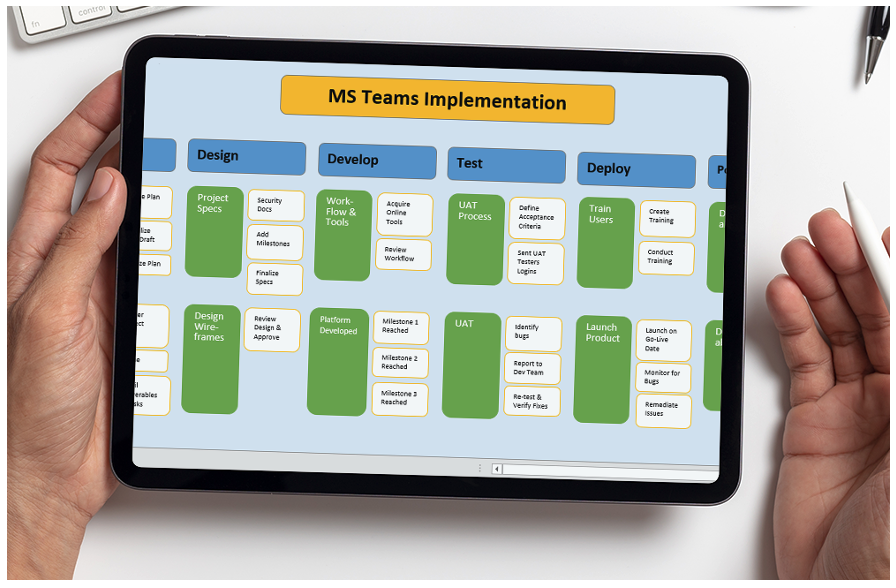
Download a free WBS template for managing team workload in Excel when you sign up for a free OCM Solution account & use our Project Management Toolkit. (No credit card needed!)
<strong>Get Your Free Account & Templates</strong>
(Instant Access to All Free Templates!)

Using a premade free work breakdown structure template Excel file gives you a place to fill in the blanks and have a WBS all ready to go in much less time than making one yourself.
In this article, we’ll tell you what a work breakdown structure (WBS) is and how to get a free work breakdown structure template Excel download and an entirely free Project Management Software to use for your projects.
The Difference Between a Work Breakdown Structure Template Excel & Project Workback Schedule Template Excel
When searching online for a WBS template, some people may confuse a work breakdown schedule template with a project workback schedule template Excel. While they have similar names, they are very different types of templates.
As mentioned, a work breakdown structure Excel template is to provide an overview of three levels of project management in a visual hierarchy. This makes it easy to see the entirety of project requirements and activities all at once.
Whereas a project workback schedule template Excel is a way of scheduling tasks, working back from the last task to the first.
Why would people work backward instead of forward? In some cases, such as when you do not have many task details to go by, it can be easier to work backward when creating tasks and due dates. This is when a workback schedule template Excel can come in handy.

How Do I Create a Work Breakdown Structure (WBS)?
The WBS is one of the key workload management tools in Excel (or your program of choice). It makes it easier to socialize your project plan and activities with project sponsors, leadership, and your project team.
To create a WBS and team workload management Excel template, you first need to gather the necessary project information. You will get this from your project vision document, project scope overview, and from speaking with key sponsors that initiated the project.
You can’t fill in your resource breakdown structure template Excel sheet until you know the following:
- The project phases you’ll be using
- The project deliverables needed during each phase
- The tasks needed to complete each deliverable
Once you have this information, then your work is half done. The rest of the job in creating the project schedule network diagram template involves arranging those three elements by the hierarchy in a visual format that provides a high-level overview of the entire project.
This is where a work breakdown structure Excel template comes in handy. It already has a hierarchical diagram laid out for you, so you will just fill in the correct information in each area of the template.
Here are a few different ways to make a work breakdown schedule template.
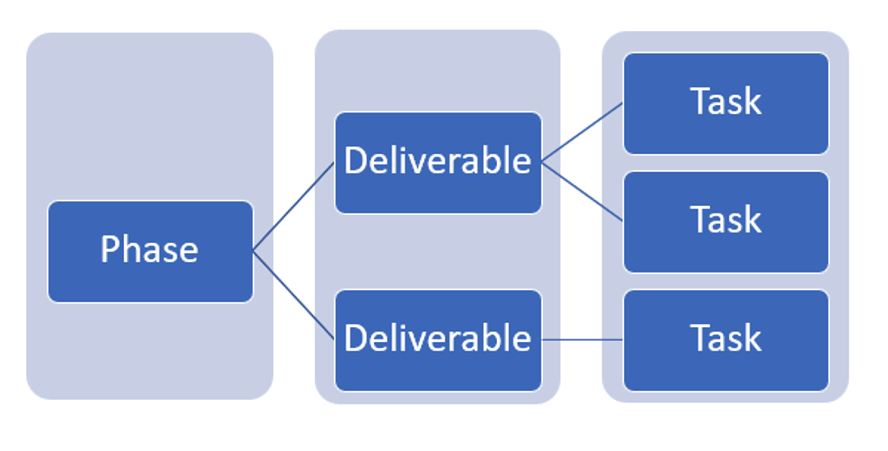
This type of network diagram project management Excel template layout is fine for small projects, but if you have multiple deliverables and tasks, it can get difficult to keep all your details on one page.
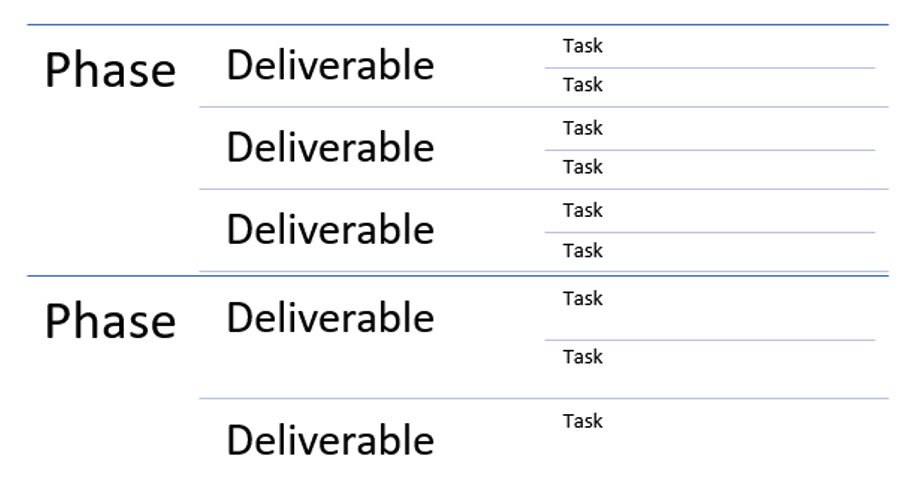
This lined format workload tracker Excel is another way to lay out the WBS. However, it defeats the purpose of it being a visual diagram that’s easy to review and take in at a high level.
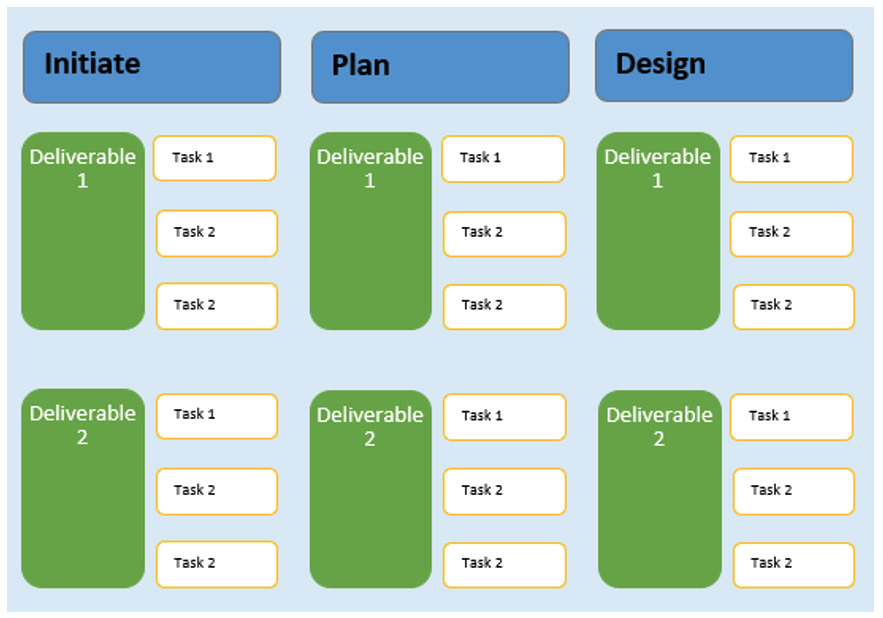
This is an example of the OCM Solution free WBS project workflow template Excel. It uses a layout that helps you keep your project activities on a single page in a visual diagram that’s easy to read.
What are the two different types of Work Breakdown Structures?
One thing that you want to decide before beginning your WBS and workload tracker Excel is which of the two types of formats you want to use.
- Deliverable-based WBS
- Process-based WBS
A deliverables-based work breakdown structure project management worksheet template will be driven by the tangible or intangible deliverables required for the project.
The work breakdown template itself is a standard project deliverable. Other deliverables that you include on a project planning worksheet template, might be:
- Project status report
- Project Plan
- Delivery of Training
- Design Wireframes
- Communication Plan Deployment
- And many more
Read more about project deliverables that you can include in a WBS project management work schedule template at this link: Step-by-Step Project Management Guide
A process-based work breakdown structure workload management Excel template replaces deliverables with processes. It will include the steps that need to be taken during project phases and will usually use an action term or verb.
This type of work breakdown structure Excel can also be thought of as being task-based, instead of deliverables-based. Examples of processes that might be included would be:
- Draft a project plan
- Review design wireframes
- Send feedback on wireframes
- Provide final approval on the communications plan
You may have one less level when creating the WBS when using a process-based approach. We’ll discuss the 3 levels typically used in a work breakdown structure in the next section.
Attributes of a Good Work Breakdown Structure Excel
What makes a good project work plan template (Excel or Word)? For one, you want your WBS to be a high-level overview, not a detailed project management plan and timeline. The WBS project work schedule template is a part of your project planning but doesn’t take the place of your project management template.
Here are some of the attributes of a solid WBS:
- It’s brief (use short descriptions)
- It breaks down your deliverables and tasks per phase
- It can fit on one page
- It’s comprehensive
- It’s flexible and easily adjusted as needed to incorporate changes
What Are the 3 Levels of a Work Breakdown Structure?
When working with a work breakdown structure example software or project Excel WBS, you will include three levels of hierarchy if using a deliverables-based template.
If you are skipping the deliverables and your team workload management Excel template is processes-driven, then you will most likely only use two levels instead.
The three standard levels of a WBS for managing team workload in Excel are:
- Phase: The top-level should be the phase of your project. Some typical project phases are “Initiate,” “Plan,” “Develop,” “Test,” etc.
- Deliverable: Deliverables are either tangible or intangible items that need to be provided to accomplish the project objectives.
- Task: For each deliverable, you should list the tasks that are required to accomplish it. For example, the tasks needed for a UAT deliverable might be, 1) Assemble a UAT team, 2) Define passing criteria, 3) Conduct UAT.
OCM Solution free Project Management Toolkit, which includes a WBS resource breakdown structure template Excel
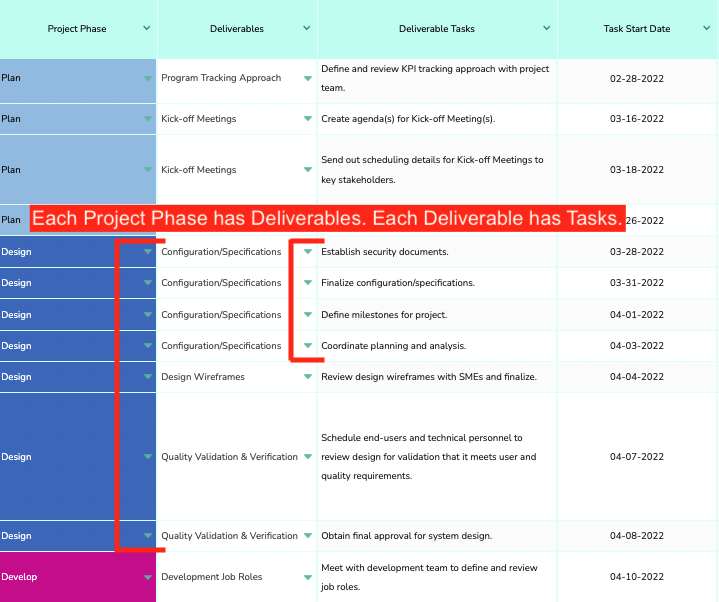
Your WBS is a project schedule network diagram template that gives a visual high-level overview of the details on your project tracking template.
How Do You Create a Work Breakdown Structure in Excel?
If you’re looking to use workload management tools in Excel, then you have two ways to use the program to create a Work Breakdown Structure.
One is to create it yourself from a blank worksheet. The other is to use a free work breakdown structure template Excel download, like the one we offer in our free Project Management Toolkit.
Because of the hierarchy that you need to represent in a WBS, creating a network diagram project management Excel template for your work breakdown might be tricky. It will seem easy at first until you begin adding more deliverables and more tasks. That’s why it’s sometimes easier to use a premade WBS Excel workload tracker.
Steps to Make Your Own WBS Project Workflow Template Excel:
- Open Excel
- Click the Insert menu
- Choose the dropdown under Illustrations
- Choose SmartArt
- Click the Hierarchy category and choose an option
- Use the SmartArt diagram to add your project phases, deliverables, and tasks (You may have to work with it a bit to get them to fit)
Steps to Use OCM Solution’s Free Work Breakdown Structure Template Excel:
- Sign up for a free account with OCM Solution
- Create a project and add the Project Management Toolkit
- Click the Project Deliverable Downloads link.
- Choose the WBS Template in Excel (there is also a Word version)
- Enter your project phases, deliverables, and tasks
When using the OCM Solution WBS workload tracker Excel template, you get several other additional free deliverables templates (vision document, agile project timeline, and more). Plus! Get a best-in-class project management software to use for managing up to two projects absolutely free!

OCM Solution Project Management Software (Free) with Downloadable Work Breakdown Structure Excel Template
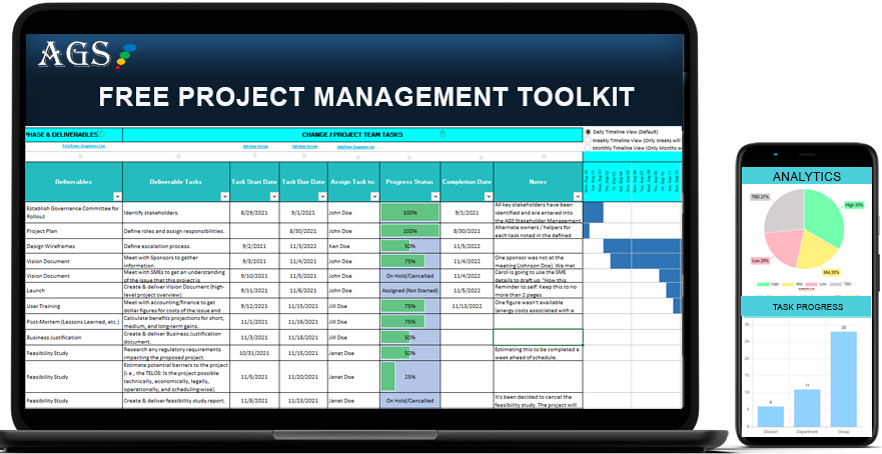
OCM Solution’s free Project Management Worksheet Template supports a hybrid workflow. Use it in the cloud or offline in Excel.
How to Get a Work Breakdown Structure Template Excel Free Download
Signing up for a free OCM Solution account takes only a few minutes. Visit our registration page here and enter a few details. We even let you choose your own account URL!
Start your first project using the Project Management Toolkit and you’ll have access to the Project Deliverables Downloads. In the popup window for those downloads, you’ll see the WBS template Excel. Click and download this project planning worksheet template for free.
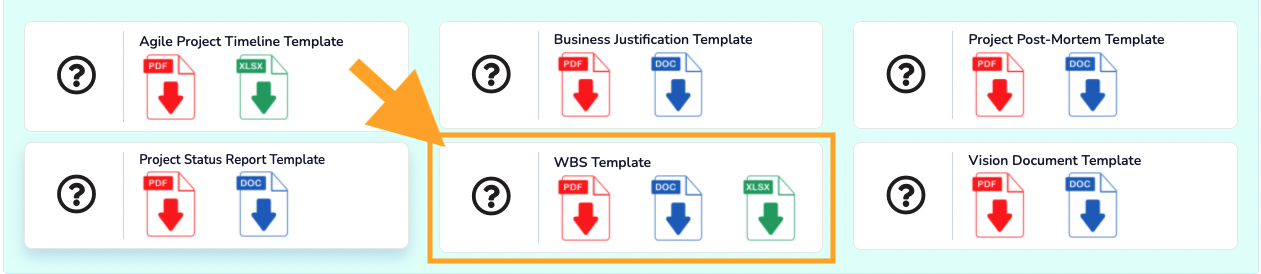
Enjoy this WBS free network diagram project management Excel template and several others to use for your project management needs.
Features of the Work Breakdown Structure Template Excel Free Download:
- Uses the standard 3 levels of a WBS (phase, deliverable, task)
- Easy to use, just enter your data into the boxes
- Fits your project’s WBS onto a single page
- You can choose between an Excel or Word version of the template
- The text boxes are easy to move and resize
- A comprehensive diagram that makes it easy to give a high-level overview
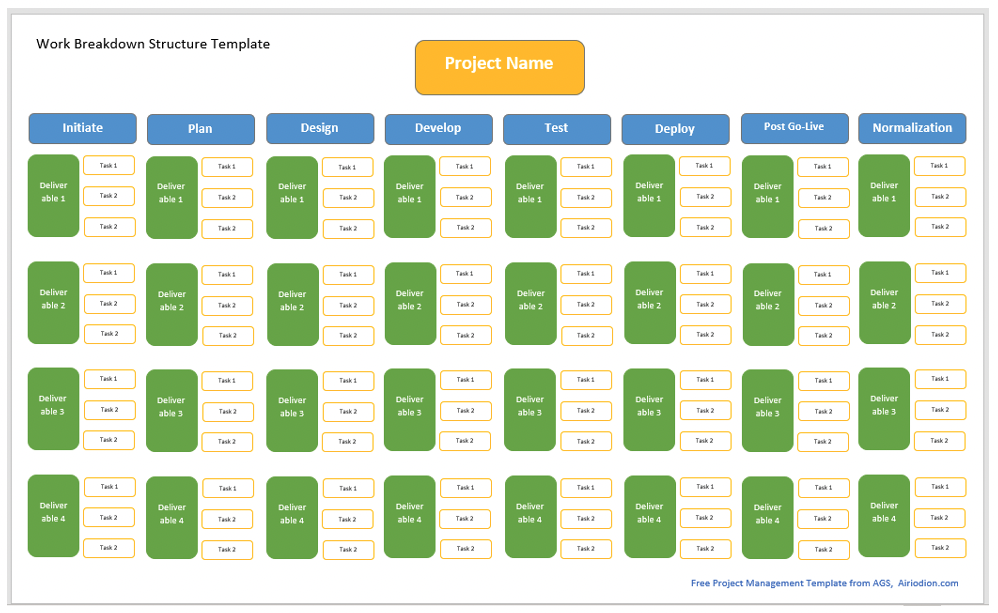
Looking for the Best Project Management Templates? With Free Workload Management Excel Template?
Project professionals love our OCM Solution Free Project Management Toolkit w/ free downloadable WBS Excel template. Click below to sign up for a free account. You’ll also have access to all our other free templates!
<strong>Get Your Free Account & Templates</strong>
(Instant Access to All Free Templates!)
After You Get Your Work Breakdown Structure Excel for Free, Explore Our Other Project Deliverables Templates
OCM Solution’s project management work schedule template software includes multiple deliverables templates in addition to the WBS workload management Excel template.
There are currently a total of six different types of deliverables templates you can use for free, in addition to the work breakdown schedule template software.
Get all these free templates for your project:
- Free Agile Project Plan Template
- Free Business Justification Template
- Free Project Post-Mortem Template
- Free Project Status Template
- Free Vision Document Template
- Free Work Breakdown Structure Template (Excel or Word)
Each of these project workload management tools (Excel and Word) can be downloaded from your OCM Solution Project Management Software interface as soon as you create your first project.
- Agile Project Plan Template Excel: For each sprint, you can list tasks, priority, start date, and due date.
- Business Justification Template: This document goes in-depth regarding the need for the project, project costs, risks, the project ROI, and more.
- Project Post-Mortem Template: This is for putting together post-project lessons learned that can be applied to future projects. This would include successes and things that can be improved upon.
- Project Status Report Template: An interim project report gives an update on how the project is progressing, points out any issues and adjustments, and provides an overall report on whether the project is on track or not.
- Vision Document Template: This is a high-level overview that introduces the project and includes a summary of the project’s purpose.
- Work Breakdown Structure Template Excel (or Word): This template provides a visual breakdown of the project deliverables and tasks in a hierarchy that offers a comprehensive high-level view of your project activities.
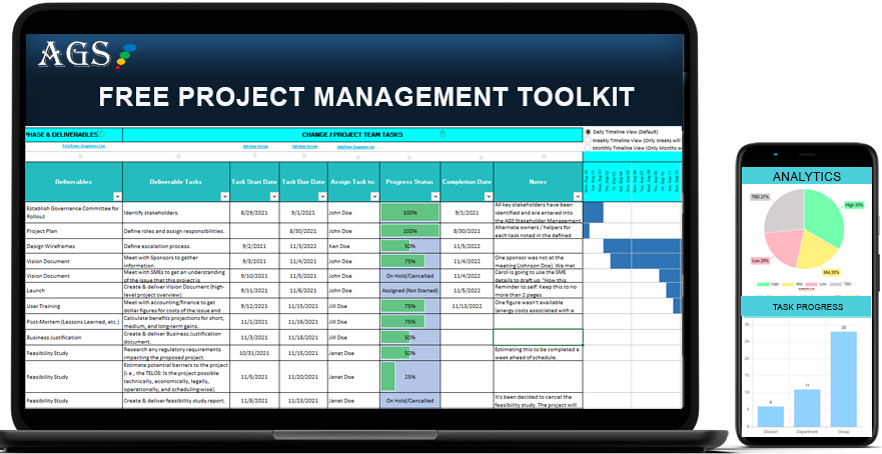
<strong>Get Your Free Account & Templates</strong>
(Instant Access to All Free Templates!)

Let us know if you have any questions about this WBS project work plan template Excel or any of our other free project management downloads.
Work Breakdown Structure Template Excel Free Download FAQ
How do I create a work breakdown structure (WBS)?
To create a WBS project work schedule template, you first need to gather the necessary project information. You will get this from your project vision document, project scope overview, and from speaking with key sponsors that initiated the project.
To begin filling in the WBS for managing team workload in Excel, you need to list out:
• The project phases you’ll be using
• The project deliverables needed during each phase
• The tasks needed to complete each deliverable
Once you have this information, then your work is half done. The rest of the job in creating the team workload management Excel template involves arranging those three elements by the hierarchy in a visual format that provides a high-level overview of the entire project.
What are the 3 levels of a work breakdown structure?
When working with a WBS resource breakdown structure template Excel, you will include three levels of hierarchy. These include:
• Phase: The top-level should be the phase of your project. Some typical project phases are “Initiate,” “Plan,” “Develop,” “Test,” etc.
• Deliverable: Deliverables are either tangible or intangible items that need to be provided to accomplish the project objectives.
• Task: For each deliverable, you should list the tasks that are required to accomplish it. For example, the tasks needed for a UAT deliverable might be, 1) Assemble a UAT team, 2) Define passing criteria, 3) Conduct UAT.
How do you create a work breakdown structure in Excel?
Steps to Make Your Own WBS Workload Tracker Excel:
• Open Excel
• Click the Insert menu
• Choose the dropdown under Illustrations
• Choose SmartArt
• Click the Hierarchy category and choose an option
• Use the SmartArt diagram to add your project phases, deliverables, and tasks (You may have to work with it a bit to get them to fit)
Steps to Use OCM Solution’s Free WBS Project Workflow Template Excel:
• Sign up for a free account with OCM Solution
• Create a project and add the Project Management Toolkit
• Click the Project Deliverable Downloads link.
• Choose the WBS Template in Excel (there is also a Word version)
• Enter your project phases, deliverables, and tasks
What are the two different types of work breakdown structures?
One thing that you want to decide before beginning your WBS project management worksheet template is which of the two types of formats you want to use.
1. Deliverable-based WBS
2. Process-based WBS
Deliverable-based is driven by the deliverables that need to be provided to achieve the project objectives. This type of project planning worksheet template will also include the tasks needed to accomplish the deliverable.
Process-based is driven by the processes or tasks to move through the project. This type of Excel workload tracker will usually only have two levels, the phases and the processes (or tasks).
Note: Content on OCM Solution's ocmsolution.com website is protected by copyright. Should you have any questions or comments regarding this OCM Solution page, please reach out to Ogbe Airiodion (Change Management Lead) or the OCM Solutions Team today. OCM Solution was previously known as Airiodion Global Services (AGS).
Image source: stock.adobe.com

