Free Gantt Chart Excel & Cloud Templates to Optimize Your Project Planning
Everything You Need for Free Project Management
This guide provides you with everything you need to know about Gantt chart templates, and provides you with access to a best-in-class free project management Gantt chart template.
One of the most helpful tools in project management is a simple Gantt chart template. The chart allows better visualization of a project timeline and transforms columns filled with numbers into a comprehensive roadmap of project development.
When managing a project, it’s common to search for the best Gantt chart template software or a free Gantt chart template Excel file. Most project planners utilize this type of chart often. But it’s not as easy to make a Gantt chart template in Google Sheets or Excel as you might think.
Free Project Management Software with a Gantt Template – Free.
That’s why people often take to the web to search for a free project management Gantt chart in Excel or a Gantt chart Excel download. It’s much easier to start with a simple template that someone has already automated than to try to create it yourself.
In this article, we’ll answer some common questions often asked regarding Gantt charts and highlight where to find the best Gantt chart template that can be used online in the cloud or exported to use as a Gantt project planner Excel worksheet.
If you’re new to project management and unfamiliar with a sample Gantt chart Excel file, then you’ve landed on the right article! You’ll learn what this kind of chart is, what you should include on it, and click on the links below to get your own free Gantt chart templates.
OCM Solution Project Management Toolkit with a Gantt Chart Template Free Download to Excel
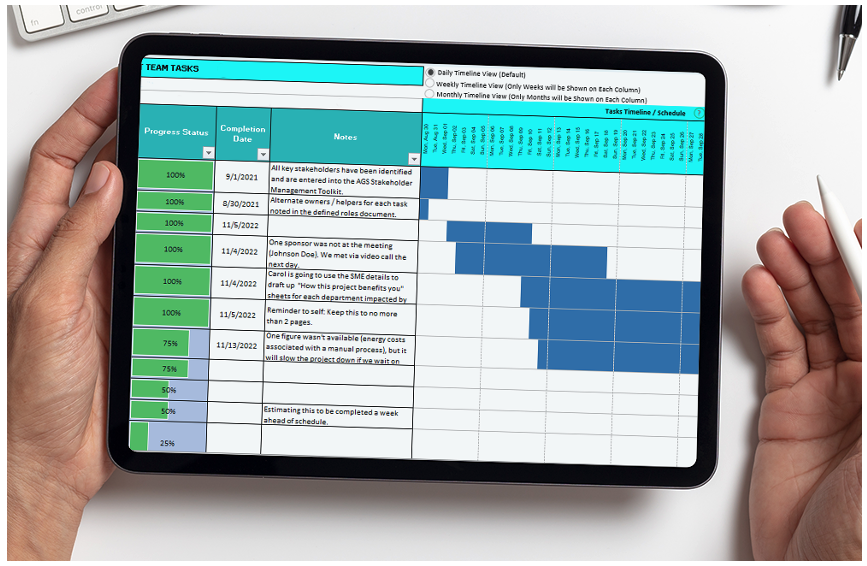
OCM Solution’s free online Project Management Toolkit supports a hybrid workflow. It gives you the flexibility to use simple Gantt chart template software in the cloud or export your data for a Gantt Chart template Excel free download.
Click here to sign up for a free OCM Solution account to create a project and add this Gantt chart-enabled toolkit now. (No credit card needed!)
Table of Contents
Keep on scrolling down this page to read each section or click any link below to go directly to that section.
- When Was the Project Work Plan Gantt Chart Template Invented
- What is a Gantt Chart Template? Why is it Important?
- Gantt Chart Template Excel Free to Use & Download
- How a Simple Gantt Chart Template Excel Can Improve Project Management
- How Do I Create a Project Timeline in Excel?
- How Do You Create a Gantt Chart in Excel?
- Is It Better to Use a Weekly Gantt Chart Template or a Monthly Gantt Chart Template?
- What Should I Include on a Project Management Gantt Chart Template?
- Tips for Choosing the Best Gantt Chart Template, Excel or Cloud
- OCM Solution Best Gantt Chart Maker Excel & Cloud FAQs
Do you have any questions about the OCM Solution export to Excel Gantt chart working days template review in the sections below? Please reach out and let us know.
When Was the Project Work Plan Gantt Chart Template Invented?
If you’re wondering if the simple Gantt chart Excel template xls was the first version of this helpful visual aid, you’d be several decades off. The Gantt chart spreadsheet was first invented in the 1910s by mechanical engineer and project manager Henry Gantt, way before Microsoft even existed.
Among the many charts that Gantt designed to track work progress, the basic Gantt chart template that’s still in widespread use today was by far the most popular. The simple design provides a graphical representation for planning the tasks that make up a project as well as showing the task progress in various stages.

Get your free simple Gantt chart template.
Don’t miss: Get your stakeholder mapping tools and start conducting your project stakeholder analysis today.
What is a Gantt Chart Template? Why is it Important?
A simple Gantt chart template is a popular tool for illustrating the timeline and progress of tasks and events. On the left of the chart are your tasks and activities along with the start date and due date for each one.
Across the top of the chart is a timeline. Beneath the timeline is a bar that represents when each task begins and ends. The longer the time between the start date and end date, the longer the bar will be.
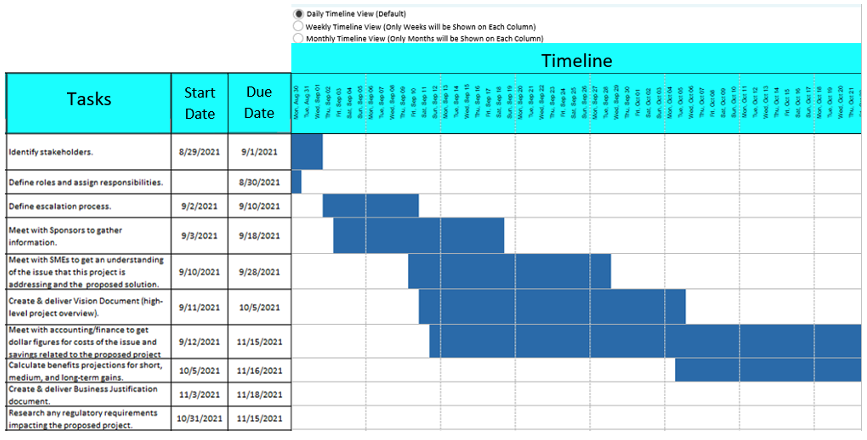
Sample Gantt Chart Excel Sheet
Some people use a monthly Gantt chart Excel template, while others prefer a weekly Gantt chart template. If you’re creating a Google sheet Gantt chart template, then you may need to choose one or the other for your timeline.
If you’re using the free Gantt chart maker with Excel export that OCM Solution offers, you can click to switch between a daily, weekly, or monthly Gantt chart template to give you more control over how to view your project timeline.
Free Gantt chart template Excel export.
How a Simple Gantt Chart Template Excel Can Improve Project Management
When managing a project, there will typically be several tasks that need to be done. To stay organized, many project managers will group these tasks by the project phases and the project deliverables.
Deliverables are tangible or intangible items that need to be delivered to take the project from start to finish. For example, an engineering drawing for new construction would be considered a deliverable.
Tasks will then be planned around providing the deliverables for the project.
Because of the inclusion of deliverables in project planning, you will often see them included on a project Gantt chart Excel template.
A project Gantt chart template, Excel or cloud, improves project management by making it easy to view the entire timeline, where milestones may be, how tasks and activities intersect, and more.
Using a Gantt chart spreadsheet also helps avoid dropped balls because you can easily see a timeline of task due dates. It can also help the project team avoid scheduling mistakes, where you may have one task due to begin before a task it’s dependent upon is completed.
A Gantt chart Excel will show you:
- Where activities overlap
- How long each activity is scheduled to take
- When each activity is scheduled to start
- When each activity should be completed
- The timeline of the entire project
- Where project milestones are occurring

Free Gantt chart with milestones Excel template.
Is there a best monthly Gantt chart template that you have used that you would like to share with other project managers and change leads? Please, reach out and let us know.
How Do I Create a Project Timeline in Excel?
A timeline is not the same thing as an automatic Gantt chart Excel sheet. If all you need is a quick timeline, but do not want to go through the trouble of creating columns for tasks or dates, then there is a fairly simple way to do this.
You can bypass a more complicated Microsoft Gantt chart template and simply use the SmartArt feature that you can find in Excel, Word, or PowerPoint.
Microsoft notes that there are two SmartArt timeline graphics that can be used if you have access to its Office programs. These are the:
- Circle Accent Timeline
- Basic Timeline
To create a simple project timeline in Excel, take the following steps:
- Choose Insert on the main menu.
- Click the dropdown under Illustrations.
- Click SmartArt.
- In the popup window, left panel, choose Process.
- Choose either the Circle Accent Timeline or Basic Timeline.
- The graphic will insert into your Excel sheet.
- Edit the SmartArt graphic with your details.
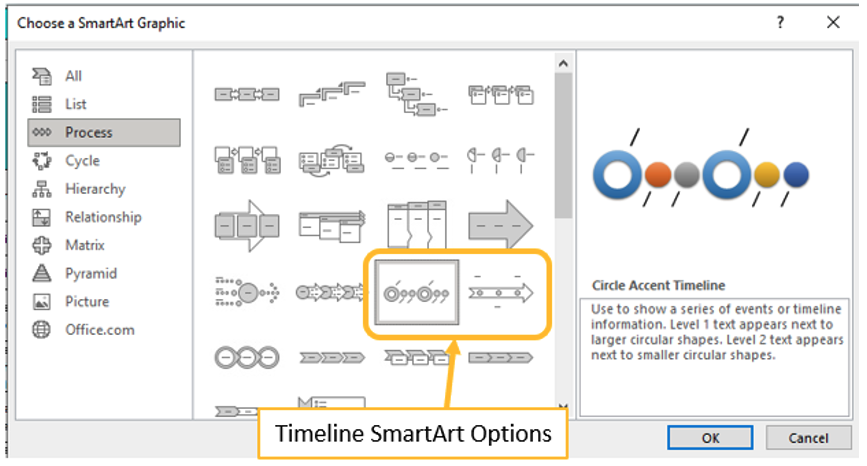
Note: This simple project timeline using SmartArt is not the same as a Microsoft Excel Gantt chart template.
See also: Project Assessment Templates for assessing a wide range of project types at your organization.
Free Gantt chart with dependencies Excel export.
How Do You Create a Gantt Chart in Excel?
If you’ve tried to create an automatic Gantt chart Excel sheet on your own, then you probably already found that there are no native Microsoft Excel Gantt chart templates in the software to use.
Without the automation that creates the bars as you enter or edit your task start and due dates, a Gantt chart example Excel might as well be a drawing. You would have to manually change the size of the bars, which would defeat the purpose of this being a helpful and time-saving tool.
However, if you are an expert in Excel, then you may have the skills needed to put together a project management Gantt chart Excel yourself. If so, that’s great, as not many people can do this.
Here are some ways you can create a Gantt chart with milestones Excel template.
Making It From Scratch
If you want to make your Gantt chart Excel download yourself then you’ll enter your task and dates data into your Excel document.
Next, you’ll choose the Stacked Bar Chart from the bar charts list and format your data and chart to look the way you like.
This is one way to get a free Gantt chart template Excel to use, but it does take expert skills in Excel and some time.
Finding a Free Gantt Chart Template, Google Sheets, or Excel
You can search online for a Gantt chart template Excel free download or a Gantt chart template Google Sheets document.
There are several options to choose from, but not all of them may offer the best Gantt chart template. Some may be very basic and only include a few columns for capturing project information.
You also need to be careful that you don’t grab a simple Gantt chart Excel template xls from the wrong site. Excel documents can be used to hide malware, so downloading the wrong one can mean major problems.
A better option might be the next one.
Get OCM Solution’s Free Online Project Management Tool w/ Simple Gantt Chart Template
When you sign up for a free OCM Solution account and use our free project management software, you also get a great Gantt chart template free. You can use this Gantt chart in the cloud, or you can export your data into a project Gantt chart Excel file.
This gives you the best of both worlds. Along with a flexible cloud project Gantt chart template that you can use right away and customize for your needs, you get a Gantt chart (with milestones) Excel template to use offline.
Get the freedom to create your own free Gantt chart Excel download from a secure cloud project management software. You can also enter data into that Excel Gantt chart and then upload it into your cloud template to get interactive and insightful analytics on your task progress.
Click below to begin using the OCM Solution Free Project Management Software with a Gantt chart maker for Excel.
Get OCM Solution Free Project Management Software (Including Gantt Chart Excel Template with Subtasks)
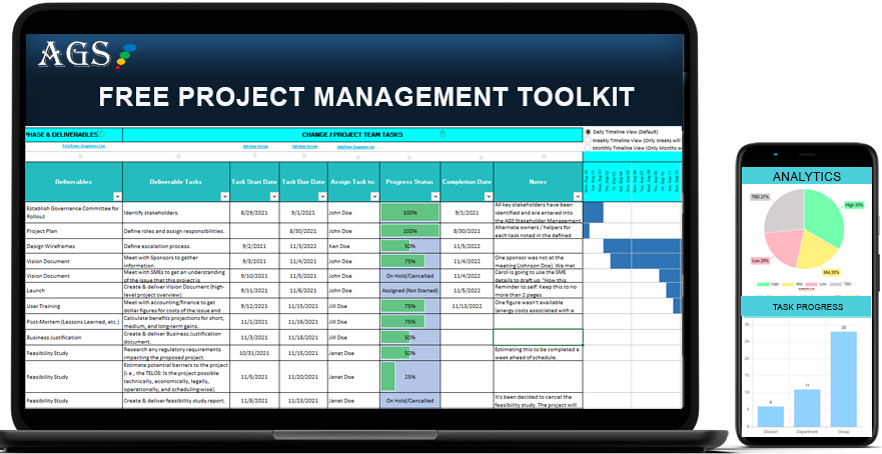
<strong>Get Your Free Project Gantt Template</strong>
(Get Instant Access to All Free Templates!)
Do you have any questions about this automatic Gantt chart Excel, Google Sheet, and other chart guide? Please reach out and let us know.
Is It Better to Use a Weekly Gantt Chart Template or a Monthly Gantt Chart Template?
Most of the free templates you’ll find online when searching for “Gantt Chart Template Google Sheets” or “Microsoft Gantt chart template” will give you one option for your timeline – typically weekly or monthly.
A monthly Gantt chart Excel template xls will usually be more convenient to use if you have a longer project, especially if the timeline is more than one year. For multi-year timelines, showing a weekly Gantt chart template may be difficult because it would not as easily fit into a slide or report page.
For shorter projects OR to see a snapshot of one part of your timeline, a weekly Gantt chart template will give you more detail, which could better help in your planning and tracking of tasks.
The optimum Gantt chart template free download or cloud application will allow you to toggle between different time increments. This way you can easily switch between a weekly or a monthly view as you need to.
The OCM Solution Gantt project planner Excel and cloud tool gives you three convenient ways to see your timeline. You can view a daily, weekly, or monthly Gantt chart template.
Free Gantt chart template google sheets export.
What Should I Include on a Project Management Gantt Chart Template?
A Microsoft, OCM Solution, or Google sheet Gantt chart template is designed to be a visual representation of your project management timeline. So, you want to include all the major items that are going to impact your project and how it progresses.

A simple Gantt chart template Excel can be used to present an overview of your entire project timeline and activities.
Here is an overview of some of the typical items that you would want to include on your Gantt chart spreadsheet:
- Project Phases: Projects are usually divided into phases, such as Initiate, Plan, Design, Develop, Deploy, and so on. Including your project phases gives you the flexibility to present your Gant chart example Excel and task breakdown by each phase.
- Project Deliverables: Deliverables are the requirements that need to be provided during the project (such as a project report or a UAT testing plan). Add these to your Waterfall or Agile Gantt chart Excel according to the project phase where they are due.
- Project Tasks & Dates: Next, you’ll want to list out the tasks that need to be completed to provide each project deliverable. This is where you get into more detail in your project management Gantt chart template. Make sure to include your Task Start Date and Task Due Date, as these will generate your Gantt chart and project timeline.
- Milestones: It’s common to include milestones on your project work plan Gantt chart template. Milestones are significant points in a project that help you track overall project progress. A milestone example would be a “Go-Live” date for a new software launch.
- Dependencies: Creating a Gantt chart with dependencies in Excel or online is helpful because you may have tasks that are dependent upon other projects or events. If any tasks will be impacted by a dependency, including it on your basic Gantt chart template gives you a more accurate picture of your project.
- Holidays/Vacations/Closures: If any holidays, major staff vacations, or closures occur during your project, it’s helpful to also include these on your Waterfall or Agile Gantt chart Excel.
To learn more, read: “Step-by-Step Project Management Guide | What You Need for Phases & Deliverables

Free Gantt chart template google sheets export.
Tips for Choosing the Best Gantt Chart Template, Excel or Cloud
There are many different options online for a simple Gantt chart template Excel sheet, a Google sheet Gantt chart template, or a Microsoft Gantt chart template. However, some could have limitations.
For example, some Gantt chart template Excel free downloads will only allow you to see a monthly timeline (not weekly or daily). Others might not have the ability to add your project phases in a dropdown.
The free Gantt chart template, Excel or cloud, that is best for you will depend on your reporting needs. That being said, we’ve included a few helpful tips below that you can use when looking for a project Gantt chart.
Things to look for in a free project management Gantt chart Excel template:
- Flexibility to add your own columns
- A way to easily add dropdown columns (without being an Excel pro)
- Multiple timeline views (e.g., a daily, weekly, and monthly Gantt chart Excel template)
- A hybrid template that allows collaborative online work and solo-offline work in Excel
- A Gantt chart with milestones in the Excel template
- Ability to collaborate with others online to create and edit your basic Gantt chart template
- Interactive analytics that show task progress, including by phase and deliverable
Example of project tracking analytics from OCM Solution | Project Mgt. Toolkit with automatic Gantt Chart for Excel & Cloud
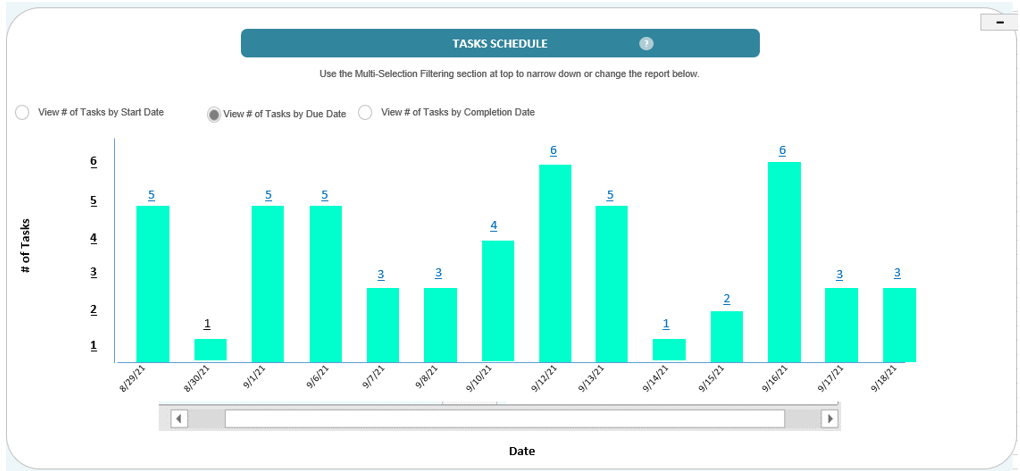
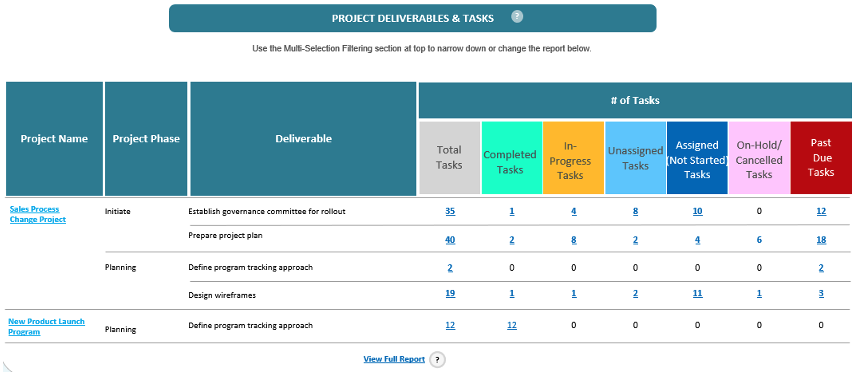
OCM Solution free project management software, including Free Gantt Chart Excel Template with subtasks and real-time analytics for easier oversight of all your projects.
Is there a best Gantt chart template google sheets or a Gantt chart template free template that you have used that you would like to share with other project managers and change leads? Please, reach out and let us know.
Get OCM Solution Free Online Project Management Tool & Gantt Chart Template Excel Free Download
Have you been wondering, “How do I make a project Gantt chart template online for free?” When you sign up for an account with OCM Solution (completely free!), you can use our Gantt chart Excel template with subtasks and online Gantt chart for your project. Plus, get access to several other free tools for change and project management.
Sign up for a free account with OCM Solution today to begin using our Project Management Software with free Gantt chart Excel download capability.
Features to Boost Project Success
8 project phases and 29 deliverables are available to use. Plus, you can customize this free project planner for your needs.
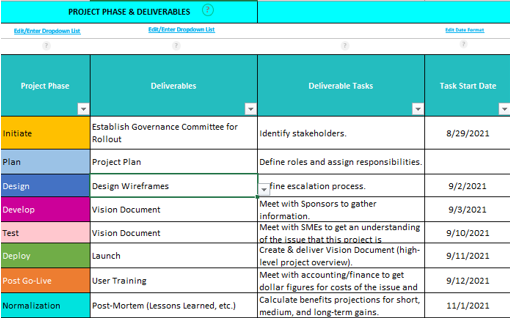
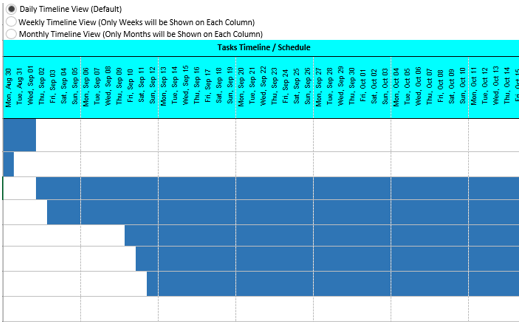
Get the best Gantt chart template that updates automatically as you input your task start and due dates. View by day, week, or month. Use it online or export it to Excel.
Free Project Management Task Analytics
View your project management Gantt chart template in multiple reports. See real-time holistic analytics with bar charts, pie charts, and drill-down capabilities.
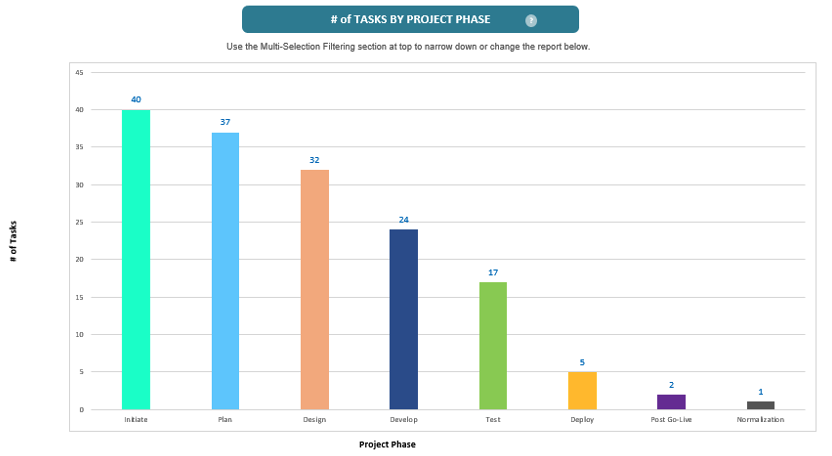

Best Gantt Chart Template Hybrid (Excel & Cloud)
Whether you prefer working in an online project planning tool or using a project Gantt chart Excel download, you can work the way you like! Export your cloud template to Excel and work offline, then upload it to the cloud when you want to review your analytics or collaborate.

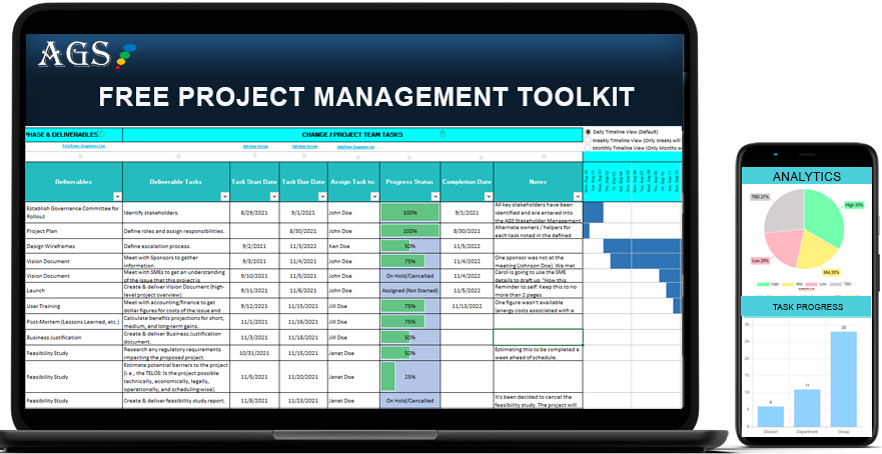
<strong>Get Your Free Account Today</strong>
(Get Instant Access to All Free Templates!)
Let us know if you have any questions about this free project management tool with a Gantt chart template free download.
Best Gantt Chart Maker Excel & Cloud FAQs
What is a Gantt chart template?
A simple Gantt chart template is a popular tool for showing the timeline and progress of tasks and events. On the left of the chart are your tasks and activities along with the start date and due date for each one.
Across the top of the chart is a timeline. Beneath the timeline is a bar that represents when each task begins and ends. The longer the time between the start date and end date, the longer the bar will be.
How do you create a Gantt chart in Excel?
If you’ve tried to create an automatic Gantt chart Excel sheet on your own, then you probably already found that there are no native Microsoft Excel Gantt chart templates.
You have three main options for creating a sample Gantt chart Excel sheet:
• Create it yourself: You will need to enter your data and use the Stacked Bar Chart in Excel. Then edit the chart to make it look the way you want.
• Use a Gantt chart template Google Sheets or Excel you find online: This can be risky as you need to ensure that you’re downloading from a reputable source.
• Use OCM Solution’s free project management toolkit: Our project management toolkit includes a free online Gantt chart that allows you to export your work to Excel and use it offline.
What should I include in a Gantt Chart?
How you set up your free Gantt chart Excel will depend upon your project reporting needs. Here are some of the common items that you would want to include:
• Project Phase
• Project Deliverables
• Project Tasks
• Task Start Date
• Task End Date
• Task Dependencies
• Project Milestones
• Holidays/Closures/Vacations
What’s the best Gantt chart template?
The best free Gantt chart Excel or cloud template will provide you with the flexibility to add your own columns and dropdown options so you can tailor it to your project.
Another important feature of a Gantt chart spreadsheet would be the ability to work in the cloud and collaborate with others and export your work to Excel to work offline. Additionally, look for reporting options that give you deeper insights into your task and project progress. The OCM Solution free Project Management Toolkit has a Gantt chart with all these features.
Note: Content on OCM Solution's ocmsolution.com website is protected by copyright. Should you have any questions or comments regarding this OCM Solution page, please reach out to Ogbe Airiodion (Change Management Lead) or the OCM Solutions Team today. OCM Solution was previously known as Airiodion Global Services (AGS).
Image source: stock.adobe.com

