Top Employee Training Plan Template & Training Schedule Software
Hi and welcome to OCMS Portal. Today we’ll provide you with an overview of the Training Management tool for change managers, project leads, HR, and training teams.
We’ll dive into the training management tool’s core features that contribute to making OCMS Portal the best All-in-One organizational change management platform by simplifying and streamlining the change management process.
The training management tool helps you plan, manage and track training for employee groups with the goal of reducing resistance and increasing successful change implementation. It is part of “Phase 1: Assess” in the OCMS Portal framework. When you first open the training management Tool it will be empty until you add a new training course.
OCMS Portal is a learning resource, you can access tool related video tutorials and important resources such as documented guides.
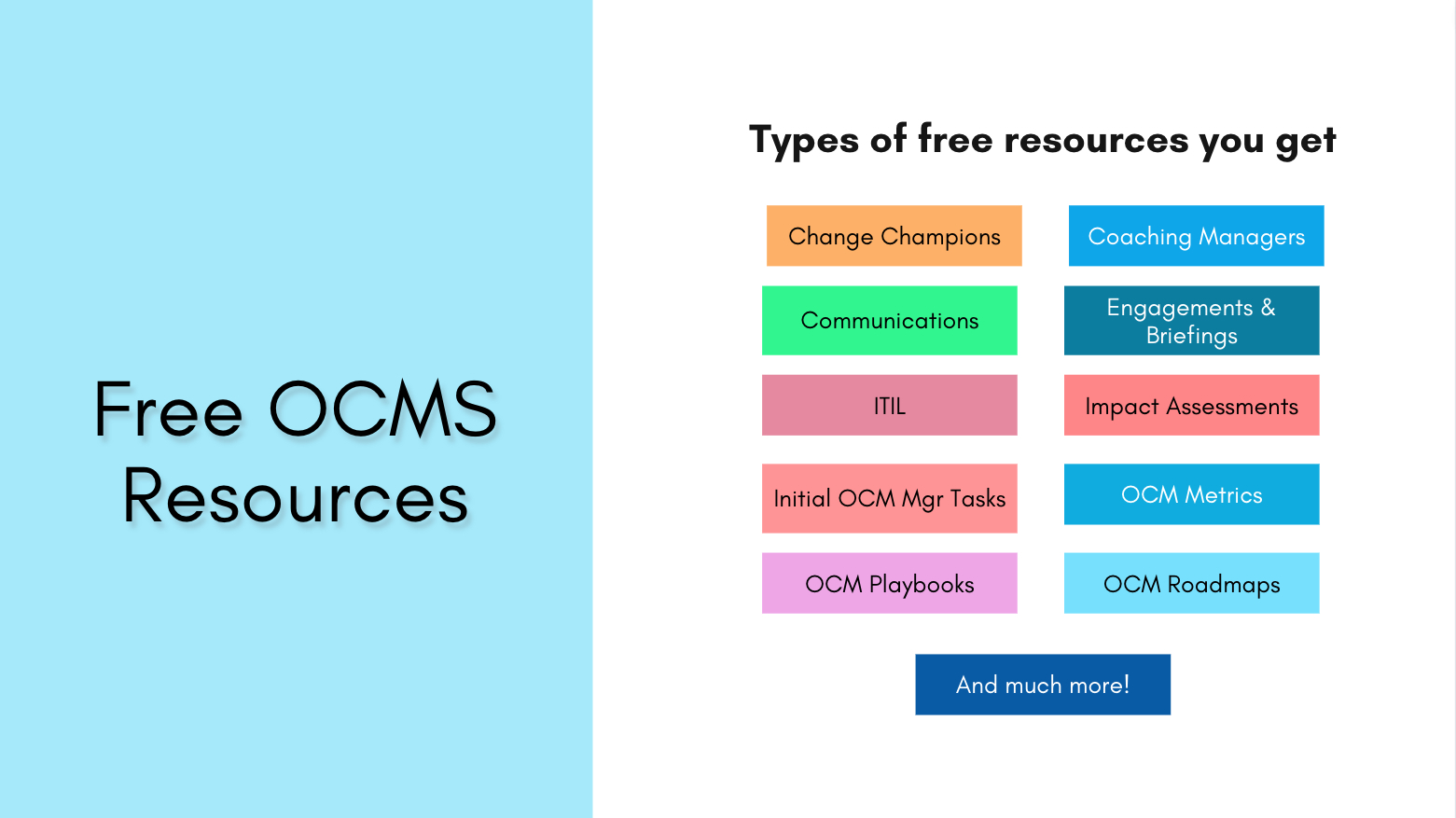
OCMS Portal is also a companion while you conduct your change management activities and the training tool is there to help you create training courses with the aim of facilitating higher awareness and understanding of the change, increased skills needed for the change, as well as improved alignment with organizational goals centered around the overall strategic objectives of the organization.
In the tool you’ll be able to quickly add new training courses. The tool will have the following fields:
- The name of the training course
- The description and objectives
- The name of trainers (Add as many as you need)
- The start date, location, start time and end time of the training course
- Ability to add multiple course sessions (Add as many as you need)
- Easily add Trainees to the training course. However, if you have multiple sessions you seamlessly select different trainees for different sessions.
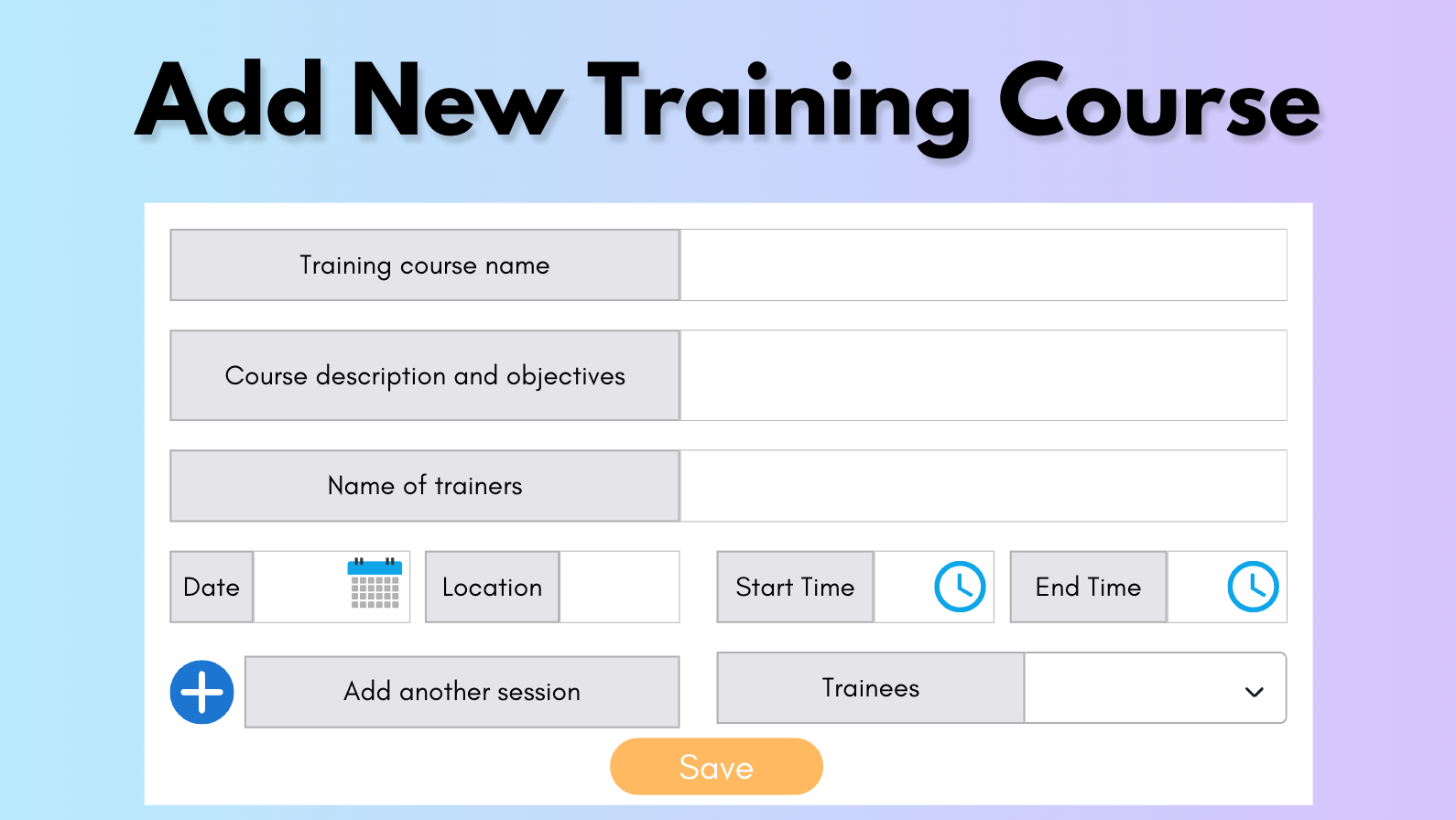
Adding multiple sessions within a training course can be extremely handy especially when your training course covers a variety of complicated topics that might be overwhelming to your audience if crammed into a single session.
The training management tool has been designed to keep everything simple by separating the trainees and the training courses into different tabs. On the trainees tab you’ll find all trainees that have been added to a course. Each trainee has a level of training needed score and a course status.
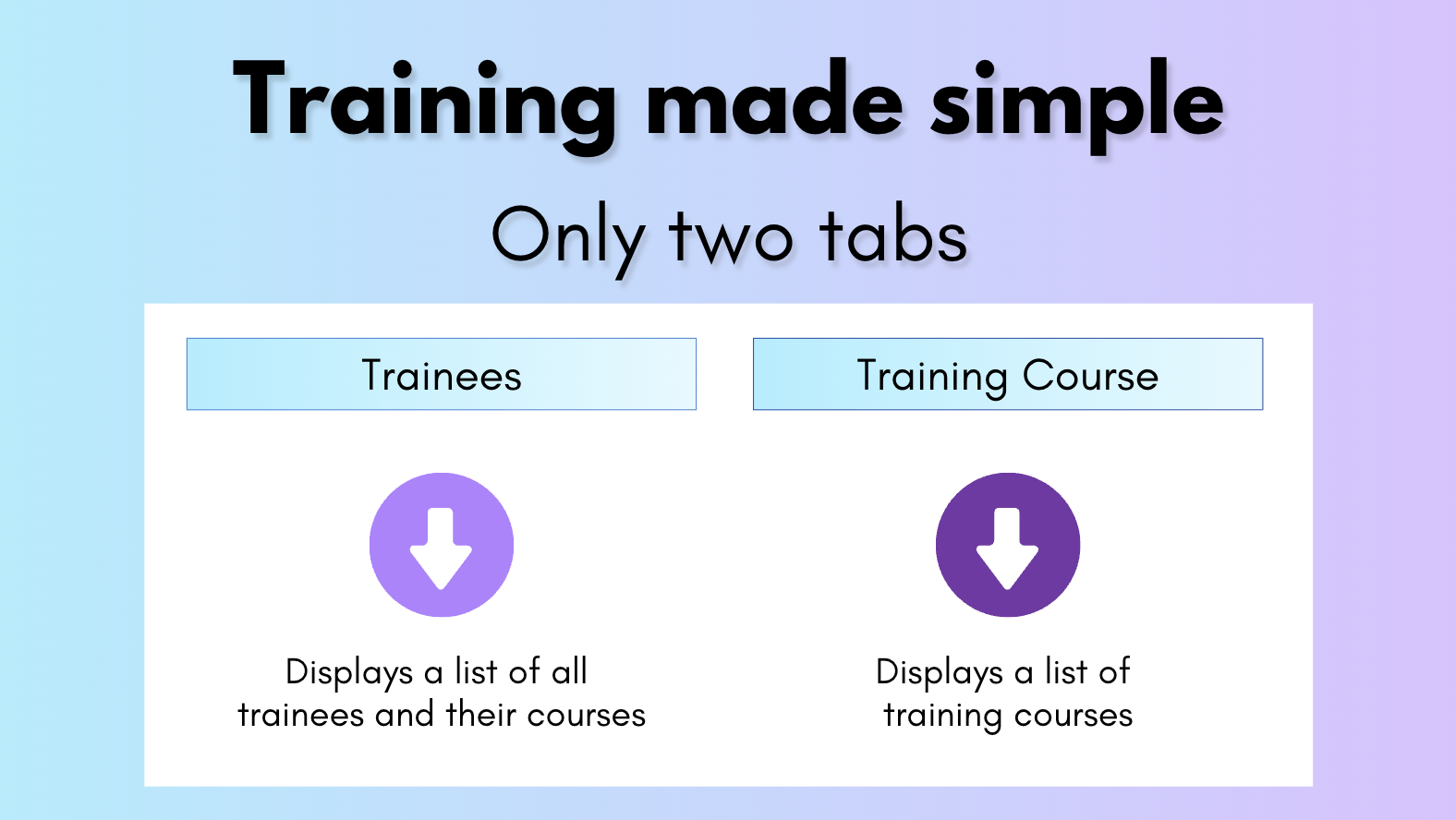
In addition to the above features, you will also be able to easily:
- Send out the OCMS Portal Training survey and have results feed into the tool automatically. Each individual or group will be assessed for the amount of training they need based on their awareness about the specific skills or knowledge needed to effectively perform their role after the change.
- Gauge the average level of training needed for all trainees in order to better prepare and manage resources.
- Instantly view an individual’s or group’s entire training schedule with a single click.
- See your entire training course landscape with real-time statistics on how many trainees have passed, failed, or are still pending.
- Score the course content and course delivery through sending out the OCMS Portal Training feedback survey.
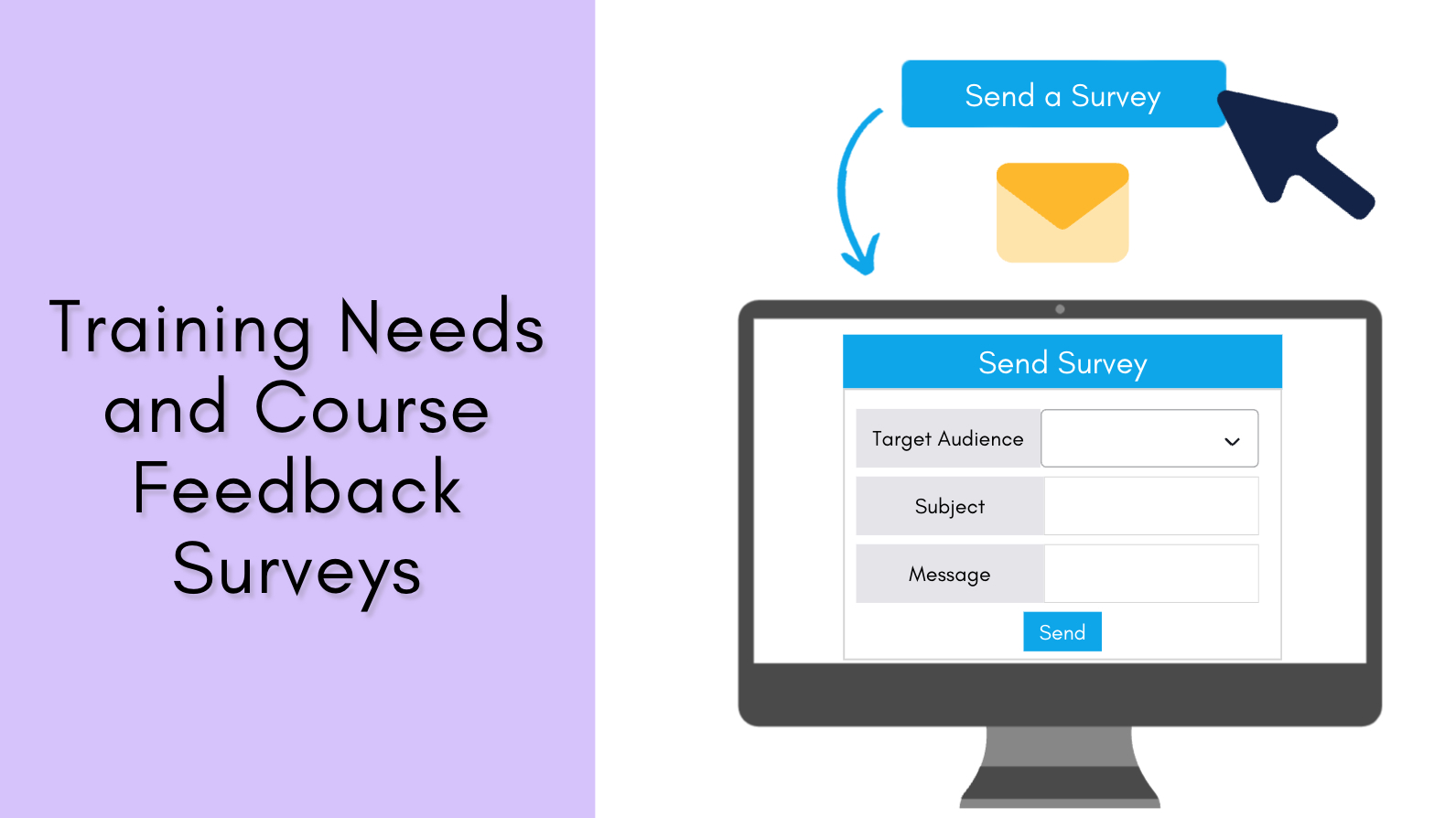
Training course goals are essential for ensuring that employees, teams, and leaders are equipped to adapt to new processes, technologies, or strategies. Formulating comprehensive and effective training courses provide the target audience with the necessary skills and knowledge required to perform their roles in the change initiative. This might involve training on new technologies, processes, or procedures, as well as leadership and communication skills for managing and facilitating change.
Measuring trainee progress and performance helps understand whether training course content and delivery align with the change initiative objectives. This ensures that the organization is aware in order to make necessary adjustments.
In today’s fast-paced world, staying competitive is the key to success, and our training tool in our cutting-edge OCMS Portal All-in-One suite is here to make your life easier.
Adapt and thrive in a dynamic environment with OCMS Portal – Streamline – Optimize – Succeed
Sign up for a personal, team or enterprise account today! – free trial
Unlock the Potential of OCMS Portal’s Change Management Solution for Your Team:
Signing up for an OCMS Portal team or enterprise account is a strategic move that offers a plethora of benefits for your organization.
Don’t miss out on the opportunity to revolutionize your change management. OCMS Portal is your trusted partner for achieving seamless, successful change. Join us on this transformative journey and experience the difference for yourself.
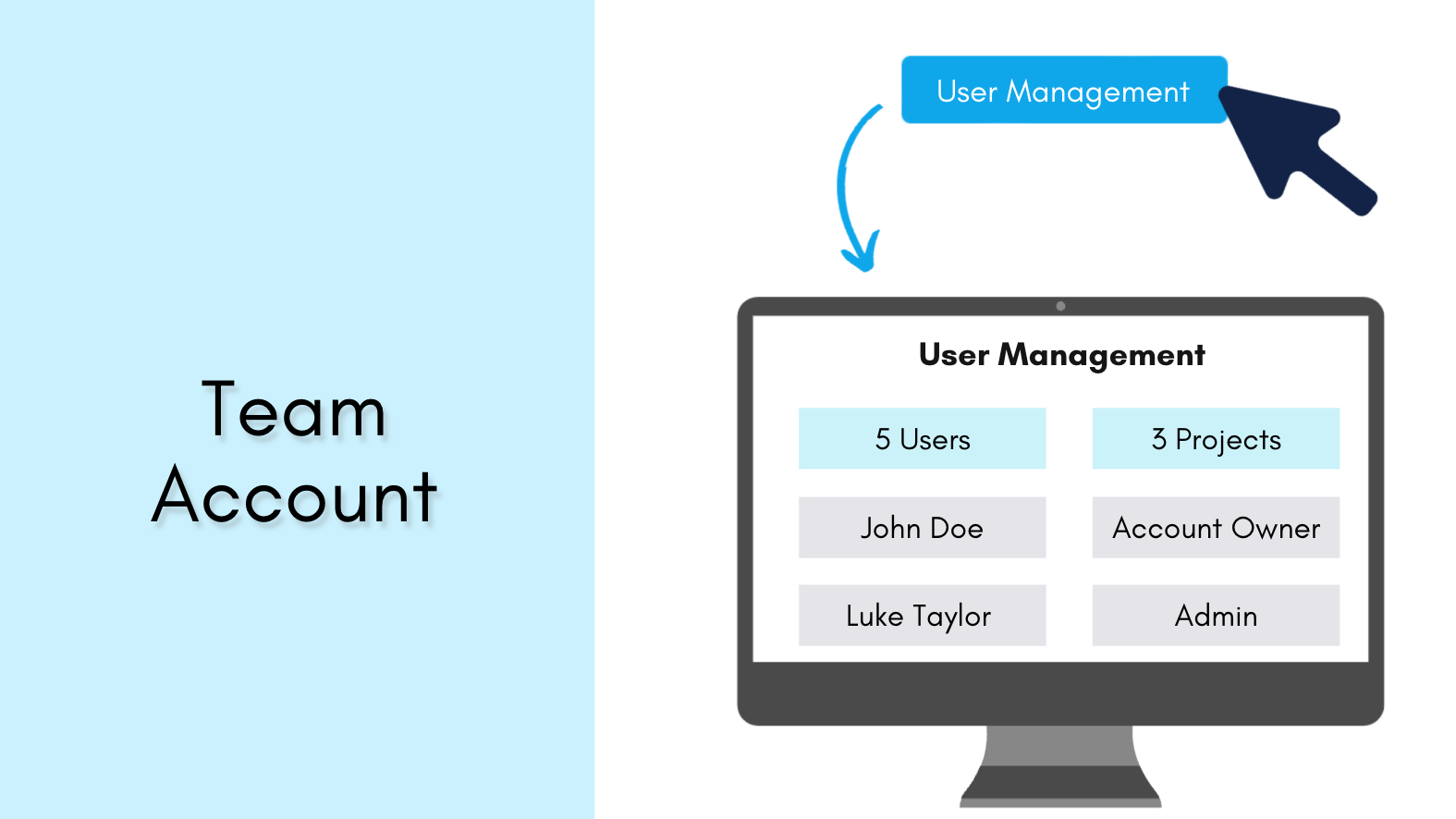
Big benefits that come with a team / enterprise account:
- Centralized Benefits: With OCMS Portal team account, everyone in your organization will be on the same platform. This ensures seamless communication and collaboration, eliminating the chaos of juggling multiple tools and platforms. The efficiency gains from centralization alone can be a game-changer for your team’s productivity.
- Dedicated Support: You won’t be navigating the challenges of adopting a new system on your own. OCMS Portal team accounts come with dedicated support specialists who are there to assist you every step of the way. Whether you need technical assistance, have questions, or require guidance, you’ll have experts at your fingertips.
- Customization: Your organization is unique, and your branding should reflect that. OCMS Portal team accounts offer the flexibility to request customizations that align with your corporate branding. This ensures that your team’s experience is not just efficient but also tailored to your organization’s identity.
- Cost-Efficiency: OCMS Portal team accounts come with cost-saving benefits compared to individual accounts. You can optimize your budget while providing your team with the best change management tools and support available.
Are you ready to take your team’s productivity and collaboration to the next level? We’re excited to show you around and can’t wait to have you and your team using the best organizational change management software. Reach out today for a personalized quote or schedule a Zoom call.
The OCMS Portal Team Account is designed to supercharge your team’s performance, streamline your workflow, and boost your bottom line. Make it your team’s competitive advantage.
OCMS Portal – Change Management, Simplified
Sign up for a free trial today to revolutionize your approach to change.
What comes with your OCMS Portal subscription
The OCMS Portal subscription includes:
- Access to all tools and sections of the platform
- 1 free user license
- 2 free project licenses
- Unlimited Surveys
- Advanced analytics and reports
- Access to all OCMS Portal free resources (from topics such as OCM Metrics, Roadmaps, ITIL, Engagements & Briefings, and much more)
At any point you can add more project, user and guest licenses as well as the change management library and rebranding add-ons.
Discover more benefits of a team account with multi user and enterprise discounts, stackable on top of an annual discount.
Best Tool for Managing & Tracking Your Training Programs
Employees, managers, and leaders across an organization often need to be trained.
When an organization or group is going through change, trainers and educators need to draft and implement effective training plans to help impacted users adopt new job skills, as well as learn about new processes, policies, technology change, expansion, M&A, new systems and tools, culture change, new job role, changing skill sets, new employee, changing corporate vision, or for a wide range of factors.
To effectively conduct, track, manage, and measure the effectiveness of a training plan matrix, training specialists, change managers, HR, and project leads need the best employee training schedule template and software.
Training plans for employees templates may be found in a variety of formats online, such as an employee training plan template Word or Excel document. But these formats typically have limitations. For example, a training plan template Word document won’t usually provide you with a way to do reporting on your training management activities and trainee performance.
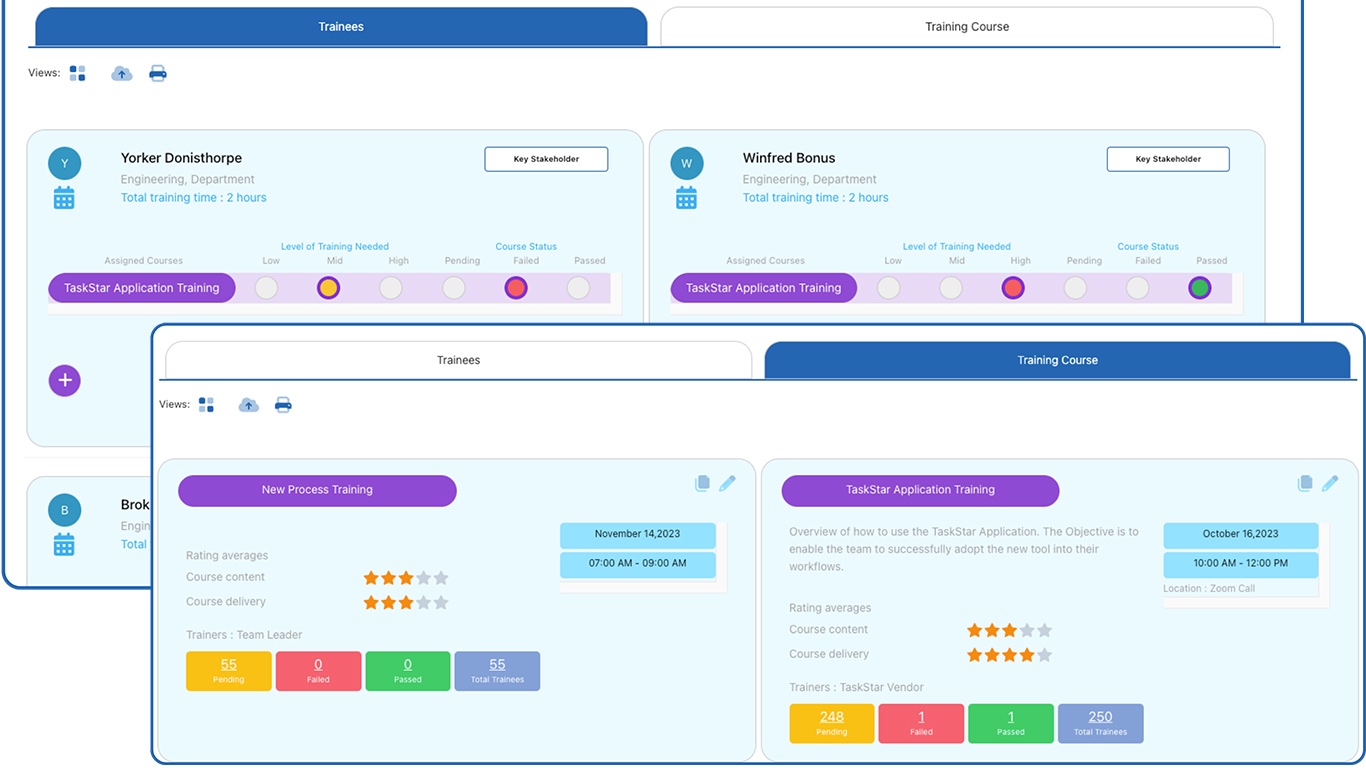
OCMS Portal Training Matrix Template Example
As a Senior Training & Change Management Consultant, I have successfully delivered training to over 10,000 employees and users across Intel, Accenture, Cisco, Apple, Deloitte, Capital One, HSBC, Goldman Sachs, and other large firms.
Throughout my career, a major challenge I have seen impacting most training practitioners has been a lack of a streamlined and standardized best-in-class employee training plan template, and tool for planning, tracking, and managing all aspects of their training programs.
The best all-in-one template of training plan management should allow you and other professionals to effectively conduct all aspects of your training activities, and most importantly to be able to track the effectiveness of your training delivery, and be able to report on these activities to project sponsors and leadership. It also needs to be flexible enough so it can be used across any industry, organization, and region, and for any project size.
OCMS Portal has all of that and more!
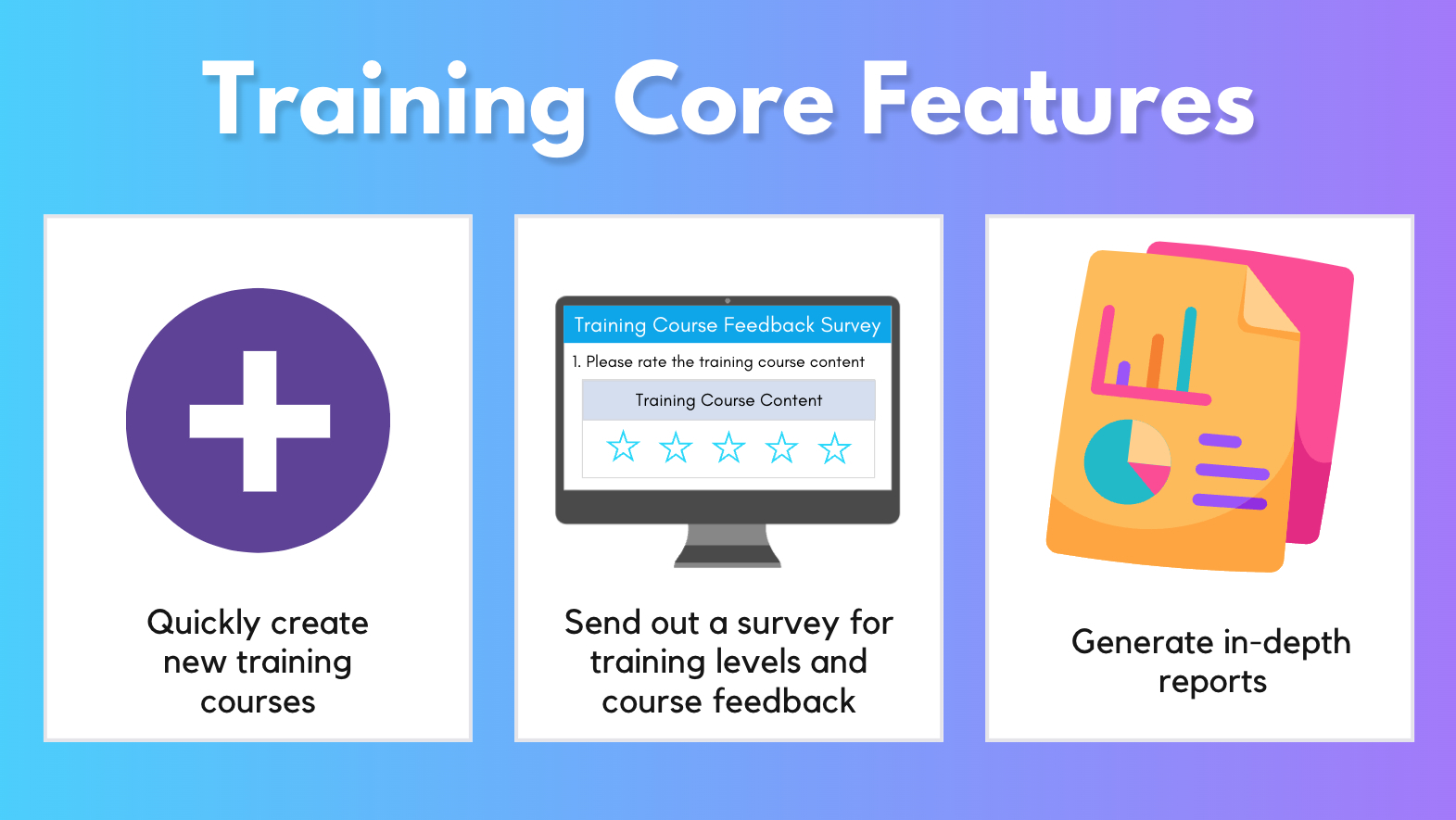
As a pioneer of the best employee enablement tools, and a strong advocate of the training, change management, and HR communities, I decided to work with OCM Solution Designers and Developers to launch the top-ranking all-in-one employee training tracker, reporting tool, and training plan software below that you can obtain and use for your training needs.
Ogbe Airiodion
Senior Change Management Leader
Employee Training Management Made Easy
There are many moving parts in how to create a training plan template. You have to identify the skills and proficiency gaps for each user (Trainee), develop training programs with topics, determine training KPIs (what does success look like?), measure progress for each trainee, and use a training program template to track your successes!
The all-in-one OCMS Portal software that includes training tracking tool provides you with everything you need to plan, implement, and measure KPIs for a successful training and enablement program.
Sign up for a personal, team or enterprise account today! – free trial
Our software for tracking training is equally suited to newbies, as well as for experienced trainers and change managers alike. These comprehensive tools and training plans templates are designed to help those new to training ramp up the learning curve with expert guidance, as well as give seasoned trainers training record templates and dashboards that are truly time-saving.
Versatile Training Implementation Plan Template (for Any Kind of Training)
The OCMS portal group and employee training tracker template is set up and ready to go, but you can also customize the templates for your needs. Turn your OCMS Portal training plan training outline template into a:
- New employee training plan template
- Annual training plan template
- Hybrid workplace training plan template
- Leadership corporate training plan template
- Weekly training plan template
- Retail training plan template
- Receptionist training plan template
- Social work training plan template
- Sales training plan template
- HR training plan template
- On the job training plan template
- Call center training plan template
- Supervisor training plan template
- Apprentice training plan template
- New staff training plan template
- And much more
Enhance your team’s skills with the OCMS Portal Training Tool
OCMS Portal – Change Management, Simplified
Sign up for a free trial today to revolutionize your approach to change.
Are you frustrated with basic training records template options? Need to find a better new employee training plan template? Need reporting that you can’t get from your training plan Word template? Please reach out and let us know.
OCM Solution Portal’s Training Tracker Software Advantages
Features to Enhance Your Training Planning & Deployment
Everything in One Place
The OCMS training plan template for new employee and other types of training provides one centralized place to keep track of your training activities. Including a training curriculum template, staff training plan template for training audiences (internal and external), how to develop training plan checklist and guide, reporting analytics, tasks, notes, and more.

Simple Training Curriculum Template & Training Framework Template
Our training planning software has two key data input templates – one to list your training programs and topics and another to manage your training audience. You can track your audience at either the group level or individual level. These training plans for employees templates are all connected to your analytics for comprehensive reporting.
OCMS Portal – Change Management, Simplified
Sign up for a free trial today to revolutionize your approach to change.
Helpful Sample Employee Training Plan Surveys
Leverage the surveys included in this group and individual employee training plan template to help you quickly capture the training data you need and have the feedback seamlessly flow into the Training Tool. It includes questions you can ask of individuals and managers for a training needs analysis and post-training experience review.
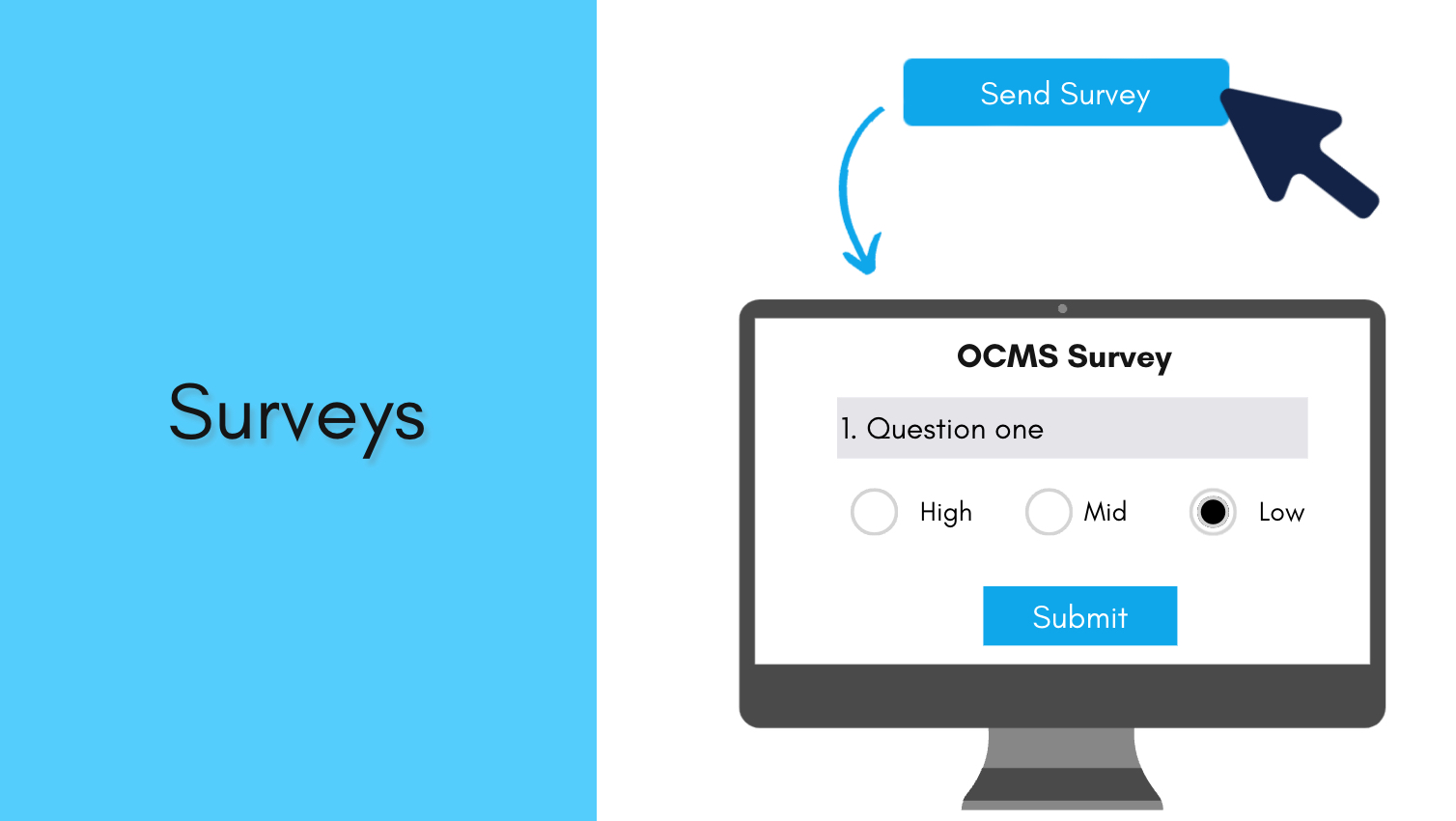
Training Manager’s Tools Checklist
Need help getting started with how to develop training plan steps? No problem! You can use the Tasks checklist included in the OCMS Portal. Use this checklist as an on the job training plan template that outlines all the steps you should take to implement an effective training plan deployment.
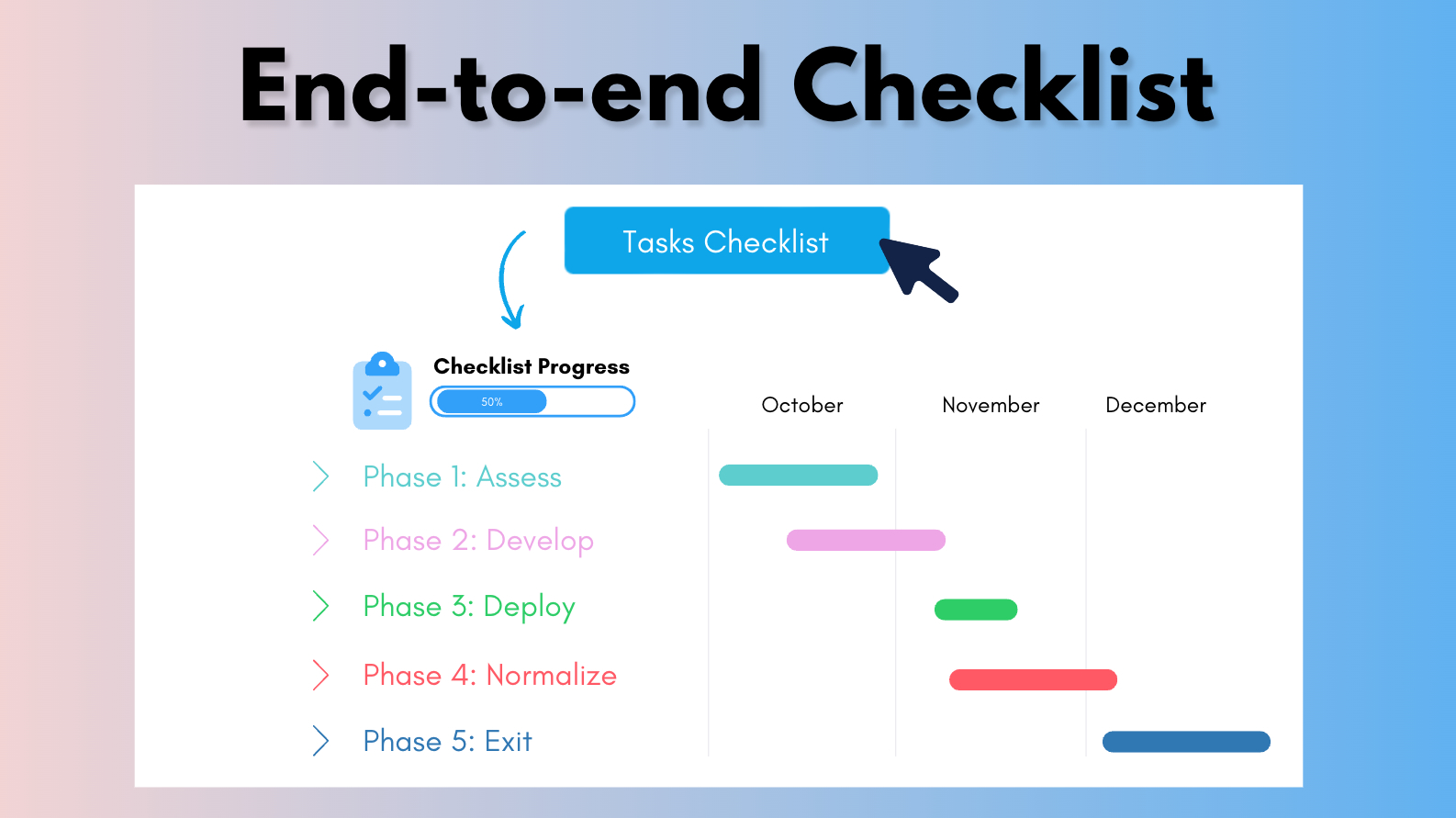
Instant Analytics & Reports on Your Entire Training Program
Get powerful project training plan template filtering that allows you to see data visualizations at both a program and detailed granular level. Training tracker spreadsheet reports give you multiple KPIs to choose from, and you can export them to PDF or PowerPoint.

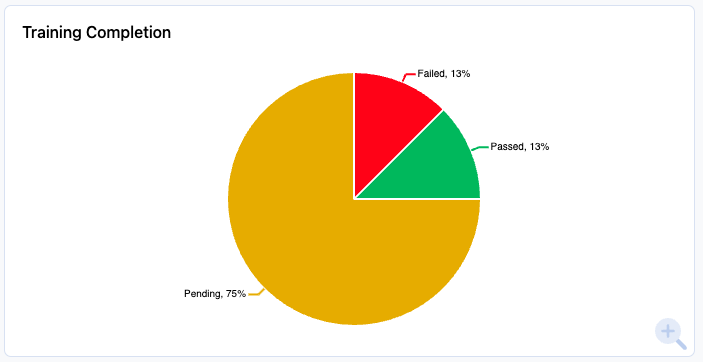
Training Tracking Template with Integrated Task Management
Task tracking is a core part of any activity when you develop training plan outlines. Use your Tasks Checklist as a workplace training plan template to make training plan template steps for tracking tasks. You’ll then, be able to see all tasks across all projects in a single place.
Sign up for a personal, team or enterprise account today! – free trial
Training Management Tools Report Exports to PDF or PPT
The reporting dashboard in the OCMS Portal template for training plan activities makes it easy to share reports in no time. You can choose which individual reporting visualizations you want to share and then export your training matrix software reports to PDF or PowerPoint.

Get Ahead on Your Change Project with OCMS Portal Tools
OCMS Portal – Change Management, Simplified
Sign up for a free trial today to revolutionize your approach to change.
New to Change Management? No problem
Our Training Planner Template includes a step-by-step tutorial to walk you through best practices for planning and deploying effective group and employee training.
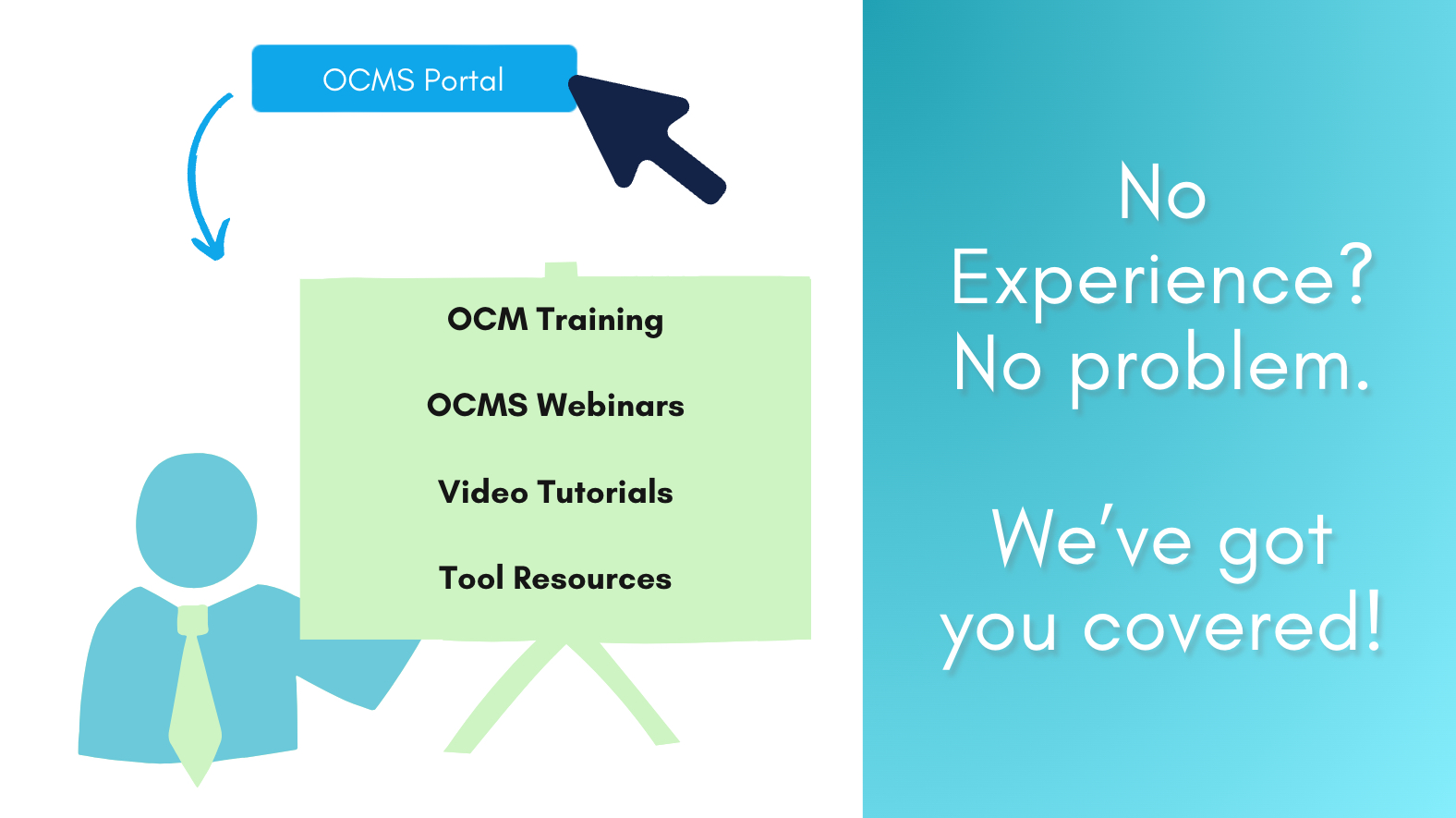
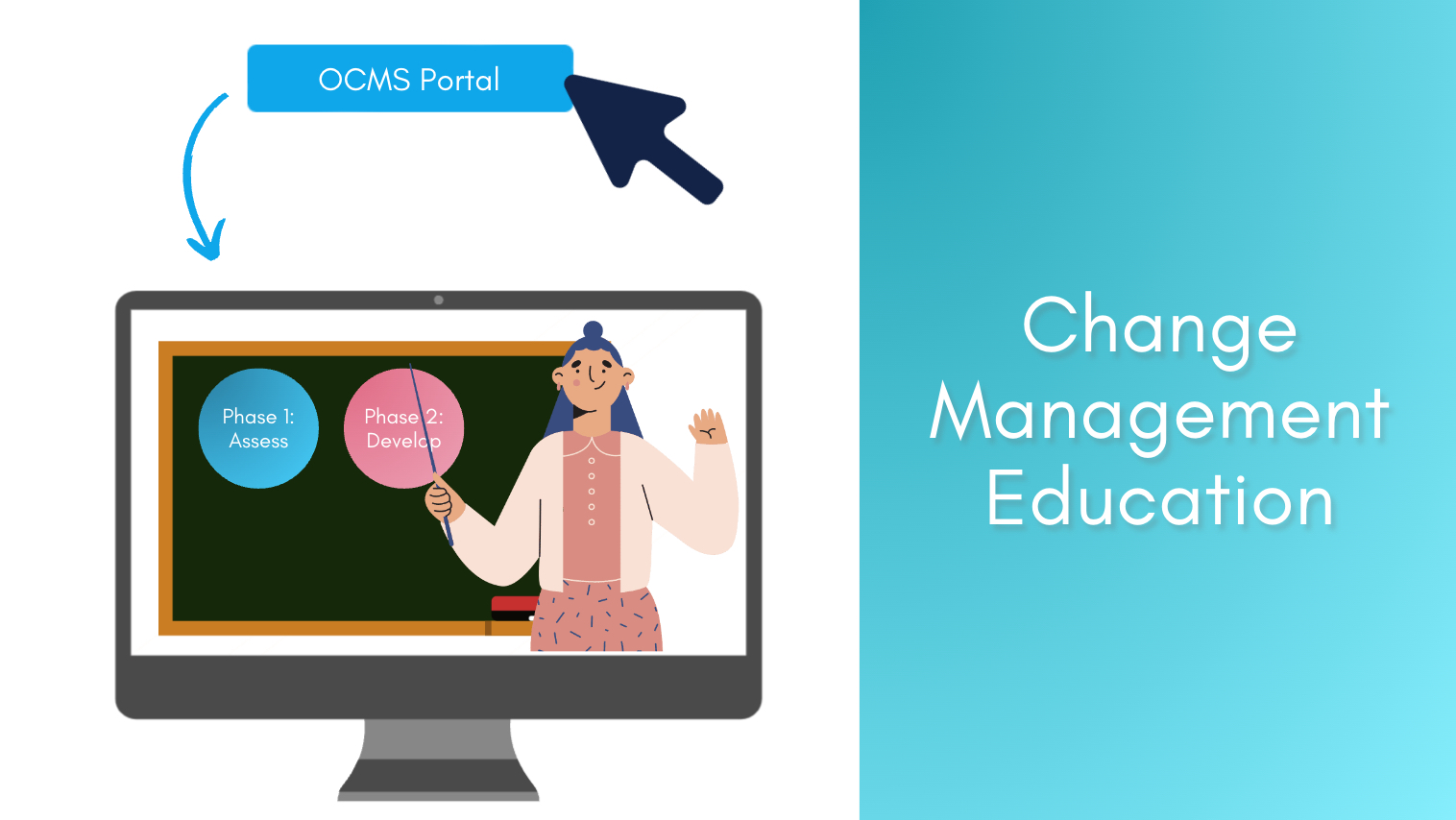
Don’t hesitate to let us know if you have any questions about a training plan for new employee template, training schedule employee training plan template, or how to create a training plan template.
Empower your team with the OCMS Portal Training Tool for streamlined, effective learning
OCMS Portal – Change Management, Simplified
Sign up for a free trial today to revolutionize your approach to change.
Use the OCMS Portal Training Tracking Software as a new hire training plan template, new employee training schedule template, employee cross training plan template, weekly training plan template, retail training plan template, receptionist training plan template, sales training plan template, HR training plan template, call center training plan template, apprentice training plan template, supervisor training plan template, and many more.
Generate Masterful Training Planner Template Analytics Reports

Analytics & Reporting Dashboard
Instantly report on the training KPIs for individuals and groups that you’re managing in your training planning software. Plus, show how training engagement is making a difference through detailed reporting on training delivery and how trainees did.
View group and individual training plan template reporting at the program level across multiple projects, and drill down into the various trainee groups to see which areas may need attention.
The reporting comes in automatically from your templates for training plans as you enter data. This includes:
- Training program template (to plan your topics and curriculum data)
- Individual employee training plan template (if tracking at the individual level) or Group training plans template (if tracking at the group level)
Your reporting is always up to date with the latest entries and data you’ve added to your training plan training schedule templates.
When creating a training plan template on your own in Excel or in a new employee training plan template Word document, trying to get nice reporting that can easily be exported to PowerPoint or PDF can be a challenge – or impossible.
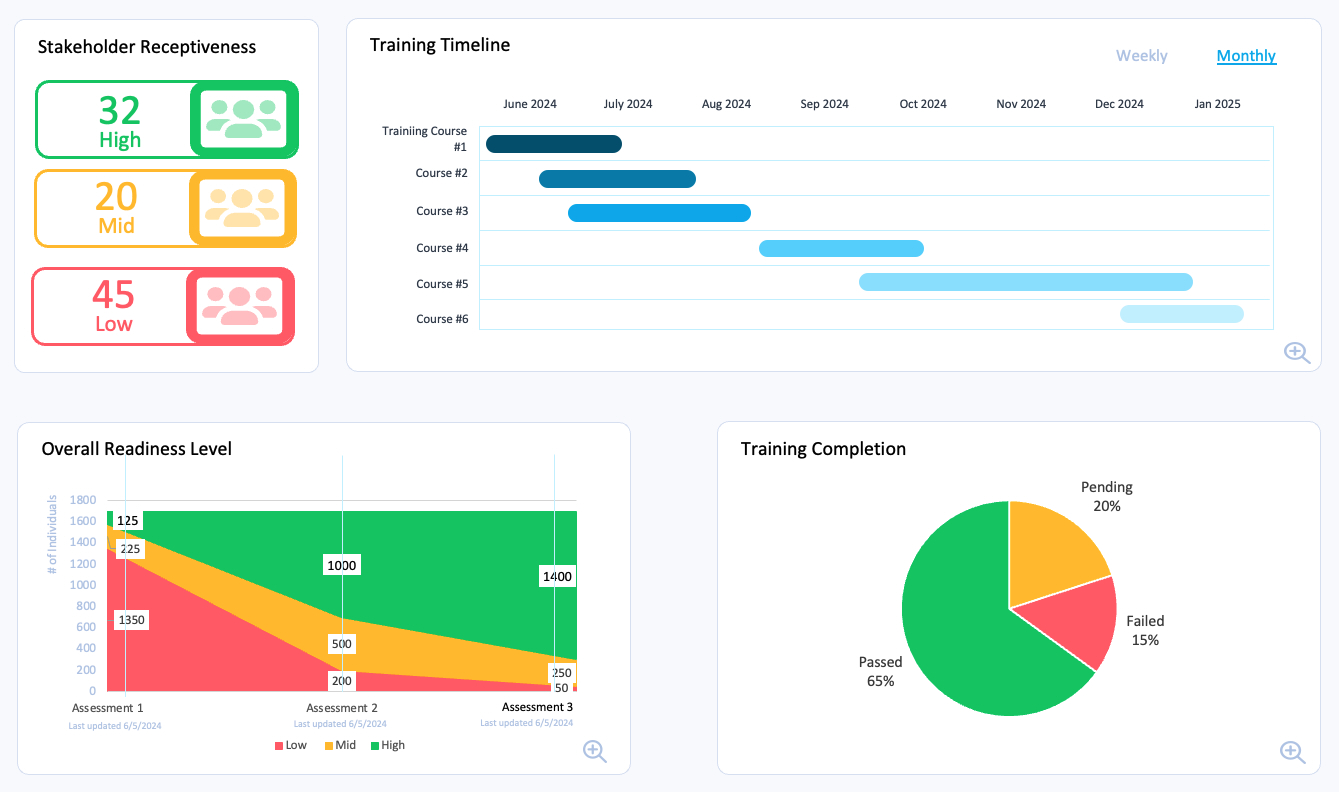
Our analytics save you a ton of time when it comes to analyzing and presenting your data. Instead of having to spend hours poring over a training plan template example in Excel or a training plan Word template to figure out charts – OCMS Portal has done it all for you!
Exporting your reports and data is easy when you need to present them to others.
You can securely access training tracker software in the OCMS Portal change management software using any device including a mobile phone, iPad, laptop, Mac, or PC, and from any location (office, home, or even when traveling).
Insight Into Training Matrix Template Activities
Easily see how various trainees and groups are progressing through their training, get a holistic view of training gaps, identify problems with receptiveness to training, and much more.
Your training programme template reporting is always up to date with the progress you or your team are making as you complete the steps and tasks needed to teach employees and groups the required information.
View the data from your training record template how you like. See all projects (program-level reporting) or filter to view one or more projects, groups, job roles, locations, and more.
Our training records template reporting provides insights such as:
- How much training each trainee or group is assigned to
- Progress of training across all training groups and individuals
- The most impacting training programs
- The overall level of training needed
- Trainee receptiveness to training
- Training delivery schedule
- And more!
Track the success of your training plan using reports that guide you in how to make a training plan template that succeeds.
Sign up for a personal, team or enterprise account today! – free trial
Employee Training Success KPI Tracking!
A key benefit of the OCMS Portal Training Manager Tools is the ability to evaluate the success of your training program. Including how well the training was received, whether it was delivered adequately, and whether trainees gained the necessary skills outlined in the training plans template goals
Capture important insights, such as whether trainees or managers of trainee groups feel that more training is needed. This can be invaluable information in ensuring that your training curriculum template meets its goals.

Gain important insights to improve your delivery of a training plan template for new employee training, leadership training, project and change management training, and any type of template training plan.
Looking for tips on how to customize this training plans template and tool for a training plan for new employee template, sample training plan for employees, a new hire training plan template, a blank training matrix template for vendor training, an employee cross training plan template, a project training plan template, a training plan training outline template, an apprentice training plan template, a supervisor training plan template, a call center training plan template, and on the job training plan template, an HR training plan template, a sales training plan template, or something else? Just reach out and we’ll be happy to help!
Comprehensive Templates for Training Plans (Audience & Training Program Template)
One thing that change managers, training managers, and project managers continually tell us is that they need a place to track both the trainees (the audiences taking the training) and the training program and topics.
They have found this difficult to do using other tools, like employee training plan template Word downloads or a template of training plan columns in Excel. These will typically provide one or the other, but not both types of training tracking.
The OCMS Portal Training Management Toolkit addresses this challenge by providing BOTH audience tracking training schedule templates (suitable for group-level and one for individual-level) and a training program template to input details about your training programs, such as topics and curriculum outline.
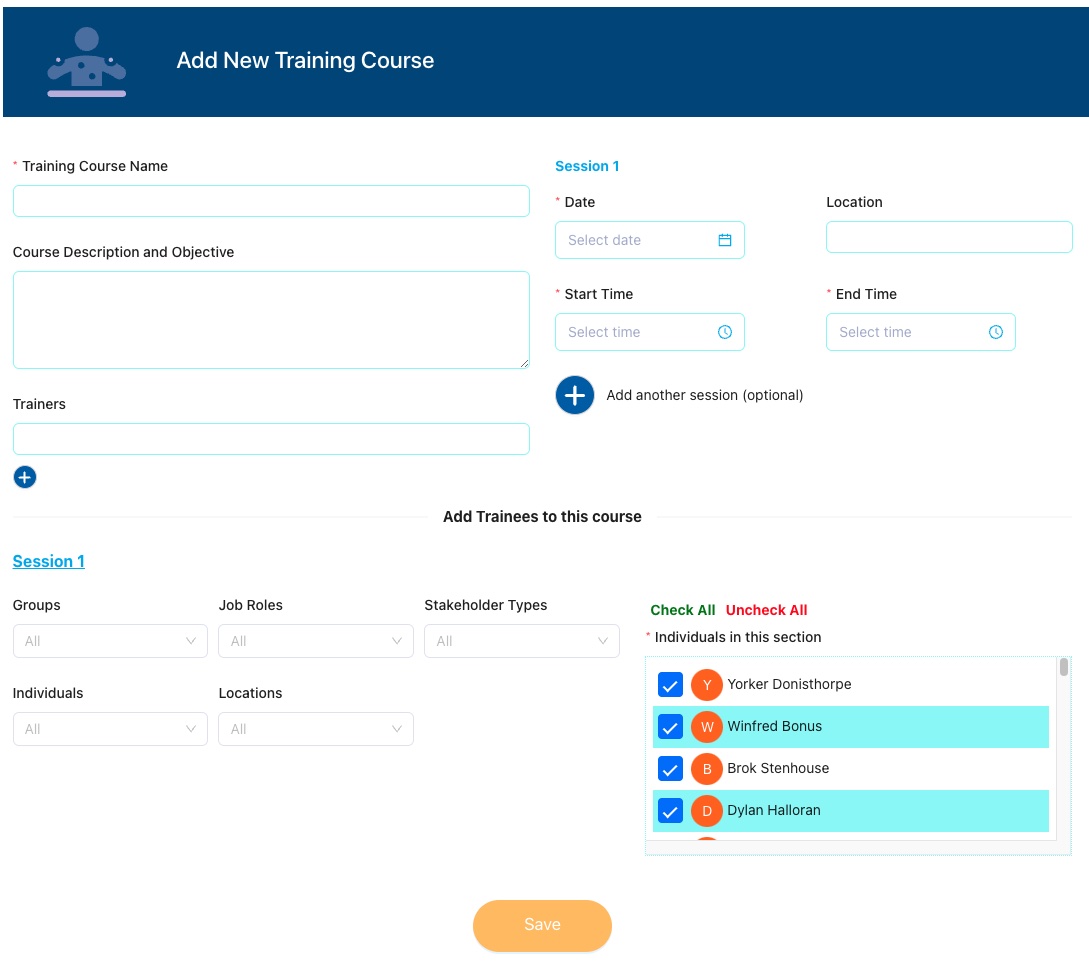
OCMS Portal’s #1 group and individual employee training plan template can be used to get both a high program-level overview and a detailed granular view of your overall group training activities. It also provides insights into creating a training plan template by providing a customizable step-by-step Tasks Checklist where you can track all your training planning and deployment.
This training schedule software is flexible to use how you like. Get started right away with everything already set up for you to capture all your training matrix template activities.
You have a training module template for tracking training at the group level or individual-level. Regardless of the option you go with – they will both feed into the software for tracking training reporting analytics.
Powerful Yet Simple Training Plan Template
OCMS Portal’s #1 Training Framework Template & Toolkit offers one easy software to use to plan and manage all aspects of your training engagement.
Do you know the factors to gather when doing a training needs assessment? If not, no worries, this work training plan template includes a simplified and optimized structure with pre-defined data fields. Spend less time trying to figure out what you need to assess. This allows you to better focus your time on planning and managing your training programs.
Do you have questions about exporting your sample of training plan for employees? Need help customizing a new employee training schedule template? Just reach out and we’ll be happy to help!
Gain Visibility Into Indicators That Help You Keep Training On Track
For each of the training plan templates and programs that you put together, there will be many variables that go into success and failure. Some of the staff training record template variables you need to be aware of are:
- Level of training needed
- Trainees’ receptiveness to being trained
- Whether a trainee failed or passed training
- If trainees found training relevant/useful
- If the training delivery was effective
- Whether or not trainees or their managers feel more training is needed
The OCMS Portal employee training records template is set up to capture all these important KPIs for each trainee or trainee group and each of your training programs.
If you look at your employee training record template and see that a group has a high overall level of training needed, it indicates that more training will be needed than for those that don’t need much training.
Additionally, if you notice in your training tracking tool that a trainee or group has a high level of training and a low receptiveness to being trained, you’ll know that’s a key trainee/group that you’ll need to engage with to ensure they learn the needed skills and information.
When your training tracker indicates that trainees have failed training, it’s important to find out why. That’s why the OCMS Portal training tracker template for individual-level tracking and the training tracking template for group-level tracking both include columns for training delivery evaluation. These include whether or not training was relevant and how the trainees feel the administration of training was done.
If you see that several trainees in the same training program score delivery of the training low, it’s an indicator your program has issues that need to be resolved.
An important variable that is not always included in free or cheap new employee training plan template Word downloads is whether or not trainees or their managers feel that more training is needed.
You can’t just assume that your training plan for employees template program is going to go off without a hitch and will provide all trainees with all the knowledge and skills they need. You should be ready to come back to your training management tools to add additional training sessions as needed.
Your training plan template for employees and groups is already set up to track all this vital information for a successful training plan implementation.
Sign up for a personal, team or enterprise account today! – free trial
Do you have questions about how to use our sample training curriculum template, checklist on how to make training plan template objectives, or training plan matrix analytics dashboard? Check our step-by-step tutorial videos.
Flexibility & Scalability
Your OCMS Portal training planning template is scalable, meaning you can use it for any type of program, from small projects that will impact only a few groups to large transformations that will impact thousands of employees, managers, customers, and external users.
These templates for training plans can be used for both individual-level training plans, for smaller groups and projects with limited impacts, as well as for large enterprise training programs spanning multiple countries.

OCMS Portal platform security is excellent, giving you peace of mind as you use this software as your template of training plan activities. View our detailed security page here.
OCMS Portal – Change Management, Simplified
Sign up for a free trial today to revolutionize your approach to change.
Contact us if you have any questions that you need answered before purchasing the OCMS Portal platform and its training tracker software. We also hold weekly live webinars, where we will be happy to show you the OCMS Portal’s training plans for employees templates and reporting dashboard up close and show you how it works with other tools within the platform.
Training Evaluation Survey Questions You Can Use
One of the time-saving features of the OCMS Portal training planning software is the survey designed to capture key KPIs that are used in your training plan templates for planning and managing training.
You have two main types of surveys included in your training plan template for new employee training and other types of training, and for each survey, you have two survey options:
- Training Needs Assessment Survey
- Survey to give individual trainees
- Survey to give managers of groups being trained
- Post-Training Delivery Feedback Survey
- Survey to give individual trainee
- Survey to give managers of groups being trained
The survey questions are designed to exactly match specific fields on your staff training record template and feed the survey results directly into your OCMS Portal training plan software, saving you a lot of time!
You would typically use the survey to give individual trainees if you are using the OCMS Portal employee training records template for individual-level tracking. And you would typically use the survey to give managers of groups being trained if you are using the OCMS Portal group-level corporate training plan template.
Here is an example of the OCMS Portal training plan for employees sample surveys that you’ll find in the templates for training plans software.
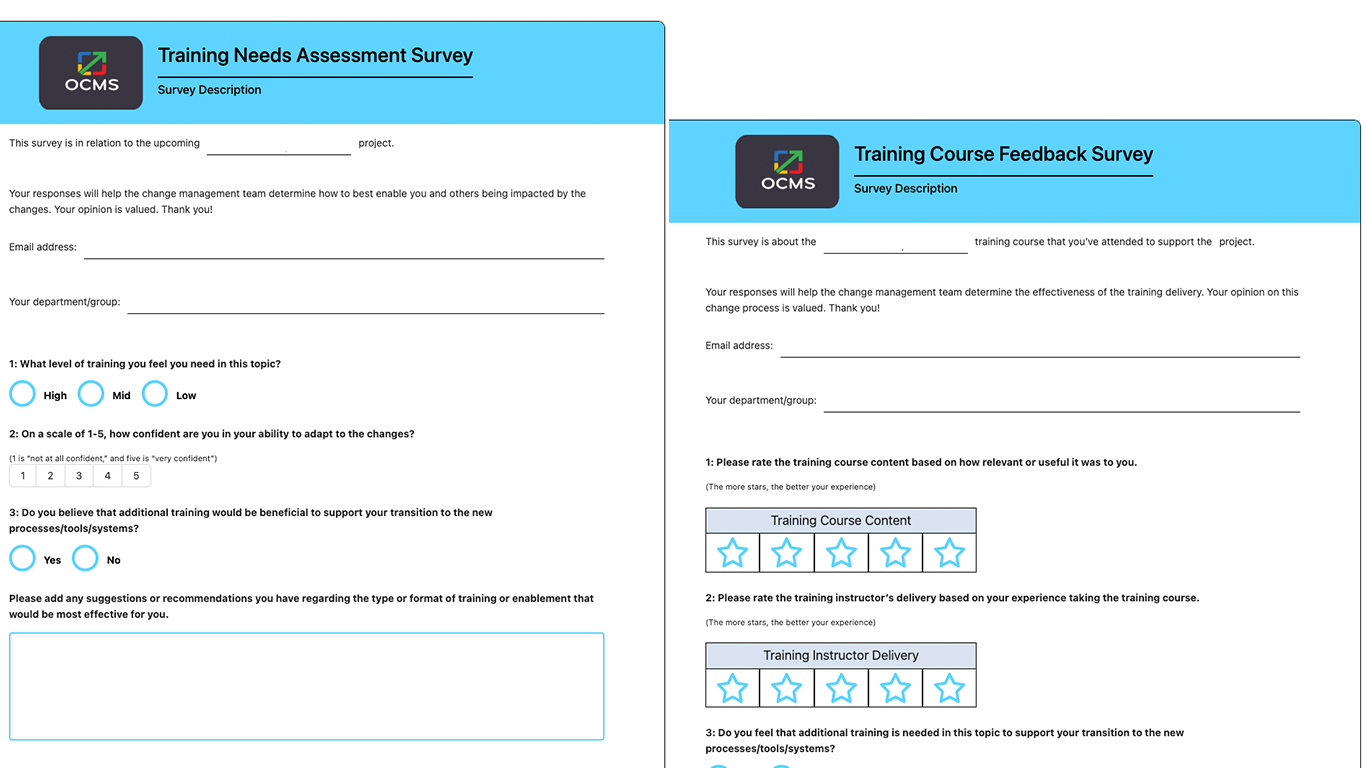
Examples of the training programme template surveys in this training schedule software.
What are the benefits of using the surveys in our training records template?
- Do your training needs analysis and post-delivery evaluations quickly
- The training matrix template survey questions are already set up to match the inputs in your training plans for employees templates
- Send them via email or link
- Results are easily uploaded into either the individual employee training records template or group-level training tracker template
- Surveys can be personalized for your organization
Don’t hesitate to let us know if you have any questions about our templates for training plans, the training record template checklist, the training plan template Word, PDF, or MS Forms surveys, or the sample training plan template analytics reporting. We can also help you understand how to create a training plan template according to best practices.
OCMS Portal – Change Management, Simplified
Sign up for a free trial today to revolutionize your approach to change.
Get the OCMS Portal Software with Training Plans Template Toolkit Today!
What’s Inside the OCMS Portal Software for Tracking Training?
- Group-level training records template
- Individual-level employee training plan template
- Training schedule template analytics dashboard
- Training plans template surveys to capture training success KPIs
- Guides, tutorials, and help resources
- Free tools and resources that help you plan and enhance your training and delivery
- and More!
What Else Can I Expect From OCMS Portal?
- Control & security with 4 user permission levels
- Integration with other OCMS Portal change management tools (change impacts assessment, change readiness assessment, coaching management, and many more)
- Multiple guides and video tutorials throughout the platform that explain the “why” behind the data
- Responsive support for all your training planning and management questions
OCMS Portal – Change Management, Simplified
Sign up for a free trial today to revolutionize your approach to change.
Templates for Training Plans FAQs
Multi-prong question about sharing these training plans for employees templates with other team members Questions: Can I share the OCMS Portal tools (including the training programme template tools) with others? What are the requirements for the single-use license? If I have a colleague on the same project, can we use it separately and work on the project separately, or do we need to buy 2 licenses? Answer: OCMS Portal software is offered on a per-user basis. You can add users to your account to collaborate with you but they need to have their own license. You can purchase as many licenses as you need and assign it to your team members either right away or after you subscribe – it’s easy to add teammates and other users.
Can I cancel at any time? Answer: Absolutely! We’d hate to see you go, but we understand things come up. Subscription plans for our training module template and toolkit are recurring but can be canceled before the next renewal period. We have a no-questions-asked simple-click cancellation policy—no hoops for you to jump through.
Does the employee training record template include guides and tutorials? Answers: Yes, it does. And more. Our project training plan template, analytics, and checklist have video tutorials and other resources to guide you.
Can I upload (import) data into the training plan training outline templates? Answer: Yes, you can. We’ve made it easy with a simple click to import existing data into your training tracking template from any spreadsheet.
I am in a different region, will these training management tools still work for me? Answer: Yes, most definitely. Our employee training tracking software was developed for change practitioners in the United States, Australia, the U.K., Canada, Philippines, India, Africa, Europe, LATAM, Middle East, APAC, and any region. These are truly global templates for training plans.
Can I remove OCMS Portal branding and use my branding or firm’s logo? Answer: Yes, you can replace OCMS Portal branding when you add the Rebranding add-on to your order. You can also add it later on from your account.
How are future enhancements/changes handled for this training planning software? Answers: Future upgrades and changes to OCMS Portal (which includes training implementation plan template & tools) will be done periodically. Upgrades and future enhancements will always be free to customers.
OCMS Portal – Change Management, Simplified
Sign up for a free trial today to revolutionize your approach to change.
Excellent ROI from the first month!
Template of Training Plan FAQ
A training plan outline is a rough draft of your training plan. It’s helpful when creating a training plan for new employee template or any other type of training plan to create an outline first that includes general topics and a timeline. Then socialize this training outline with key stakeholders to refine it before creating your detailed training plan.
Good training will meet the goals that the training is trying to achieve. It will also achieve high marks from trainees as being helpful and useful to them. You want to identify the goals for the training and include these in your training plans for employees templates from the start to you can ensure that your training program addresses those goals.
The basic phases that you’ll need for creating and deploying a training planning template include:
Yes, it can be used for a new staff training plan and just about any other type of group or individual training plan template that you need. External sources: stock.adobe.com, https://www.ls.graphics/free/free-pixel-4-and-pixelbook-go-mockupWhat is a training plan outline?
What does good training look like?
How do you write a training plan?
• Training Needs Analysis
• Training Plan Development
• Training Delivery
• Training Evaluation Can your toolkit be used for a new staff training plan template?
Note: Content on OCM Solution's ocmsolution.com website is protected by copyright. Should you have any questions or comments regarding this OCM Solutions page, please reach out to Ogbe Airiodion (Change Management Lead) or the OCM Solutions Team today. OCM Solution was previously known as Airiodion Global Services (AGS).





