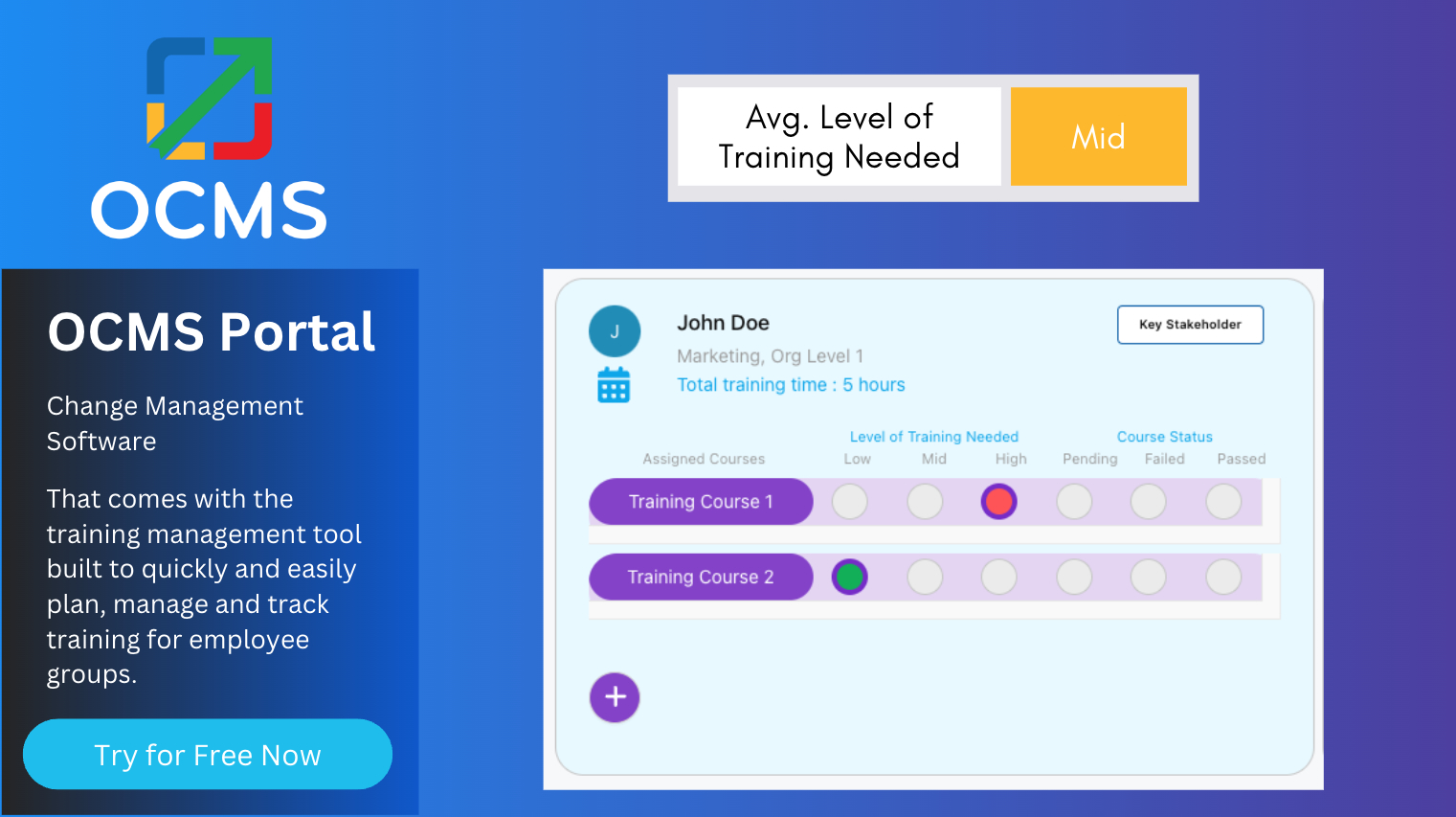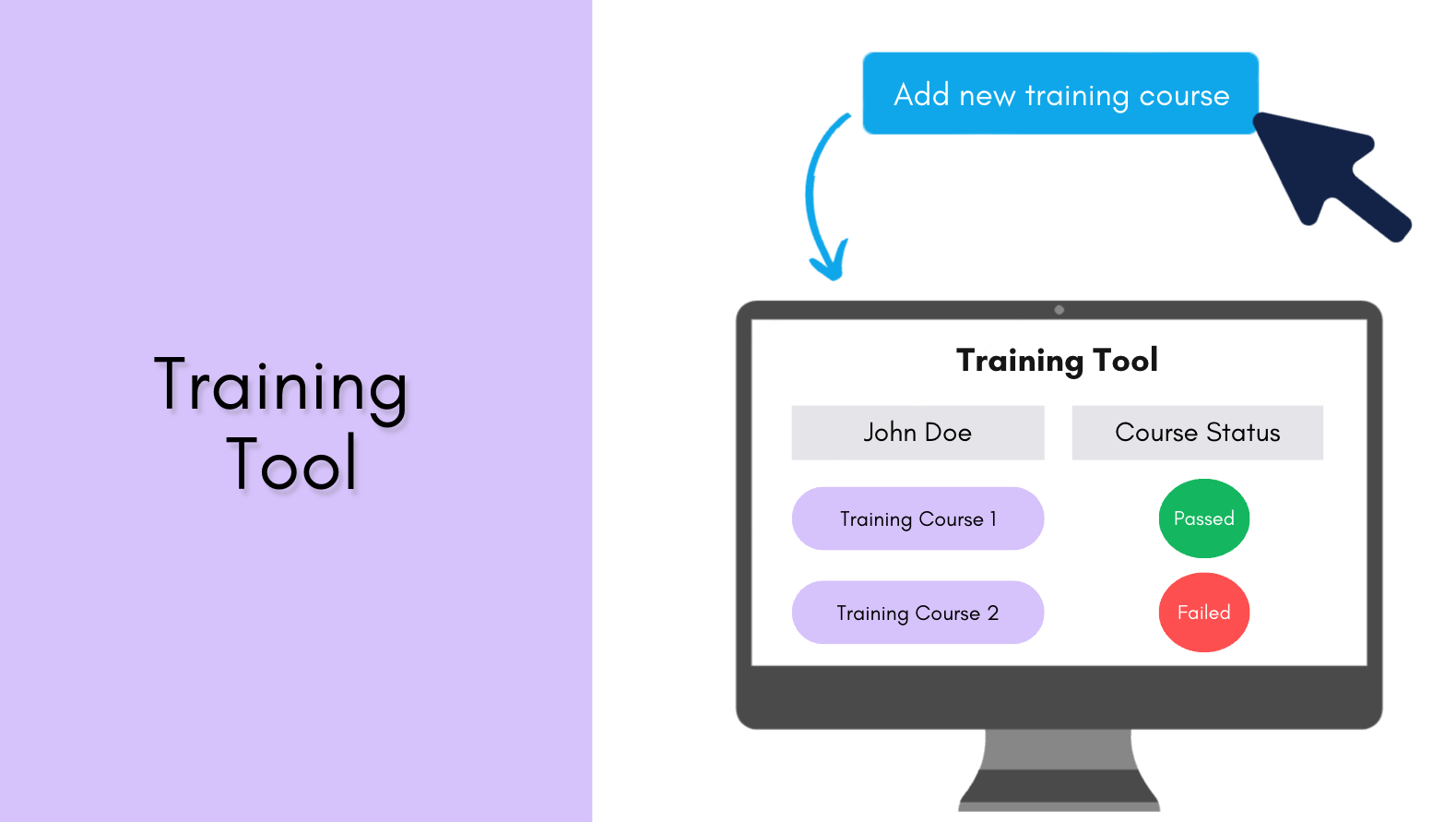This Year’s Best Training Planning, Management & Enablement Guide with Tools and Templates

“Leadership and learning are indispensable to each other.”
Imagine a bustling office where employees are comfortable with the tools and processes they’ve known for years. The company’s leaders recognize the need for a significant shift in operations to stay competitive and so they introduce cutting-edge software, revamped workflows, and a new approach to customer engagement. As the changes start rolling out, it quickly becomes apparent that the employees, while skilled in their previous roles, are grappling with the unfamiliar. Frustration sets in, productivity takes a hit, and resistance to the new way of doing things begins to mount.
This scenario is a stark reminder of the importance of a well-structured change training plan. It’s the missing piece that could have transformed the chaotic transition into a smooth journey, one where employees are not just coping with change but thriving in it.
Welcome to our comprehensive Training Plan Guide, your go-to resource for creating and implementing effective training plans. Whether you’re a seasoned professional or new to the world of training, we’re here to help you navigate the journey of planning, developing, and delivering training programs that make a real impact. So, let’s dive into the learning experiences that leave a lasting impact.
Looking for a brief overview to get started? You’re in luck; we have one ready for you. If you’re ready to delve into the details of highly effective change training, stay with us because we’re here to lead you through each stage!
Quick Summary
The Vital Role of Training Plans for Individuals and Organizations
Companies need training plans to teach new skills, both for employees and external users. These plans are crucial for effective training delivery and are designed for professionals like HR, Project Managers, and Corporate Trainers. Training encompasses staff development and organizational change management, involving program development, scheduling, identifying training needs, and evaluating proficiency.
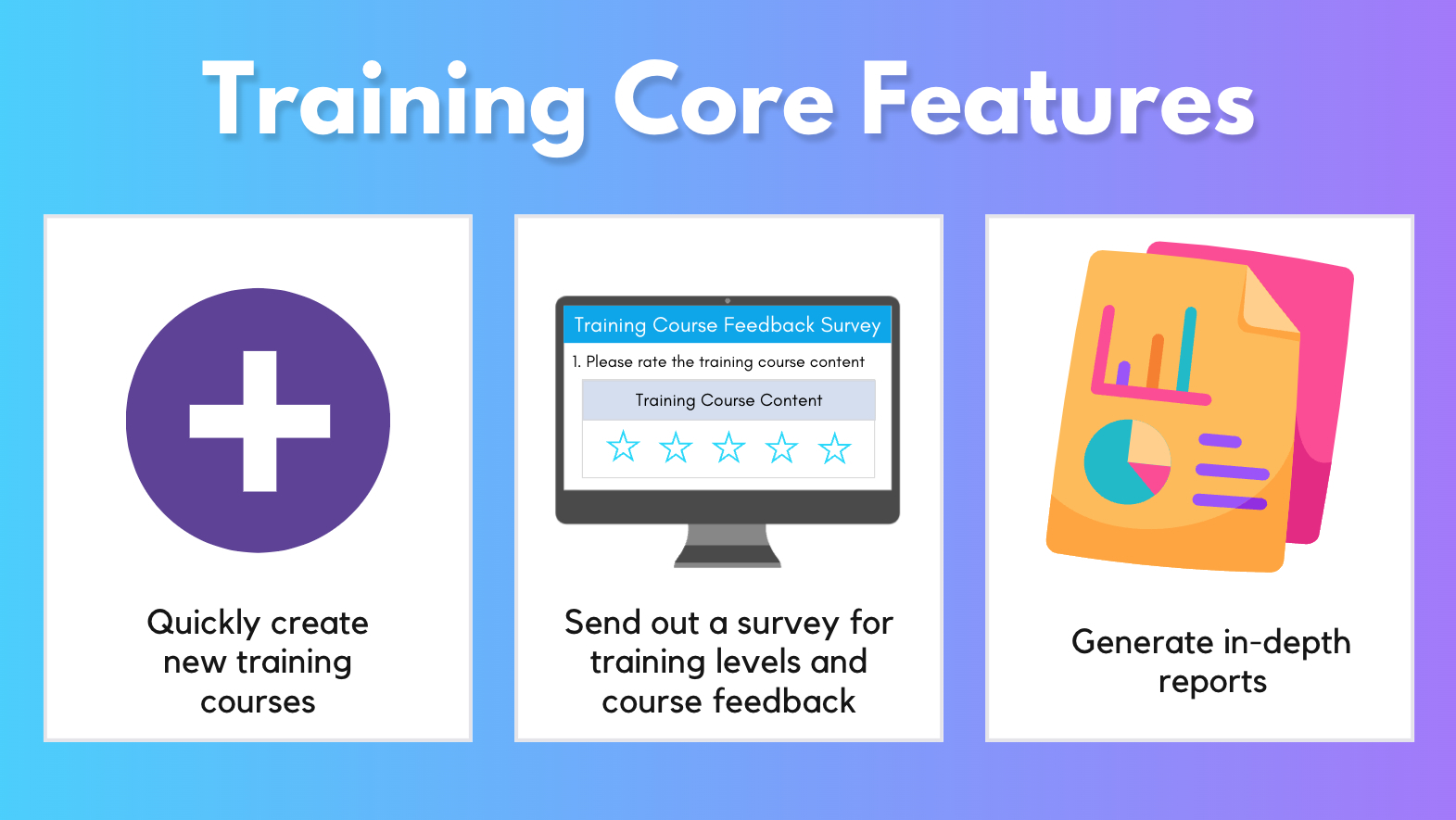
Having trouble with complex change training software? Say hello to the OCMS Portal. Our comprehensive OCM solution comes with a user-friendly training management tool, perfect for effortlessly planning, overseeing, and monitoring group training sessions. Join us today, absolutely free, and no credit card needed.
The Many Faces of Employee Training Plans
Various types of employee training plans cater to different needs within an organization:
- Project Training Plan for Employees: This training plan focuses on preparing employees for specific projects that impact their roles or external interactions with stakeholders. Change managers and teams commonly track and manage this type of training, which is typically time-sensitive and conducted before a project’s implementation.
- Training Plan for New Employee Onboarding: This plan is designed to equip new hires with the essential skills and knowledge needed for a successful start within the organization. It includes standard organizational information and role-specific training, tailoring the onboarding process to individual positions.
- Soft Skills Templates for Training Plans: These training plans focus on improving soft skills such as communication, leadership, and active listening. They are often part of leadership training programs, helping employees become more effective in working with and managing others.
- Employee Leadership Development: Leadership development training plans are geared toward individuals looking to advance within the organization. They provide the skills necessary to assume more senior roles.
- Cybersecurity Awareness Training for Employees: In response to the growing importance of cybersecurity, these training plans educate employees on best practices in cybersecurity. Topics may include password security, identifying phishing emails, device security, and handling sensitive customer data, with the aim of reducing the risk of data breaches due to human error.
Navigating the Journey: Developing, Implementing, and Tracking Employee Training
Developing and implementing an effective employee training plan involves several key phases and steps:
- Training Needs Analysis:
- Assess the knowledge gaps within your employee training audience, identifying what skills and knowledge are required for effective job performance or successful adoption of changes in workflow, processes, or behavior.
- Consider both internal employees and external groups, like vendors or customers, if they are impacted by a project. Separate training plans may be needed for these groups.
- Understand the Training Goals:
- Clearly define the goals and outcomes your training plan should achieve. Understand the specific purpose of the training, whether it’s for project readiness, new employee onboarding, safety training, or other objectives.
- Gather Trainee Audience Information:
- Compile a comprehensive list of trainees based on your needs assessment. This list should include employees, managers, end-users, and other stakeholders who require training.
- Decide whether to track training at the organizational or individual level, depending on the nature of the training and the need for individual progress monitoring.
- Conduct a knowledge gap analysis to determine the difference between current knowledge and required knowledge for employees, which will guide your training plan strategies.
These steps are crucial for creating a well-rounded and effective employee training plan, whether it’s for new hires, project-related training, or any other purpose.
Crafting Effective Training Plans for Success
The development of a training plan involves the following key steps and considerations:
Training Agenda and Curriculum Design:
- After conducting a needs assessment, the next phase is designing the training plan. Begin with a rough outline of the training agenda before diving into detailed content and curriculum development.
- Seek alignment with managers, sponsors, and key stakeholders to ensure that the training curriculum matches their expectations before investing in content development.
- Engage various groups, including program teams, Business Analysts, Program Managers, HR, and others, to ensure everyone is on the same page.
Training Topic List and Curriculum:
- Create a list of suggested training topics and specify the trainers responsible for each topic. This information should be integrated into your training program template.
- If your training involves web-based or online delivery, consider designing the user interface and user experience, focusing on optimizing the end-user experience.
Design Training Prototypes:
- Design prototypes for both pilot and general population training implementations. This includes course curricula, testing and training scripts, learning outcomes, delivery methods, training materials, and procedures.
- Ensure the design is visually appealing and incorporates graphics, images, and other visual media, keeping the end-users in mind.
Training Delivery Channels:
- Consider various training delivery channels for your employee training program and enter this information into your training program template.
- Possible delivery channels include 1-on-1 training, eLearning systems/LMS, group training (in-person or virtual), on-demand videos, organization-wide events, peer-led team learning, training materials, webinars (live or pre-recorded), and more.
These steps are vital for creating an effective and well-structured training plan that aligns with the needs of your organization and ensures a successful training program for employees and groups.
Experience change management success like never before with OCMS Portal’s unparalleled All-in-One suite, which includes the most comprehensive change training software available. Try all of this for free (no credit card needed).
Bringing Training to Life: The Delivery Phase
The training delivery phase involves implementing your training plan according to the schedule you’ve prepared. This phase may include the following steps:
- Implementing a Pilot Training Program:
- Conduct a pilot training program whenever possible before rolling out the broader training plan to a wider audience.
- Select participants who are not involved in the training planning, design, development, or testing to get fresh and unbiased feedback from a user experience perspective.
- Engage closely with trainers, facilitators, subject matter experts (SMEs), and instructors during this phase to prepare them for the general training program and incorporate lessons learned from the pilot.
- Delivering Your Training Plans for Employees & Groups:
- After integrating feedback and lessons from the pilot, proceed to roll out the training program to a broader audience.
- Schedule training sessions for employees at least four weeks in advance of the delivery dates and send reminders two weeks and one week before the training.
- Consider sending a reminder the day before the training, especially for roles with potential scheduling conflicts, such as sales employees.
- Notify trainee managers with details about the training timing and venue and inform them about the training topics for their employees’ development.
- Regularly communicate with managers to provide status updates on their direct reports’ training and seek their assistance if employees do not attend training sessions.
These steps ensure that your training is well-prepared and effectively delivered to your employee and group trainees, enhancing the training experience and maximizing participation.
Detailed Deep Dive
Complete Guide | Best Training Plan for Staff, External Groups, and Others
This free group/employee training plan and guide provides you with a step-by-step overview, as well as everything you need to know for planning, delivering, and tracking the success of your training plan for employee enablement.
Don’t miss these other helpful resources:
- Best Training Needs Analysis Templates, TNA Toolkit & Dashboards
- Free Training Templates & Resources for HR, Trainers, Projects and Change Mgt
- Training Management Tool Software for You to Manage Training Programs
There are thousands of online training delivery tools and platforms, but not a lot of guides on how to actually plan and track the success of the training planning & program, including best practices for how to create a training plan. This has been a huge pain point for a lot of trainers and HR specialists that are looking for training plans for employees templates for managing all aspects of their training.
Over the last 13 years, I have delivered employee training to thousands of users across Intel, Apple, Deloitte, Accenture, Cisco, Capital One, HSBC, and other firms. I am a Senior Change Management, Communications & Training Consultant that has implemented global transformations. I have discovered these by applying the training program template and tracking practices described below which increases the success of employee enablement and change adoption by 83% on average.
In addition, the employee training field, just like the change management field, is fast-paced and ever-changing. It can sometimes be frustrating for new and very experienced trainers alike, especially if you’re relying on outdated training and development plans and training tracking software that no longer work.
That’s why you must stay well-informed and learn continuously. To support you and other trainers in all aspects of their training planning, delivery, and tracking, this guide also references OCM Solution’s best-in-class #1 Training Plan Template Tool that you can leverage to enhance your change management readiness performance.
Ogbe Airiodion
Senior Change Management & Training Consultant
OCM Solution Employee Training Tracking Software
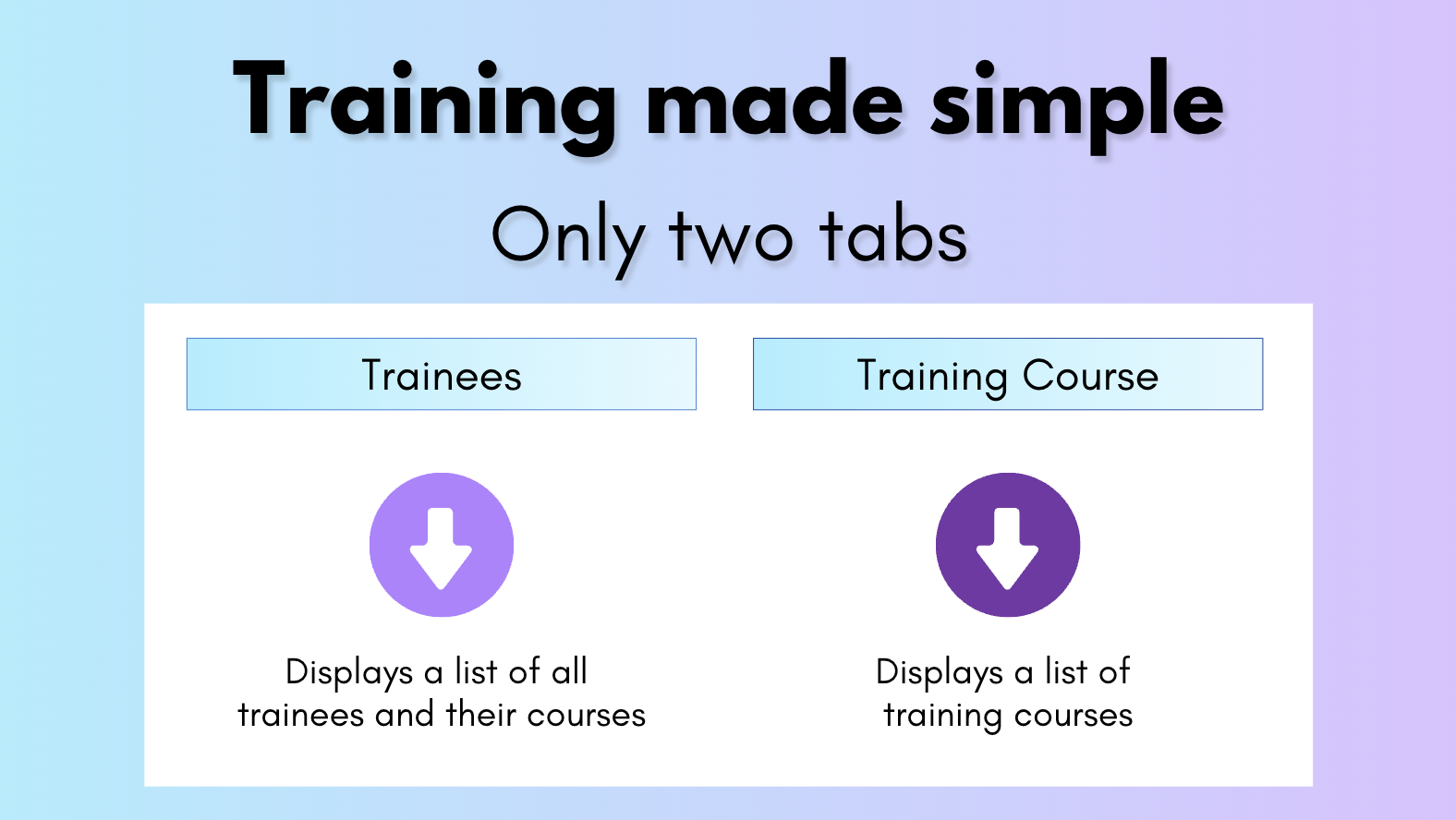
Employee training tracker report close-up (What is a training plan with KPI tracking?)

Example of tracking training for employees from the OCM Solution Training Planner Tool that you can leverage for your needs.
Table of Contents: Group & Employee Training Plans Template
Keep on scrolling down this page to read each section or click any link below to go directly to that section.
1. Why Do People & Firms Really Need a Training Plan?
2. What Is a Training Plan Template?
3. What Is a Training Plan for Employees?
4. What Are Types of Training Plans for Employees?
a. Project Training Plan for Employees
b. Training Plan for New Employee Onboarding
c. Soft Skills Templates for Training Plans
d. Training Plan Employee Leadership Development
e. Cybersecurity Awareness Training for Employees
5. What Are Other Types of Training Plans Examples
6. What Are the Four Main Phases of Training Planning?
7. Best Practices for Creating a Training Plan
8. Process for Developing, Implementing, and Tracking Your Employee Training Plan
a. Training Needs Analysis
i. Understand the Goals of the Training
ii. Gather Trainee Audience Information
iii. Create a List of Trainers & Identify the Training Delivery Platform
b. Training Plan Development
i. How to Create Training Plan | Delivery Channels
ii. Curriculum, Content & Training Materials
c. Training Delivery
i. Implementing a Pilot Training Program
ii. Delivering Your Training Plans for Employees & Groups
d. Training Evaluation (KPI Tracking)
9. Best Individual Training Plan Methodology
10. OCM Solution Software for Tracking Training
11. Conclusion – Template of Training Plan & Training Delivery
12. FAQ | How to Make Training Plan Tracking Work

Do you have questions about a training programme template or how to create training plan examples? Please reach out and let us know. We’ll love to hear from you.
Why Do People & Firms Really Need a Training Plan? and Others
There are multiple reasons that companies need to know how to make a training plan. There may be a need to teach employees new skills, in which case, they need an employee training plan template.
Or a project may be impacting an organization’s internal users in which case you would need a training schedule template for internal training tracking.
In addition, your project might also be impacting external users (customers, suppliers, vendors, distributors, business partners, and clients) and you would need a training schedule template for external training tracking.
When you need to impart new skills and proficiencies, it’s important to use the right training plan example to formulate your training and ensure it is delivered effectively.
“The top training plan outlined below is designed for Learning & Development Specialists, Organizational Change Managers, HR, Project Managers, Training Resources, Corporate Trainers, and Project/Program Leads.”
Training impacted target audience groups, including employee training, is a core area of staff learning and development, as well as organizational change management. It involves developing training, scheduling, identifying which users need training, and gauging proficiency and knowledge throughout the training.
What Is a Training Plan Template?
When you’re first asked to create a training plan for project adoption, employee onboarding, customer enablement, or something else, it’s natural to wonder, “What is training planning and where can I get a template to help?”
An employee training plan template is a document, tool, or software app that provides a structure for laying out a training plan for employee enablement or skills development.
It should provide you with a place to list vital pieces of an employee training plan, such as:
- List of training topics
- List of trainees
- Training plan matrix scorecard & KPIs
- Training delivery methods
- Trainees’ organizational details (department, team, job role, etc.)
- Goals for the training plans
- Training schedule format with training dates
Good training plans templates will also include examples of a training plan that you can follow. When you are first wondering how to write a training plan, it’s helpful to have examples in your training plan template you can refer to.
OCM Solution Example of Training Plan
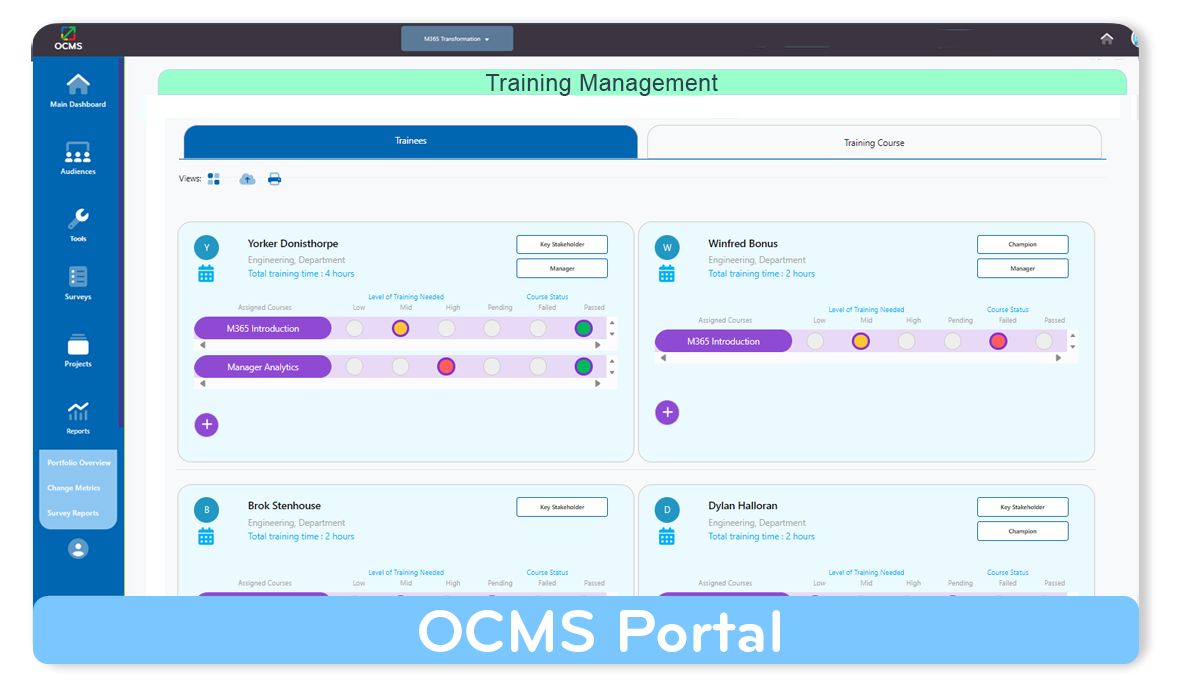
When you use the OCM Solution Employee Training Tracking software, you receive several training plan examples that you can study for ideas.
What Is a Training Plan for Employees?
A training plan for employees is specific to training staff. Examples of a training plan for employees would be one developed in conjunction with a project that taught employees a new type of software or process that they needed to adopt.
Training plans for new employees, ongoing skills development, and cross-training can also all be considered examples of training plans for employees and staff.
A staff training plan will address things like developing new skills that help employees be more productive and teaching them the “ropes” if they’re new to the team or moving to a new department.
We’ll go over different types of staff training plans next.

Do you have questions about how to create a training plan for employees? Have you been looking for a good employee training tracker software? Please reach out and let us know.
What Are Types of Training Plans for Employees?
When you develop training plan templates for employees, there are a few different types of employee training plans to consider. Some will be short-term and be attached to change management engagement for a project.
Another training plan example for employees may be something that is given to everyone, either when they first come on board with your company or if they reach a certain level of management.
Answering the question, “What is training plan development for our organization’s employees?” entails considering the goals of the training, the training audience, and what type of employee training is needed.
Following are some training plan examples for employees.
Project Training Plan for Employees
When an organization is implementing a project that impacts the way people do their jobs or the way that outside groups (customers, vendors, etc.) interact with the organization, then training may need to be conducted.
This type of employee training plan example is the one that change managers and teams commonly track and manage. One of the key KPIs of readiness for a change is the amount of training needed for the staff and whether or not that training has been delivered.
This training plan for employees example will have a time-sensitive nature, in that it will usually need to be done before the project’s “go-live” date. A project training plan may be given just once, or the training materials may be saved to include in a future new employee training plan template.
Training Plan for New Employee Onboarding
Another of the employee training plan examples is to give new hires the skills and knowledge they need to get started successfully. The new employee training plan template will include some standard organizational information that all new hires will learn during onboarding. It can also include specifics that relate to their role.
For example, the training plan for new employee enablement for an accounting role will most likely include different skills and process education than training plans for new employees coming on board in the sales department.
Soft Skills Templates for Training Plans
Soft skills include things like good communications, leadership, active listening, and other skills that help people be better at working with and managing others.
Employee training plans for soft skills will often be provided as part of a leadership training program.
Training Plan Employee Leadership Development
Another type of training schedule template is one that is focused on leadership development. When people work their way up in an organization, they may be invited to leadership development training with the goal to provide the person with the skills necessary to move to a more senior position.
Cybersecurity Awareness Training for Employees
One of the newer types of training plans for employees templates involve teaching the best practices of cybersecurity. Human error is one of the biggest contributors to data breaches in organizations around the world. Thus, a new hire training plan and ongoing staff training plans often include security awareness training.
A staff training employee training plan on cybersecurity awareness includes things like password security, how to spot a phishing email, device security, and how to handle sensitive customer data.
What Are Other Types of Training Plans Examples?
Beyond staff training plans for your organization’s employees, there is also training that is sometimes needed for external groups that your company interacts with. An example of training plan needs for external groups may have to do with a new payment portal that you are asking customers to use.
Here are examples of templates for training plans for outside groups:
- Safety training for contractors working at your facility
- Work training plan for temporary help
- Training plans template for customers on using your product
- Project training plan for customers, vendors, distributors, etc.
- Customer onboarding training
Now that we’ve discussed, “What is a training plan template,” and “What is training planning for employees,” we’ll delve into how to prepare training plan outlines. This will include a look at the OCM Solution training planning software that makes it much easier for developing a training plan and tracking the results.
Do you have questions about any employee training plan example noted in this article? Need more details on what is training plan development? Looking for a great employee training tracker software? We can help! Reach out to OCM Solution here with any questions.
What Are the Four Main Phases of Training Planning?
When putting together a training plan proposal, a work training plan, or a training plan for employee development, having a template of training plan phases provides you with structure and guidance for your work.
When using the OCM Solution training schedule software to create a training plan, you’ll find a checklist of training tasks that you can leverage for your work. This training plan software checklist uses the four main phases for a training planner to follow.
We will discuss these four phases to create a training plan in detail in the sections below. Here is a list of what these four main training plan phases are:
- Training Needs Analysis
- Training Plan Development
- Training Delivery
- Training Evaluation (KPI Tracking)
When looking for information on how to develop a training plan, you’ll find the use of these core phases very helpful. They offer an outline in which you can populate all the tasks related to any type of external group or employee training plan.
Next, we are going to cover examples of training plan development best practices. Then, we will cover a step-by-step process explaining how to make a training plan.
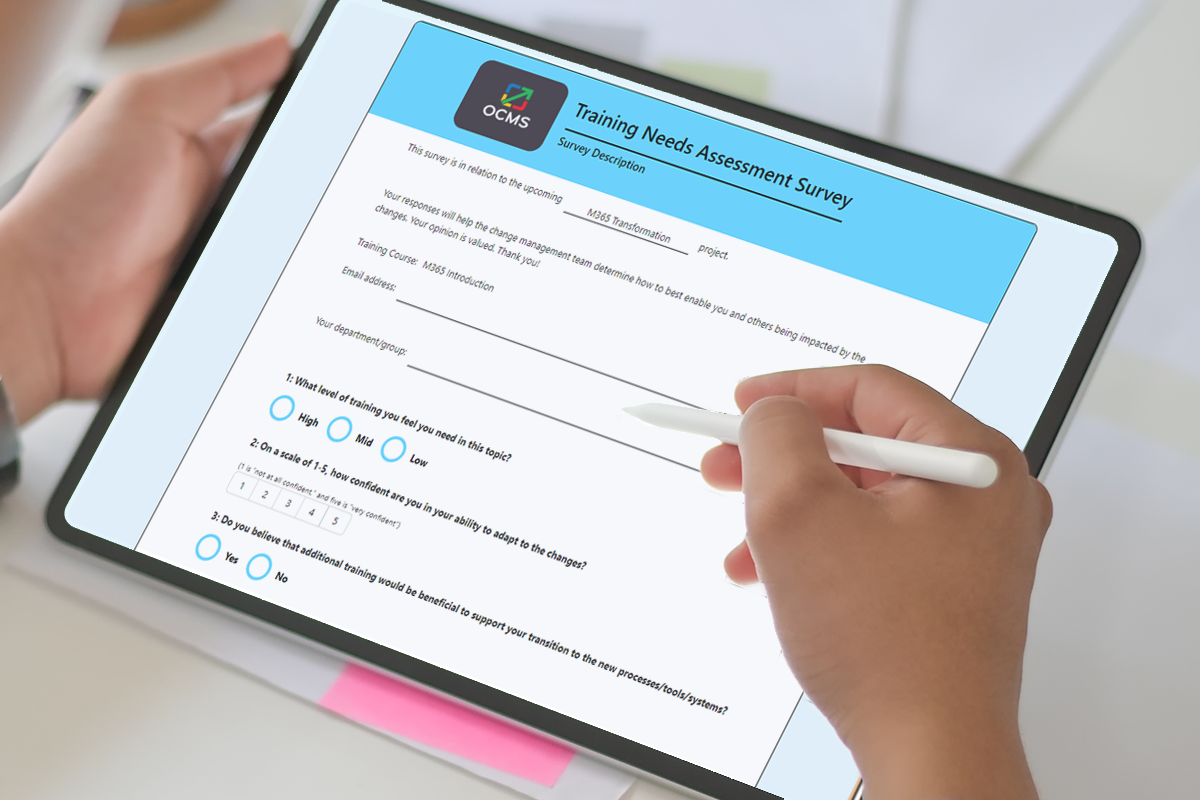
Need to know how to develop training plan tracking & reports? Questions about the best training planner that you can leverage? Check out the OCM Solution Training Management Tool.
Best Practices for Creating a Training Plan
Becoming proficient in how to develop a training plan can be easier when you follow a few best practices. These are things that streamline your workflow and improve the success of any training plan examples.
One of the best practices when you develop training plan templates for effective employee and group training is to make sure you include the Who, Why, What, When, and How.
Your training program template should be able to answer those key questions. Using the who, why, what, when, and how as a guide when creating examples of training plans for employees and outside groups helps ensure that you have all your bases covered.
- Who needs to be trained? (Complete list of Trainees)
- Why do they need to be trained? (New tools, new processes, new job roles, new skill sets, new employees, etc.)
- What do they need to know? (Training topics)
- When do they need to be trained? (Training schedule template & timeline)
- How do they need to be trained? (Training delivery methods)
Another best practice is to perform a comprehensive stakeholder assessment to identify key managers and leaders that have a stake in the success of your employee training plans and implementation. If you run into any kind of resistance or roadblocks, these managers can be key allies in supporting you and advocating for the training plans at the senior leadership level.
You can use OCM Solution’s #1 Ranked Training Matrix Software, to help you create a training plan example that you can follow for many other types of training.
You can use this cloud-based training tracking software for creating a training planner for any purpose. Including creating a training programme template for leadership training, developing a training plan example for employees, making a new hire training plan, and much more.
Process for Developing, Implementing, and Tracking Your Employee Training Plan
Next, we will provide a step-by-step guide on how to make a training plan. We will follow the four phases of our training tracker software that we discussed earlier.
When learning how to create training plan templates, people often miss some of the basic steps, failing to gather all the who, why, what, when, and how information. This can lead them to be scrambling at the last minute to fill in the blanks that their training plan for staff doesn’t yet have included.

The four phases below and the steps in each one are designed to give you an end-to-end training schedule format and help you create training plans that are effective every time you need to manage training for internal or external groups.
Training Needs Analysis
What is a needs analysis or assessment for employee training plan examples? It entails identifying the gaps in knowledge versus what needs to be known by individuals to either do their jobs effectively or adopt a change in workflow, process, or behavior successfully.
During this first phase (the “training needs assessment / analysis” phase), is when you should be conducting a current skills vs required skills assessment across your employee training audience groups to determine how much training and coaching will need to be provided. Whenever you have a wide gap between existing knowledge and required knowledge and skills, you’ll need to develop and deliver a more extensive training plan example for employees.
If you are training in coordination with a project, rather than developing a training plan new employee recruits will need, then you may also be training outside groups, such as vendors or customers. In this case, you should include a distinct plan in your training schedule software for outside groups in addition to your training plan for employees example template.
Understand the Goals of the Training
Before you dive into creating your training plans examples and outline, it’s important to understand the goals of the training. What outcome or skills is the training plan supposed to achieve?
Does the training program template need to train employees to get them ready for a project rollout as part of change management? Is it a training plan for new employee onboarding? Safety training for contractors and vendors?
Your definition of “What is training planning?” needs to ultimately achieve the training goals, so you need to ensure you understand them completely.
Gather Trainee Audience Information
Gathering the various list of Trainees from your training needs assessment will be an ongoing process. As you progress with your training plan examples for employees and other groups, as well as the requirements gathering, enter the gathered information into your employee training tracking software or template, such as the OCM Solution training planning software.
Let’s start with a discussion on best practices for compiling your complete list of Trainees. This list of Trainees will be the employees, managers, impacted end-users, or even customers that need to be trained and enabled.
If you have an existing list of potential Trainees, that’s great. Go ahead and add that list to your template or software for tracking training for employees and groups. In addition, you can follow the training audience identification steps below to identify more employees and stakeholders that should be added to your list of Trainees.
(A) For HR and existing or new employee training plan projects, gather the list of new employees or the list of existing employees that need to be trained, and enter that information into OCM Solution’s Best Training Planning Template & Matrix, or another training plan matrix.
This training planner template will be used for your training needs assessment, training tracking, reporting on your staff training plan, and success checklist.
(B) For any training that needs to be delivered due to a business change, you should first perform a change impact assessment to identify the groups that will be impacted by the change. A business change is any type of change that will impact employees, including when your organization is implementing new software or tool. A business change also involves new business processes, new policies, new skill sets, or any type of change for which employees need to be trained and enabled.
After identifying employees and groups that will be impacted and who needs to be trained, decide whether you need to track training at the organizational level or the trainee level.
Organizational Training Plan: If all employees are receiving the exact same training topics, using the same training schedule format and you do not need to track individual training progress, you can use something like our Organizational Level Training Tool, which tracks training for employees by your organizations (e.g., business unit, department, team, and/or job role).
Individual Training Plan: If you need to track training progress for each trainee, then you will want to use a training plans template that allows you to designate training topics that each employee is assigned to, their training status (pending, completed, proficient, etc.), and their training score, if applicable.
When first deciding how to write a training plan for a project, it’s important to identify at which level training should be tracked. This will inform the type of training planning software or template you choose and how you design materials when you develop training plan assets.
Once you’ve decided at which level you need to track your staff training employee training plan, enter the gathered organizational and/or employee information into the employee training plan template of your OCM Solution Training Plan Software, or your own training plan proposal spreadsheet. The OCM Solution Training Toolkit has both individual and group level training plans for employees templates you can use.
We will discuss a sample training plan template that you can leverage to help you learn how to create a training plan for employees when entering your trainee information into the OCM Solution training matrix software.
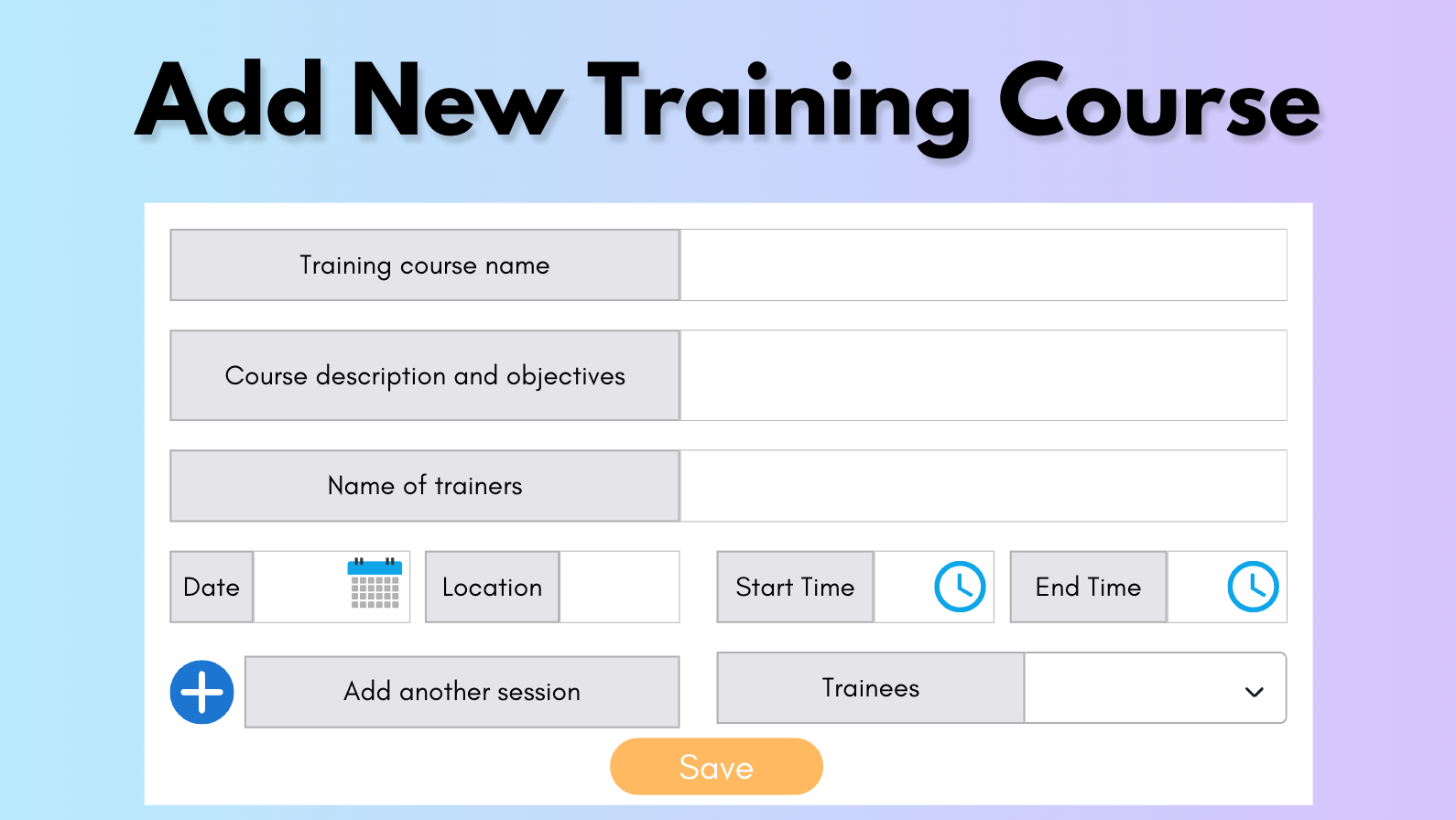
OCM Solution templates for training plans
(C) If your training plan is specific to a new employee training plan template, then this paragraph might not be relevant. But if your training involves existing employees, then you can also conduct an organizational readiness analysis to assess how ready and prepared each impacted group/organization is for the change on which they need to be trained. This is referred to as a “Knowledge Gap Analysis” to identify needed skills.
It is basically an evaluation of: What do employees (Trainees) know today versus what do they need to know as part of this staff training plan? The difference between what they know today and what they need to know is the knowledge delta around which your company training program template should be structured. More on this below when we discuss how to prepare training plan strategies.
You can enter this identified knowledge gap, if using the OCMS Portal training plan software, into the “Course Description and Objective” field when entering or editing a training course. This informs your team as to the key skills this template of training plan delivery needs to include when training materials are created.
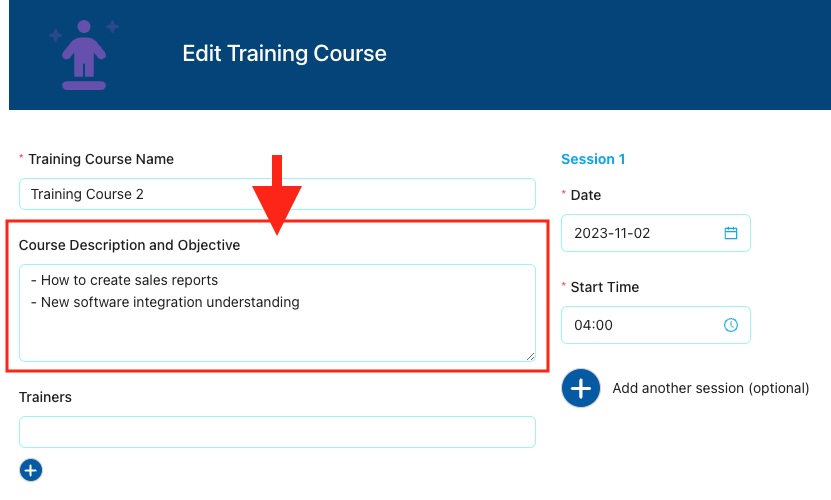
How to develop a training plan | Screenshot from the OCM Solution software for tracking training.
Create a List of Trainers & Identify the Training Delivery Platform
What is a training plan without the trainers? During the training needs assessment phase is also when you should be identifying who will have the expertise to train on the needed skills you have identified.
In addition, you should also determine the training delivery platform/tool, as well as the anticipated employee development training dates. For example, are you using an existing LMS system to deliver the training plan for staff? Or does something else need to be developed?
The training platform used to carry out staff training plans will impact how you create content and examples of a training plan for the program delivery.
Below is an example of training plan templates in the OCM Solution employee training tracker software. It includes a training program template for planning your training outline, and individual-level and group-level templates for training plans.
Each training schedule template also includes training plans examples filled with sample data to help you get started on how to create a training plan.
Tracking Training for Employees & Groups in OCM Solution
Read more about our examples of training plans for employees on our OCM Solution Training Program Tool Review.

Employee Training Plan Example
You can use OCM Solution’s #1 Ranked Training Planning Software to help. This tool can be used as a stand-alone employee training tracking software or paired with our entire suite of change management tools for each area of change management.
OCM Solution Training Plan Software & Tracking Tool
Training Plan Development
After completing your training and development needs assessment phase, you’ll enter the next phase of how to develop training plan programs. This is when you design your training plans, which basically involves drafting your training agenda and curriculum.
When approaching your training plans template, it’s important to do a rough outline of the training agenda first before developing the detailed content and curriculum for the group or employees training plan.
Why? Because you want to ensure that your training curriculum is in alignment with what managers, training sponsors, and key stakeholders want to see BEFORE spending time in developing your training content.
The process for your training planning design will be iterative. First, you should determine the list of training topics and curriculum, and then socialize it with key stakeholders. Integrate any feedback you received, and then socialize the training schedule template and curriculum some more.
Best practices on creating training plans for employees templates show that you should engage with other groups to get alignment, including program teams, Business Analysts, Program Managers, Corporate HR, Change Practitioners, impacted managers, change champions, and other resources to ensure there are no surprises.
In your outline list the suggested training topics and the trainers that will be teaching each one. You should also enter these details into your training programme template.
During this employee learning and development design phase, you will need to design the user interface and user experience, but only if your training delivery includes web-based or online training delivery.

Make sure to design the employee training plan template with the end-users in mind. Optimized user experience is a key factor in the success of employee training plans. Ensure your training props are visually appealing with lots of graphics, images, and other visual media.
Note: Not every training plan for employee or group trainees will involve the design phase or technical delivery tools.
During this phase when you create training plan designs, you should also design the prototypes for both the pilot training implementation and the general population training implementation (more on these below).
Designing training prototypes will include creating a course curriculum and end-to-end testing and training scripts (business & technology process flow/user stories), learning outcomes, methods of delivery, props (documents, tools, software, learning application, or website), procedures, etc.
How to Create Training Plan | Delivery Channels
Below are possible training delivery channels that you should consider for your employee training planner and training program implementation. After you determine which ones will be used for each training topic, enter that information into your training program template.
List of possible delivery channels for your training schedule software:
- 1-on-1 training
- eLearning system/LMS
- Group training (in person or virtual)
- On-demand videos
- Organization-wide events
- Peer-led team learning
- Training materials (handbooks, guides, PPT slide decks, etc.)
- Webinars (live or pre-recorded)

Delivery channel training plan example for employees
Curriculum, Content & Training Materials
Once you have socialized your training plans template outline with key project or training stakeholders and incorporated their input, it’s time to put together the training content and develop the training plan employee curriculum.
During this training planner phase, you can develop (or seek internal/external resources to help develop) the training prototype, training materials/content, props, and overall training program that will be used for delivering employee learning.
Depending on which resources are dedicated to your training project, you can work with Business Analysts, IT Developers, Testers, Program Managers, HR training staff, project resources, and other stakeholders to develop and test/evaluate the training content, materials (for example, PowerPoint decks and Microsoft Word instructional manuals), as well as graphics, images, audio, and video.
Part of your employee training plan examples development should involve developing and testing the prototypes for both Pilot training (see below) and general training. Developing the training prototypes will involve creating:
- Course curriculum
- End-to-end training scripts
- Process flows or user stories
- Learning outcomes
- Employee training plan examples
- Method of delivery
- Training props
The training plan for employees example processes outlined above are normally done using an iterative approach, where the completed tasks are presented to key stakeholders, reviewed, feedback is provided, feedback is integrated, additional revisions are made, more testing is done, and additional review is made until all key stakeholders are satisfied with the finalized training plans template.

Do you have questions about this template of training plan information? Need more details on how to outline training plans for employees templates or training plans for new employees? Just reach out and let us know. We’ll be glad to help!
Training Delivery
The next phase in how to make training plan curriculum and how to deploy it is the training delivery phase. This is when you will follow the training schedule template that you’ve put together and implement that training in your internal and/or external groups.
In this section, we discuss the importance of using a pilot training program to hone your training plan for employee and group education before deploying it throughout the organization. This may not be possible for all projects or types of training. But even if you test the pilot with just a few users, it helps optimize your plan before presenting it to trainees.
Implementing a Pilot Training Program
Where possible, a training pilot should be conducted before the training program template is rolled out to the broader training audience.
When training employees, using a training pilot strategy is a best practice that allows you to test out your training plan for employee education, and get direct feedback from a selected number of Trainees and employees.
The target training audience for the Pilot should be people that are not part of the program and who were not involved in the training planning, design, development, and testing. Why? Because you want “fresh eyes” and a fresh perspective. You want people that are seeing the training for the first time, and who can provide a fresh perspective from a UX (user experience) perspective.

During the training pilot phase, you want to engage closely with trainers, facilitators, SMEs, and instructors to ensure that they are preparing to implement the general employee training plan template and are aware of the lessons learned from the Pilot.
Delivering Your Training Plans for Employees & Groups
After your Pilot implementation (if you choose to use a Pilot strategy), the next phase, after integrating any lessons learned from your Pilot is to roll out the general training program to the broader training audience groups.
When scheduling your training sessions for employees, it is recommended that you schedule them at least 4 weeks in advance of the training delivery dates, and then two weeks later send out a reminder, and then send another reminder one week before the training.
When planning reminders for employee training plans, it’s helpful to use training planning software that includes a training delivery schedule template to reference. Here’s an example of the training delivery schedule report from the OCM Solution group and employees training plan toolkit.
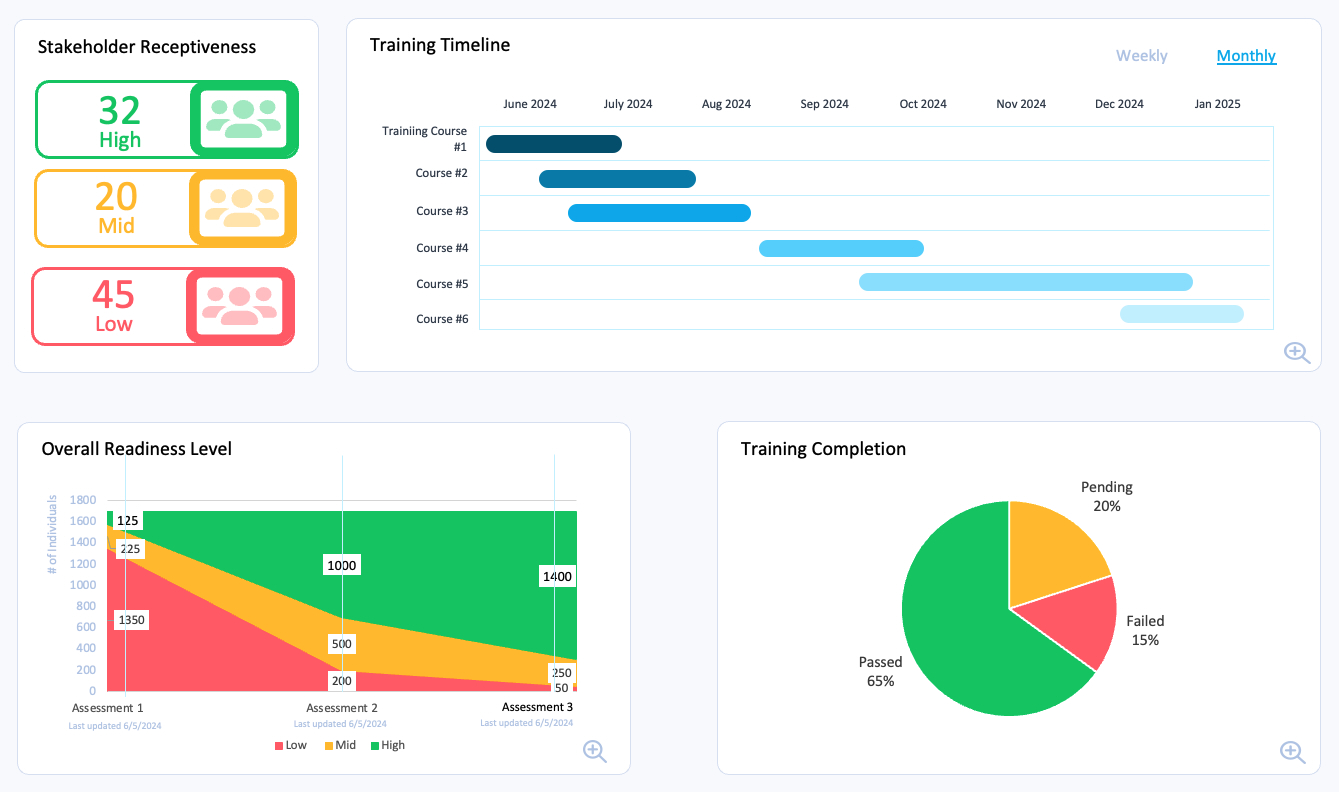
Training plan example report from the OCM Solution training planner software
In some cases, you might also want to send a “Training is Tomorrow – Will You be Able to Attend?” email the day before your employee training session, especially if you are training sales employees. Sales employees have a known habit of getting tied up or forgetting and not showing up to training.
Also, you should contact Trainee managers with a heads-up communication, and provide them with a reminder of the training program timing and venue for their employees. In your training communications to managers, you can also include the training topics for employees’ development.
When developing a training program for employees, gathering managers’ information is important as you’ll need to engage with these managers to provide regular status updates on their direct report’s training, as well as to communicate the benefits of the training. Most importantly, you might need their assistance if their employees are not showing up to the employee training and development sessions.
Do you have any tips or examples of a training plan that would be helpful to other professionals? We’d love to hear from you!
Training Evaluation (KPI Tracking)
When deploying any type of training plans, you need to ensure that the training is meeting its goals. Are employees feeling they’ve gained the skills needed? Do your trainees say additional training is needed before they feel they’ve fully grasped the material?
These are things that you need to know about so you can adjust your group or employee training plan template accordingly.
During and after implementing your training sessions for employees, you will need to:
- Determine the training success KPIs and metrics
- Measure the effectiveness of the training program
- Measure change adoption and enablement of the new skills and knowledge
- Follow up with trained employees, and provide additional training as needed
Some of the key KPIs that you can collect, which can be used across any type of training program (training plan new employee templates, project training plan, customer training, etc.), are:
- Was training relevant/useful?
- Was the training administered well?
- Do you feel you need more training?
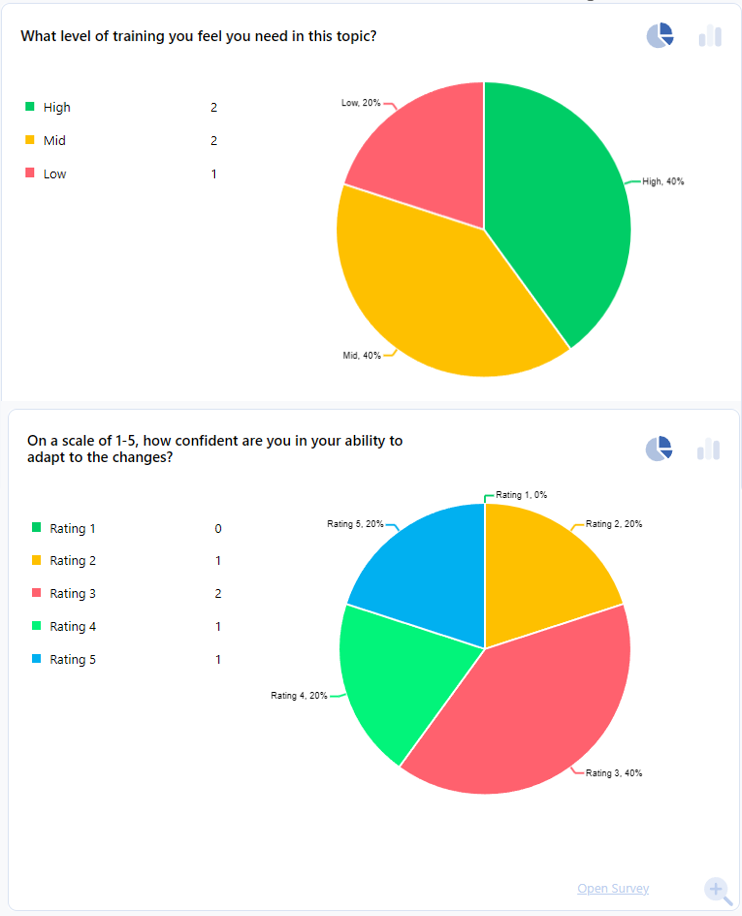
Example of training plan KPIs from OCM Solution Training Planner Toolkit
How do you collect your KPIs?
You can evaluate your employee training plans using a survey that is either sent to individuals (if you are doing individual training plan tracking) or to groups (if you are doing group-level training plans).
It’s helpful if you can give this survey to trainees immediately after the training has been completed (even within minutes as part of the session). This will allow you to capture their initial reactions while the information is fresh in their minds.
If using the OCM Solution Training Plan Template and Toolkit, you can leverage the included surveys to collect your training KPIs and import them into your template.
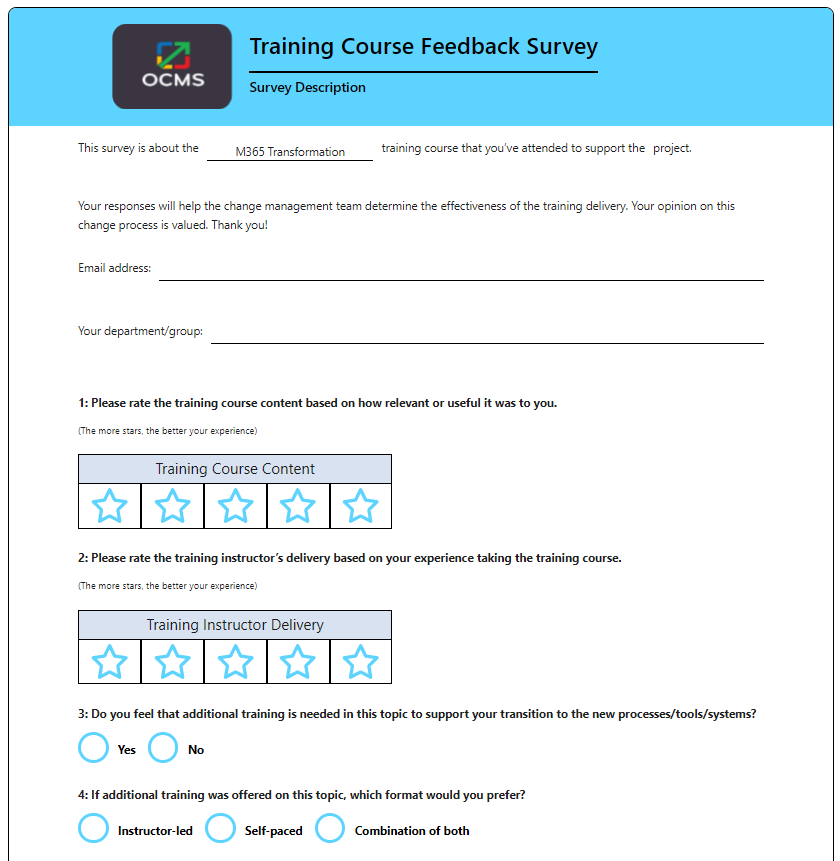
Training plan examples for employees’ post-training follow-up questions
Best Individual Training Plan Methodology
There is a wide range of best employee training programs and methodologies that can be applied to developing and implementing a staff training plan.
The best training methodology that we’ve identified is the ADDIE Training framework.
As a Senior Organizational Change Management Lead with extensive experience working with large organizations on complex, enterprise-wide transformations, I often leverage ADDIE for training and development activities for employees. This is because of ADDIE’s simplicity, comprehensiveness, and easy-to-understand structure, shown below.
Here is a summarized view of the original five steps that are part of the ADDIE training model. I added a 6th step (“Pilot / UAT”) based on my experience in implementing best training practices.
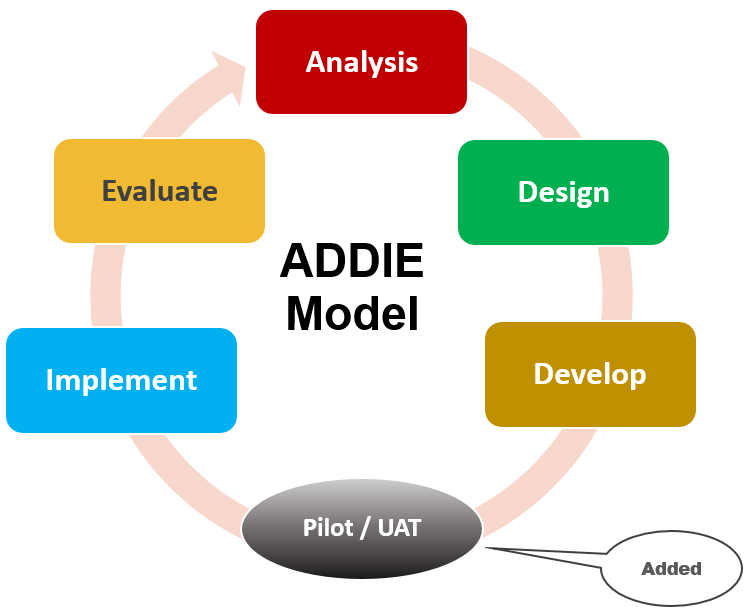
The original ADDIE training model was developed for the U.S. Military in the 1970s and has now become the industry standard for developing and rolling out effective employee and leadership training programs across different industries and sectors.
ADDIE is an acronym for Analysis, Design, Development, Implementation, and Evaluation, which are five key phases for analyzing training program needs, identifying training audience groups, developing instructional curriculum, building training materials, and implementing training plan examples.
OCM Solution Software for Tracking Training
The OCM Solution Training & Enablement Tool provides you with a powerful, yet simple-to-use toolkit for planning and deploying any type of training plan for employees or outside groups.
It includes a comprehensive training plan template for group-level and individual-level training and a separate connected template for planning your training topics and programs.
Plus, get a checklist with a template of training plan steps to follow, and an informative analytics dashboard that allows you to easily check your training schedule format and multiple training KPIs.
Click below to purchase this tool and for instant access that will allow you to get started right away.
Training Planning & Tracking Toolkit – Get Yours Today
Conclusion – Template of Training Plan & Training Delivery
Planning, designing, developing, and executing an effective training strategy is one of the most vital deliverables you need to implement to ensure that your target audience is provided with the specific skills and behaviors needed to succeed in new roles or in a future state to support a project.
A new role might involve a new employee joining the organization, or it might involve new roles that existing employees must take on as part of a change to the company’s business processes, technology, systems, organizational restructuring, or for any other reason.
Training planning might also involve educating external parties (for example, your firm’s customers, suppliers, vendors, distributors, consulting partners, etc.) on new business processes, new sales programs, re-engineered ways of conducting transactions, or other new ways of doing business with the company.
Irrespective of whether you need to train new employees, existing employees, mid-level management, senior leaders, or external parties, the training planner strategy that you use will often remain the same. The thing that changes will be your training plan, which needs to be customized for each targeted training audience.
When planning and deploying group and employee training plans, having the right tools is essential. If you are looking for software, tools, or templates for training plans, check out the OCM Solution Training Management Toolkit.
FAQ | How to Make Training Plan Tracking Work
What is a training plan?
A training plan is a document that outlines the training strategies, activities, and deliverables that will be used to train a targeted audience including employees, managers, and outside groups. A training plan also includes the list of targeted trainees, as well as the success matrix and KPI indicators that will be used to track the training successes.
What is the purpose of a training plan?
The purpose of a training plan is to document the approach that will be used to design, develop, implement, and track the effectiveness of a training program.
How do you create a training plan?
The initial step to creating the best training plan is to first determine your training objectives. And next, you will want to identify the list of trainees, what they need to know, how they need to be trained, and what KPIs you will use to track the success of your training program.
What are the four main phases of training planning?
Here is a list of the four main phases to follow when creating a training plan for employee or group training requirements:
• Training Needs Analysis
• Training Plan Development
• Training Delivery
• Training Evaluation (KPI Tracking)
Note: Content on OCM Solution's ocmsolution.com website is protected by copyright. Should you have any questions or comments regarding this OCM Solutions page, please reach out to Ogbe Airiodion (Change Management Lead) or the OCM Solutions Team today. OCM Solution was previously known as Airiodion Global Services (AGS).
External sources: stock.adobe.com, https://pixabay.com/photos/ux-prototyping-design-webdesign-788002/, https://www.ls.graphics/free/free-pixel-4-and-pixelbook-go-mockup